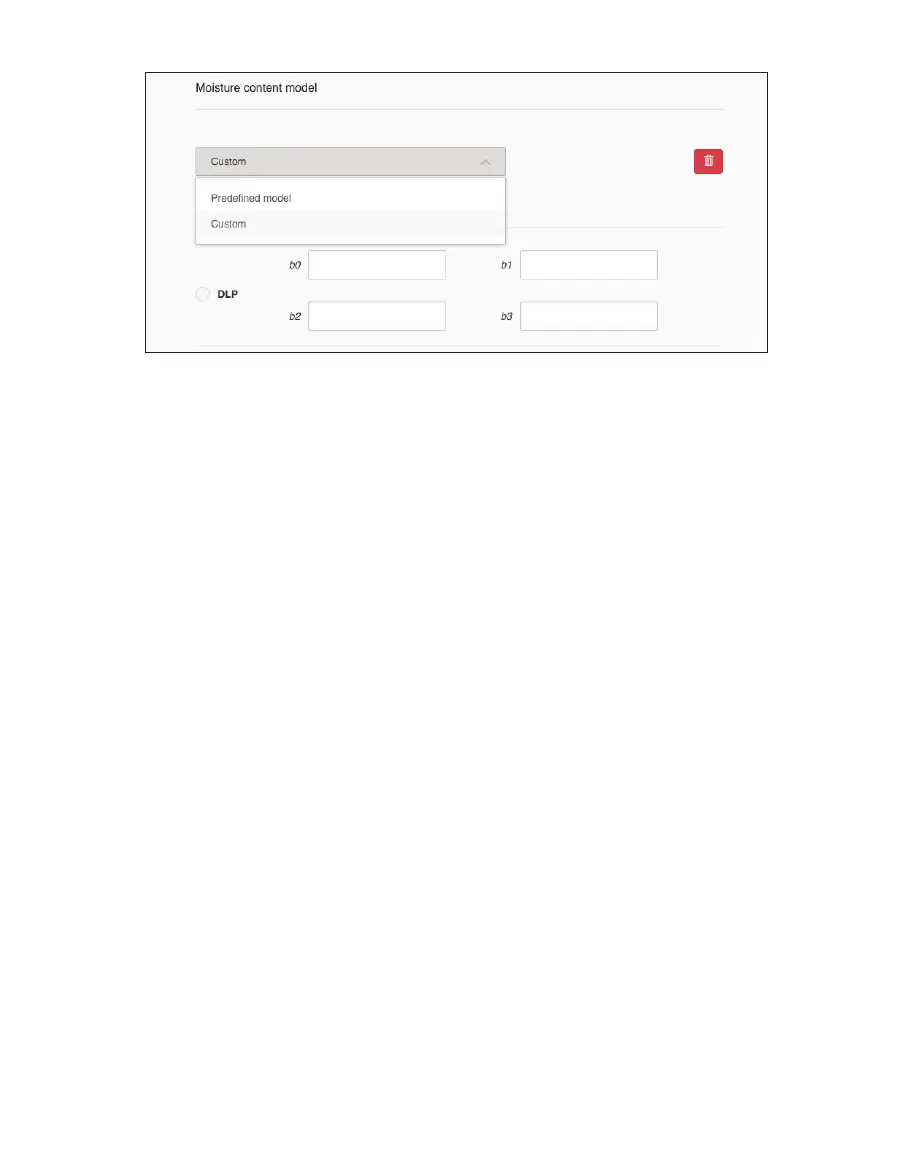15
AQUALAB TDL/TDL 2
Figure16 Custom model type and coefficients
c. Fill in the data fields by matching each field with the values on the Custom Isotherm
Model Coefficients sheet.
NOTE: It is extremely important that the radio button remains activated or entered data will be lost.
d. Click the Save button.
e. This will save the model associated with the product and close the Edit Product
window, returning to the Product groups page.
f. Before taking moisture content readings, perform a linear offset (Section2.6).
2.6 PERFORMING A LINEAR OFFSET
A linear offset must be performed every time a new model is implemented. In addition, the
linear offset should be adjusted if moisture content values calculated by the AQUALAB TDL
are consistently higher or lower than reference method values over several samples.
To perform a linear offset, select a reference moisture content method to use. Acceptable
moisture content reference methods include ROS 1, loss-on-drying, and Karl Fischer
titration. Secondary methods have increased margins of error, which will in turn increase
the error in AQUALABTDL moisture content measurements. If desired, an offset can be set
to a secondary method (e.g., fast moisture analyzer, microwave analyzer, or NIR) to
compare results with a previously used method.
To perform the linear offset, follow these steps:
1. Ensure the instrument is verified (Section4.1).
2. Collect a large sample of the product for analysis.
3. Divide the large sample into three subsamples, ensuring that each is representative of
the larger sample.
4. Place one subsample into a sample cup.
5. Read the water activity using the AQUALAB TDL (Section2.5) and make a note of the
water activity value.