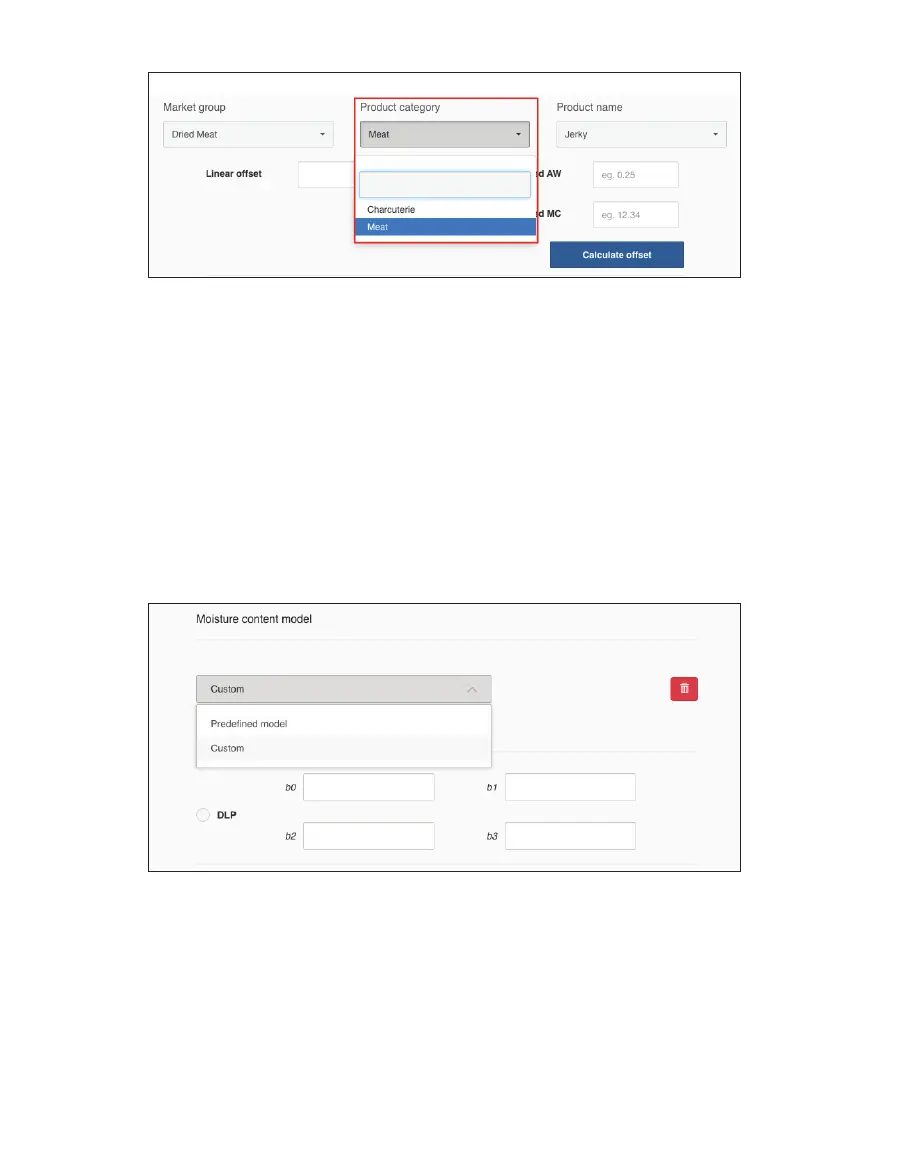14
OPERATION
Figure14 Product category
d. Click the Save button.
This will save the model associated with the product and close the Edit Product
window, returning to the Product groups page.
e. Before taking moisture content readings, perform a linear offset (Section2.6).
9. To set up a custom model, the Custom Isotherm Model Coefficients sheet must be
received from METER Food Lab. The information on the sheet will be added manually
into SKALA. Contact Customer Support if the sheet was not received.
a. In the dropdown box below the Moisture Content Model heading, select the Custom
model option (Figure15).
There are several isotherm model types. The Custom Isotherm Model Coefficients
sheet will identify which type to use.
Figure15 Custom model selection
b. Click the radio button beside the model type identified on the Custom Isotherm
Model Coefficients sheet (Figure16).
NOTE: The DLP (double log polynomial) method is the most frequently used method.