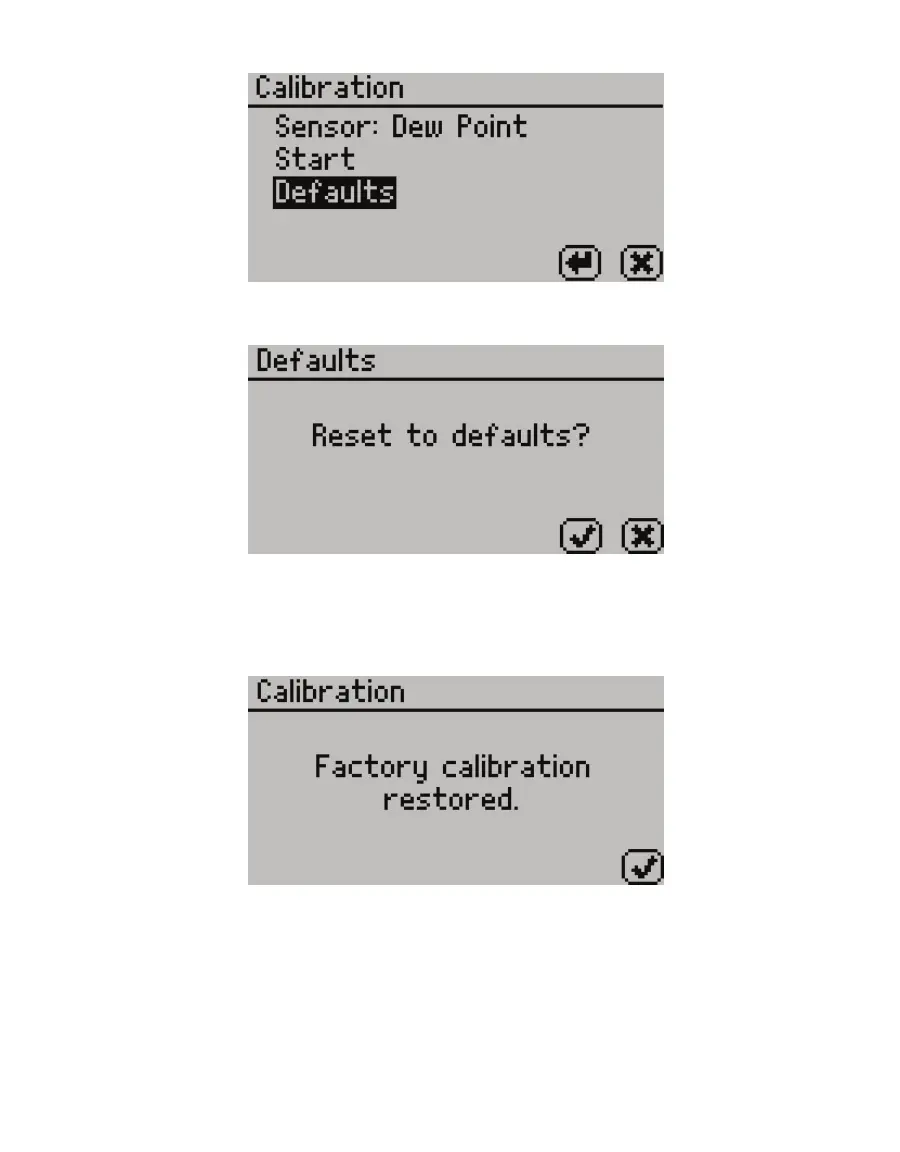45
AQUALAB TDL/TDL 2
Figure58 Calibration screen with Defaults selected
A confirmation dialog will appear (Figure59).
Figure59 Confirmation dialog to reset defaults
4. Select OK.
Select CANCEL to return to the Calibration menu.
The instrument will confirm the factory calibration has been restored (Figure60).
Figure60 Confirmation that factory calibration was reset
5. Select OK.
4.2 CLEANING
Keeping the AQUALAB TDL clean is vital to maintaining the accuracy of the instrument. Dust
and sampling debris can contaminate the sampling chamber, so regular cleaning isessential.