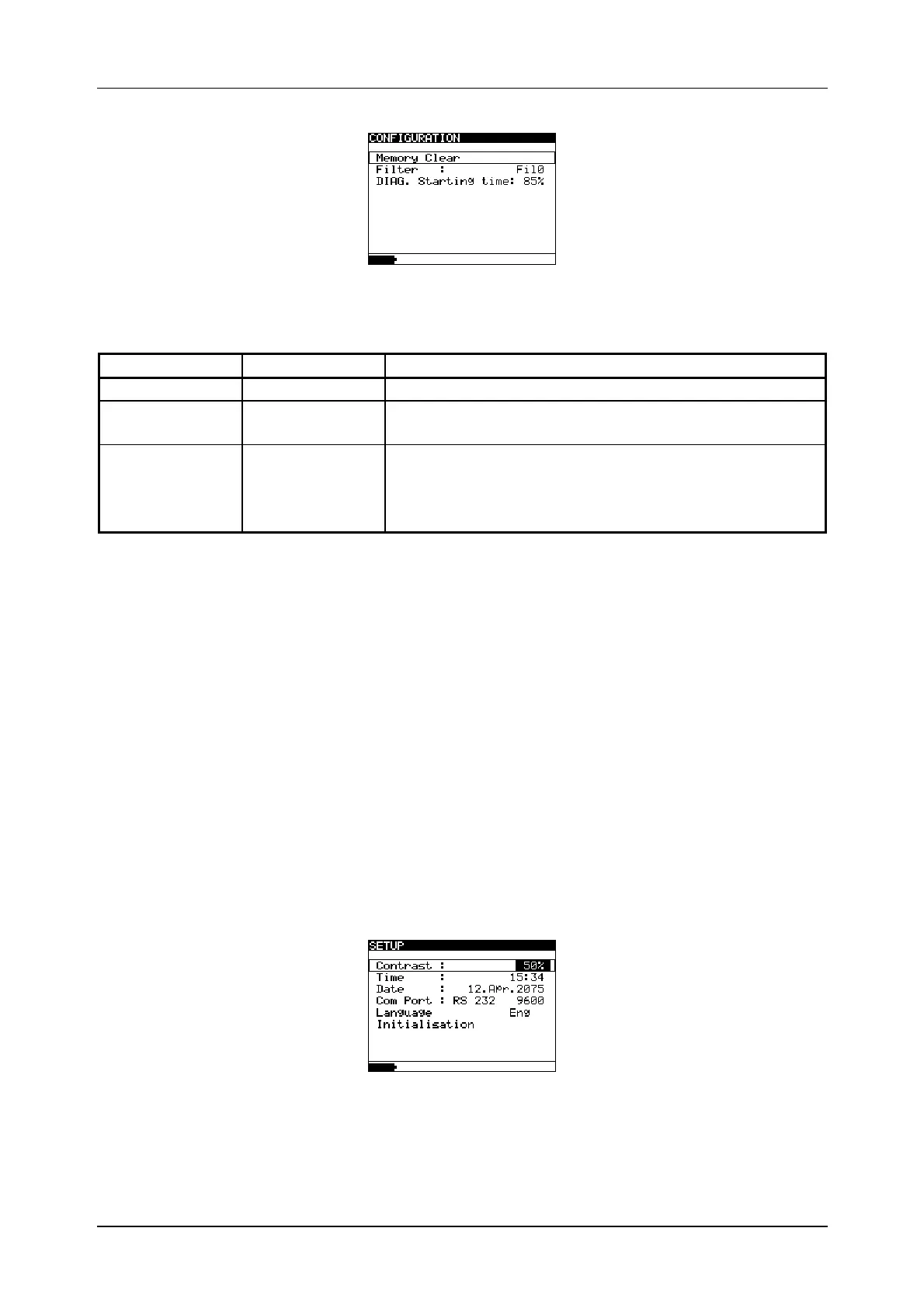MI 3201 TeraOhm 5 kV Plus Performing measurements
13
Fig. 5a. Configuration menu
Parameter Value Note
Memory clear
Clear all memory locations
Filter
Fil1, Fil2, Fil3,
Fil0
Selection of noise rejecting filter, see the chapter
5.3. Filter Option
DIAG.
Starting time
0%..90% Adjustment of start of the timer in the
DIAGNOSTIC TEST functions, according to the
nominal voltage Unominal. See additional
explanation in chapter 5.6.
Table 1a. Parameters in Configuration menu
4.1.2 Setup
The setup function enables the selection and adjustment of general parameters (Table
1b.) of the instrument (Fig. 5b).
In the lower section of the display the power supply status is shown.
The following procedure must be carried out when adjusting some of the configuration
parameters:
3. Use and arrows to select parameter (line) to be adjusted.
4. Use and
arrows to change the value of the selected parameter. If there are
two or more sub-parameters in one line (e.g. date and time) then use the SELECT
key to skip to the next sub-parameters and back.
Fig. 5b. Setup menu