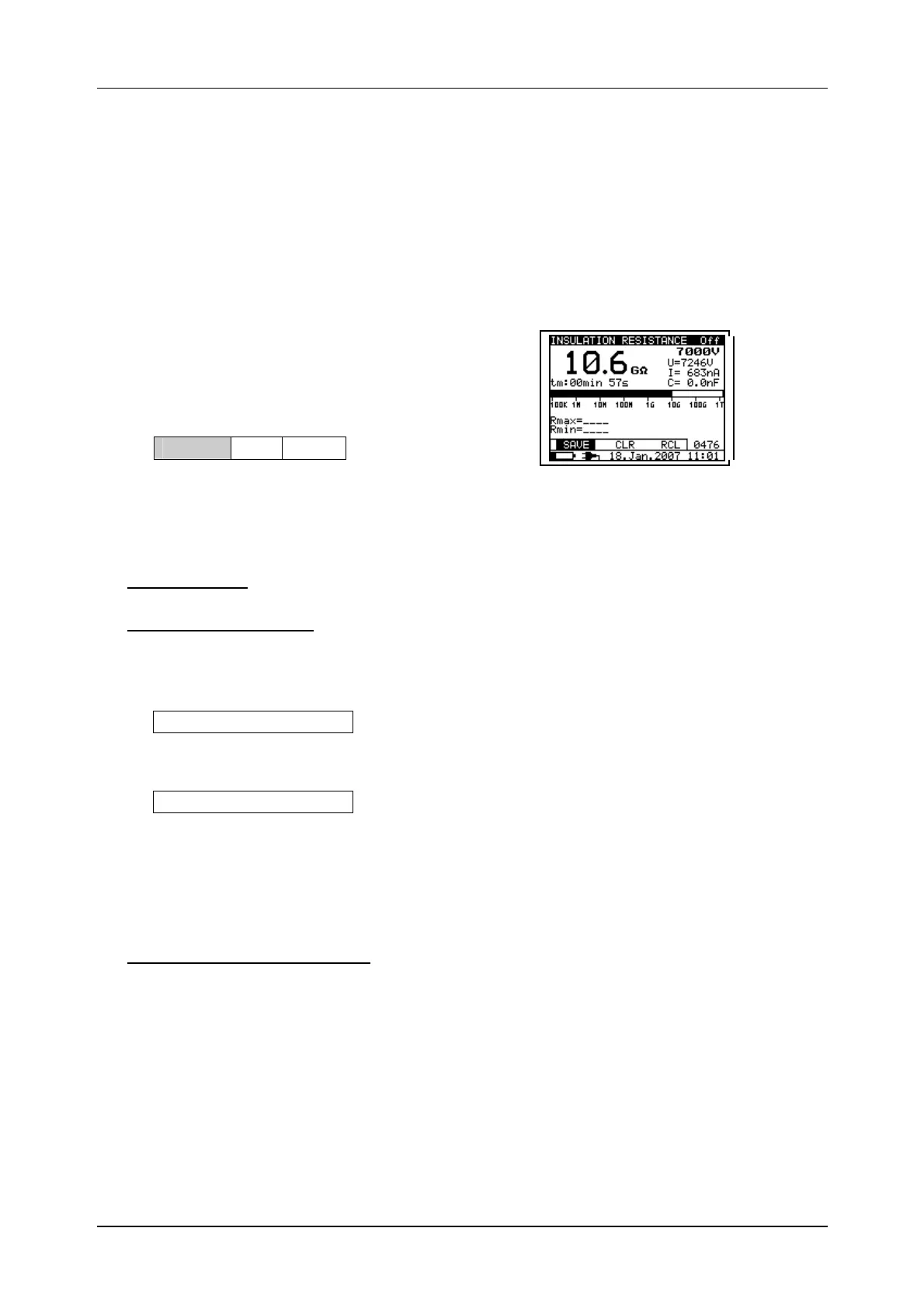MI 3201 TeraOhm 5 kV Plus Working with your Results
39
6 Working with your Results
6.1 Storing, Recalling and Clearing Results
The instrument contains battery supported storage memory to retain results when
power is disconnected. This enables the test engineer to make the measurements and
then to recall them later on. This way the engineer can analyze and print results on the
instrument or transfer them to a computer for further analysis.
After pressing the MEM key, the memory
menu (Fig. 31) is displayed. Here the
engineer has the option to save, recall and
clear results.
SAVE
CLR RCL nnnn
Notes:
nnnn is the results serial number
Fig. 31. Storage operation menu
There are the following possibilities are selectable using the or arrow keys:
- To store result: Highlight SAVE and confirm by pressing the MEM key. If graph R(t)
is enabled in the measurement, it will be automatically saved with the measurement.
- To recall stored result: Highlight RCL and confirm by pressing the MEM key. The
last stored result will be displayed. The menu is replaced with:
Recall measurement without the graph R(t):
Recall: 0006
Recall measurement with the graph R(t):
Recall: 0007 G
“0006” and “0007” represents the serial number of the stored results. G letter means
the graph R(t), if added. Results can be scrolled through by using the and keys.
To see the Graph R(t) press the SELECT key, to go back to the numerical
measurement result press the ESC key.
The recall function can be exited by pressing the ESC or Start key.
- To clear the last stored result: highlight CLR and confirm by pressing the MEM key.
To clear the complete memory see paragraph 4.2. Configuration.
In addition to the main result, the subresults and parameters of the selected function are
also recorded. The following is a list of all the data stored for each function.
