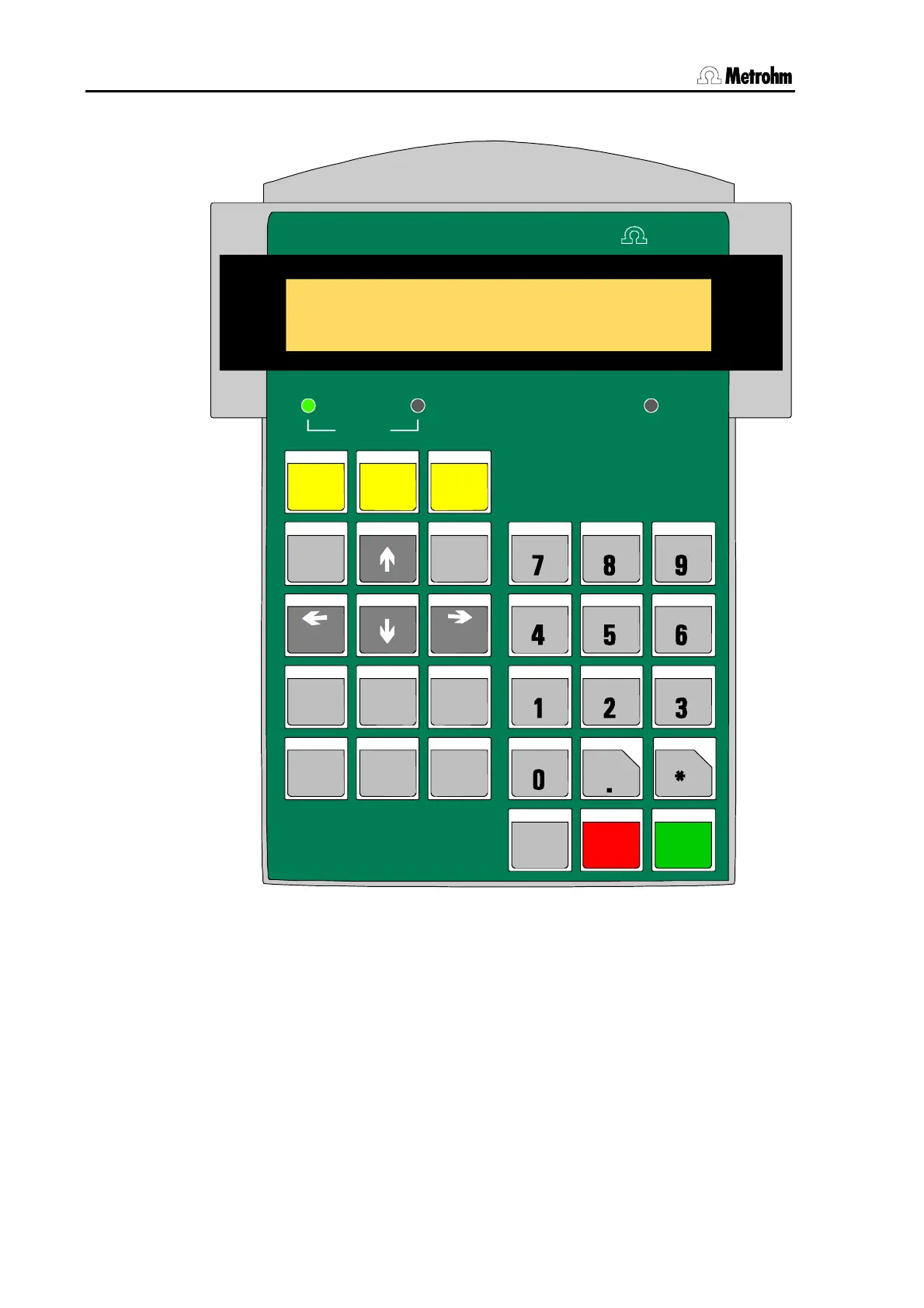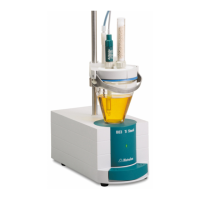2.1 Operating principles
4 Metrohm 838 Advanced Sample Processor, Operation
2.1.2 Keypad
Controller
******** counter 0/112
PUMP-- STIR- ready
FILL
VALVE
INJECT LEARN
CONFIG PARA M
USER
HOME END
IN SERT SELECT
RESET
CLEAR
DELETE
QUIT ENTER
SAMPLE MOVE LIFT
P
ST IR DOS
SCAN CTRL WAIT
<
VALVE
RACK
HOLD
LEARN
6.2142.050
>
METHOD
STOP
START
Me t r o h m
-
+
PREV
NEXT
EXT
PUMP
Fig. 1 Key pad
Below the 2-line display there are three LEDs. The two LEDs 'FILL' and
'INJECT' indicate the current position of the injection valve. The LED
'LEARN' lights up when the learn mode is activated.
Most keys have two functions, depending on whether the Sample Proc-
essor is in the normal operating mode or in the editing mode.
Selection menus can be accessed with the upper row of keys (<CON-
FIG>, <PARAM>, <USER METHOD>). The other keys on the left-
hand side of the keypad are used for navigation in the menus or for al-