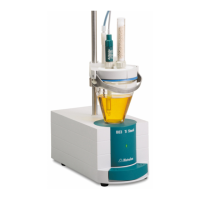3.3 LEARN mode
Metrohm 838 Advanced Sample Processor, Appendix 71
3.3.2 Rack adjustment
If necessary, each sample rack can be finely adjusted, i.e. the rack off-
set is determined in the direction of rotation. A requirement for this is
that the working height has already been set for the particular rack and
that the rack settings have been stored.
Procedure:
• Position sample rack on turntable and initialize with <RACK>.
• Open configuration menu (with <CONFIG>) and select sub-
menu
>rack definitions.
• Under
>>recall rack call up the definitions for the current rack.
• Select
rack offset.
• Press <LEARN> and confirm the question
adjust RACK ? with
<ENTER>.
• The rack rotates to rack position 1.
• Confirm the question
adjust tower 1 ? with <ENTER>.
• The lift moves to the working position.
• Use the arrow keys to exactly align rack position 1 with the beaker
sensor at Tower 1.
• Confirm the adjustment with <ENTER>.
• The rack offset (in °) is accepted in accordance with the adjust-
ment carried out.
3.3.3 Parametrizing sequence commands
As when editing a method the parameters of a command can most
easily be altered interactively, i. e. by altering them manually, particular
commands are "adaptive". When editing a sequence the LEARN func-
tion allows certain commands to be carried out via manual operation.
The resulting parameter (e.g. the lift position or the status of the input
lines of the Remote interface) can then be adopted in the current com-
mand line. The LEARN function can be used repeatedly. Once times or
volumes have been "learned" the values will always be added up. This
is extremely useful for the determination of the pumping time, where the
optimal duration of the rinsing process can be determined interactively
in this way.
Procedure for editing methods:
• Enter command or select existing command line
• Press <LEARN> key
• The function starts, the "LEARN" LED lights up
• Press <LEARN> key
• The function is stopped, the "LEARN" LED blinks

