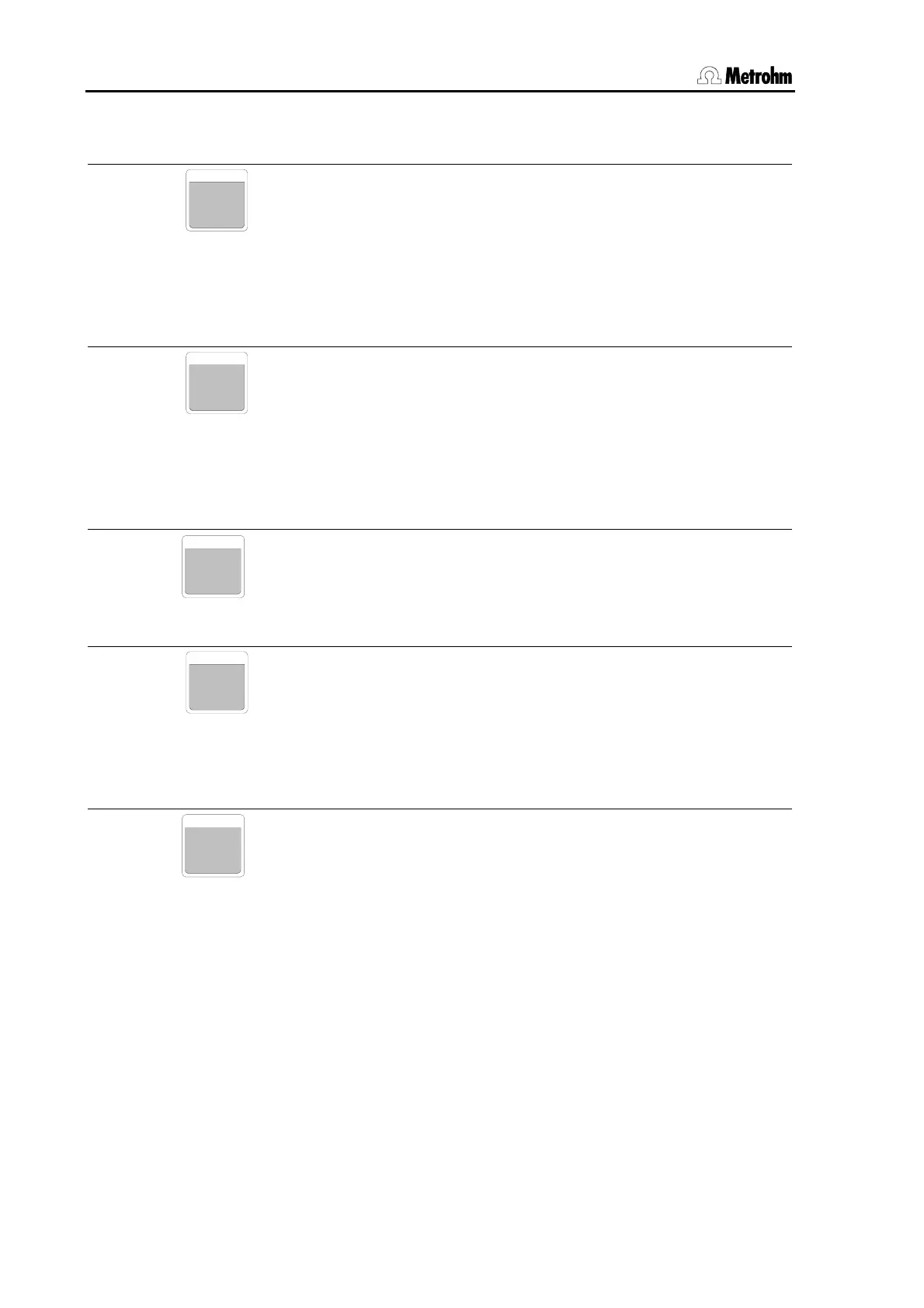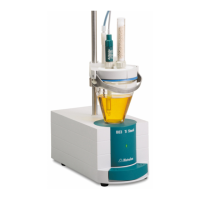2.6 Run control
48 Metrohm 838 Advanced Sample Processor, Operation
2.6 Run control
START
With <START> you can start a method from the normal operating
condition. If no manual intervention is made, or if no unexpected error
occurs, the sample series will be processed correctly and terminated
with the final sequence. The sample sequence will be repeated several
times in accordance with the entry made under
<PARAM>, number of
samples, starting with the sample beaker defined as SAMPLE.
If
External START (see configuration 2.2.1) is switched on then the ac-
tivation of the Remote line Input 7 will also start the method.
STOP
If the sample series is halted with <STOP> then the Sample Proces-
sor will return directly to the normal operating condition. Unprocessed
samples will not be taken into account and the final sequence will not
be carried out. If under Manual stop settings have been defined for
this case, then the corresponding actions or commands will be carried
out, e.g. connected devices will be stopped.
If
external START (see configuration 2.2.1) is switched on then the ac-
tivation of Remote line Input 6 will also stop the method.
HOLD
LEARN
With <HOLD> the method run can be interrupted. The currently active
command will be terminated immediately. With <START> the method
can be continued with the following command in the active sequence.
The connected peripheral devices will not be interrupted with the
<HOLD> key.
QUIT
<QUIT> breaks off the command which is currently being executed
and starts the next command line in the sequence.
If a fault occurs during a sample series an appropriate error message
will be shown; this must be confirmed with <QUIT>. The Sample
Processor then returns to the HOLD status (see above). After the fault
has been remedied the run can be continued with <START> or, if
necessary, cancelled with <STOP>.
RESET
CLEA R
<CLEAR> interrupts a sample series after the currently active se-
quence has been carried out (gentle stop). The current sample will
be processed to the end.