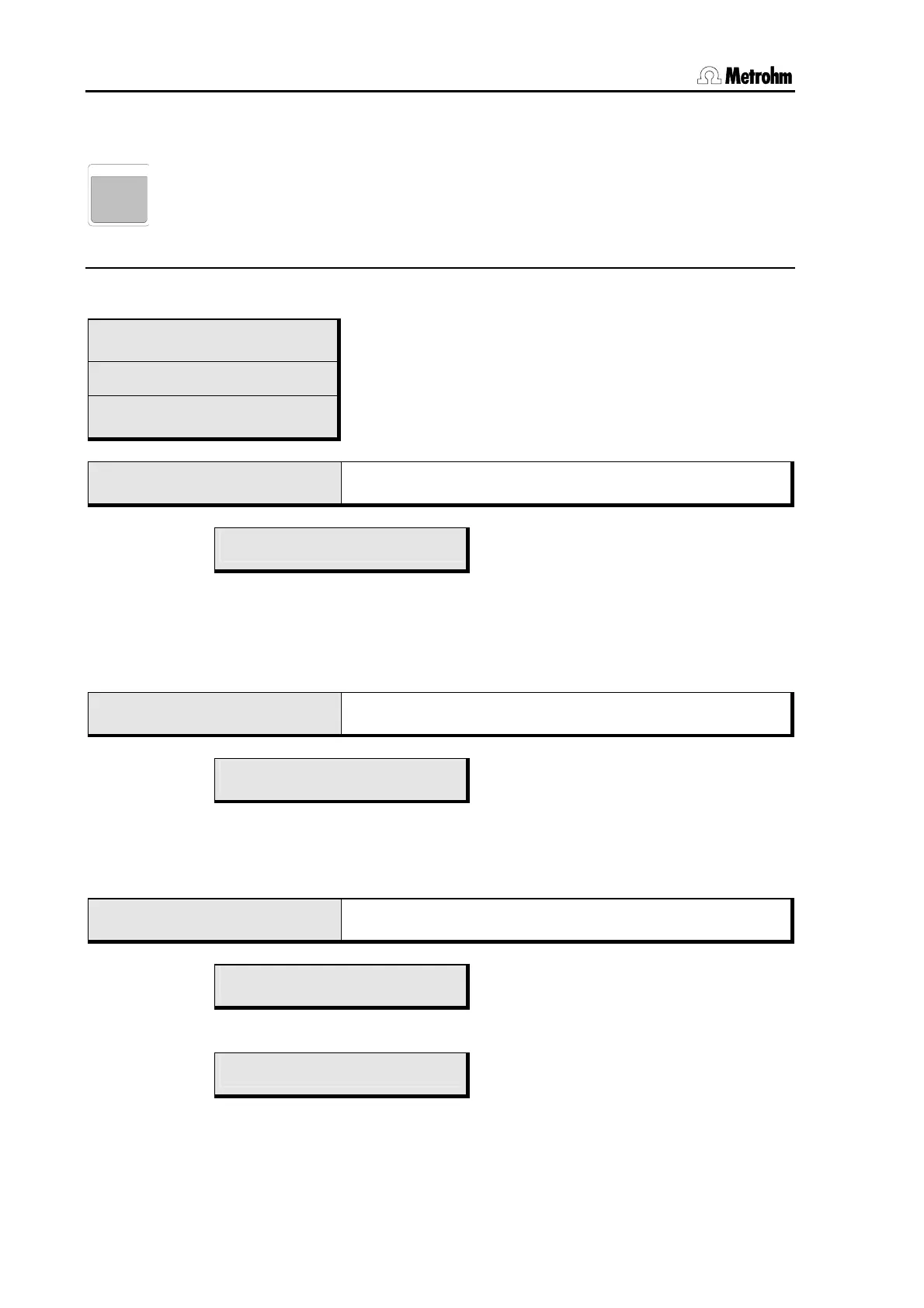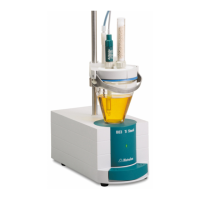2.5 Managing methods
46 Metrohm 838 Advanced Sample Processor, Operation
2.5 Managing methods
USER
METHOD
2.5.1 User-defined methods
Main menu:
methods
>recall method
Open submenu with <ENTER>
methods
>store method
Use <> or <> up or down by one menu item
methods
>delete method
Use <HOME> or <END> to reach the first and last
menu items
methods
>recall method
Dialog for loading methods
Open the dialog with <ENTER>
>recall method
name: ********
Select method
8 ASCII characters
All the stored methods can be selected with <SELECT>. If an "empty"
method is to be loaded then the method
******** can be selected with
<CLEAR>. This deletes the current working memory for methods.
methods
>store method
Dialog for saving methods
Open the dialog with <ENTER>
>store method
name: ********
Define method name
8 ASCII characters
The text input mode is activated with '<' or '>' in order to be able to enter
your chosen method name (see p. 14).
methods
>delete method
Dialog for deleting methods
Open the dialog with <ENTER>
>delete method
name: ********
Select method
8 ASCII characters
>delete method
delete ******** ?
Confirm with <ENTER>
Cancel with <QUIT>
Use <QUIT> to
return to norma
operating
condition.
