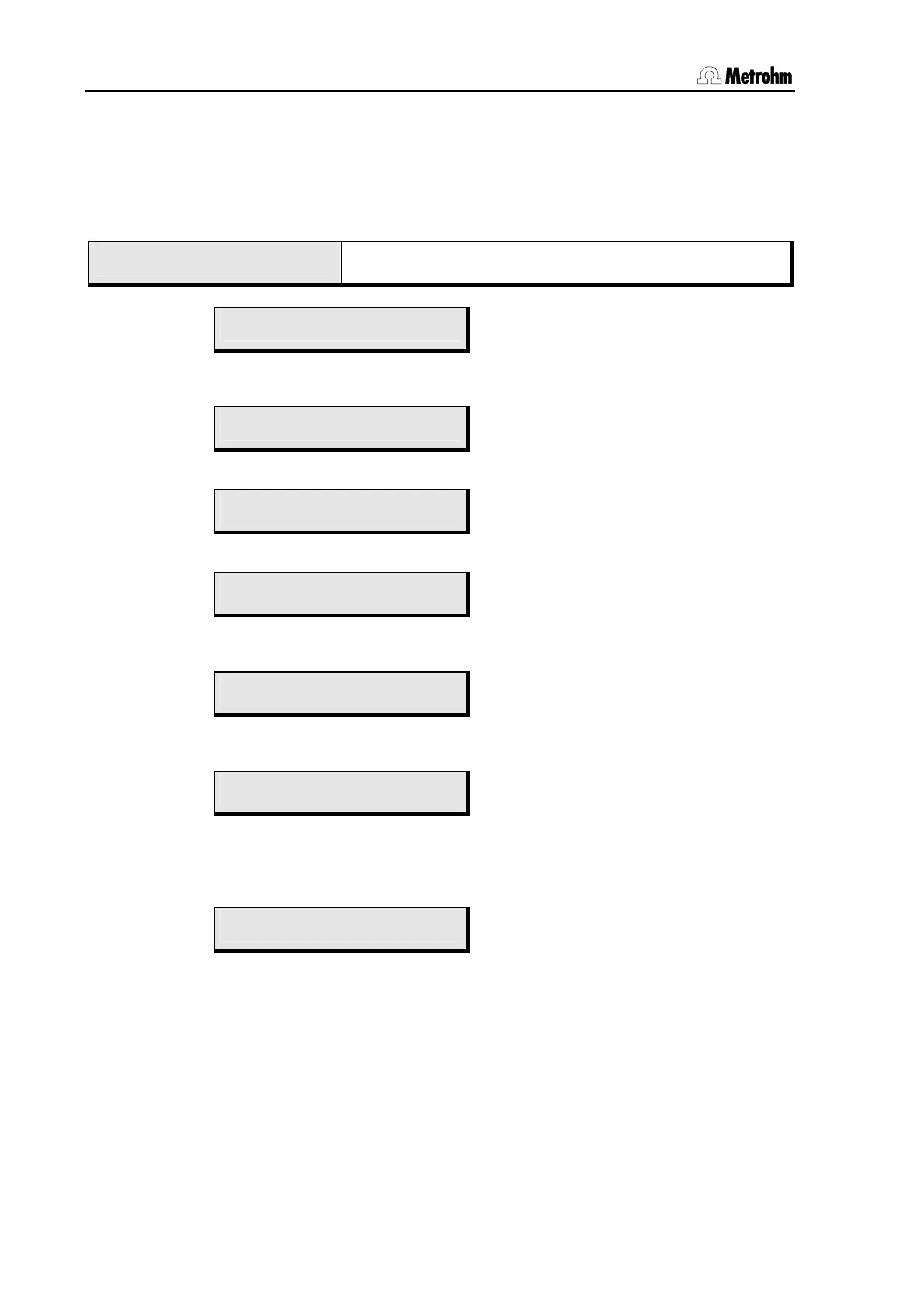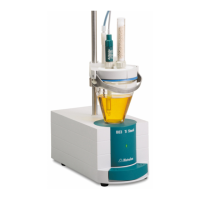2.2 Configuration
24 Metrohm 838 Advanced Sample Processor, Operation
2.2.5 RS232 settings
The correct settings of the interface parameters of the serial RS232 interface is essential for the
perfect functioning of data transmission to and from the Sample Processor. This includes the
control of the instrument by using a PC software such as «IC Net».
configuration
>RS232 settings
Submenu for serial interface settings
Open the submenu with <ENTER>
>RS232 settings
baud rate: 9600
Transmission rate
in baud
300,600,1200,
2400,4800,9600, 19200
>RS232 settings
data bit: 8
Number of data bits
7,8
>RS232 settings
stop bit: 1
Number of stop bits
1,2
>RS232 settings
parity: none
Parity selection
even, odd,
none
>RS232 settings
handshake: HWs
Handshake selection
HWs,SWchar,SWline,
none
>RS232 settings
character set: IBM
Character set for printer and PC
(printer emulation)
IBM,HP,Epson,
Seiko,Citizen
For data transmission using personal computers you should select IBM.
>RS232 settings
RS control: ON
Switch data reception on/off
ON,OFF
If Remote control is switched off then no data will be received.
Use <QUIT>
for next hig
e
eve