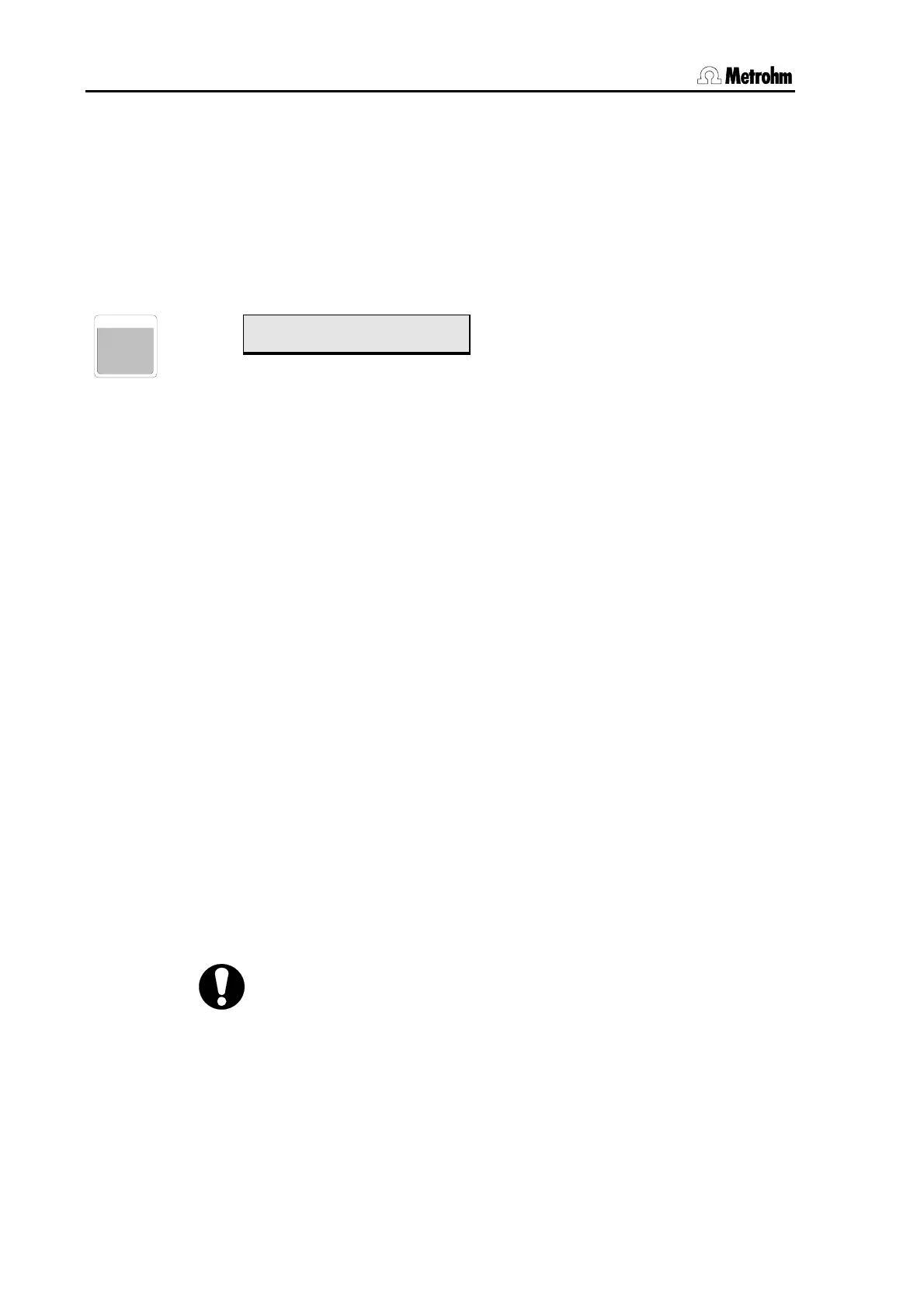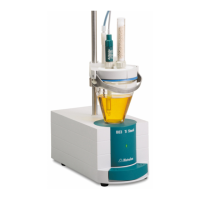2.4 Commands
34 Metrohm 838 Advanced Sample Processor, Operation
2.4 Commands
2.4.1 Sample Processor commands
The following commands can be programmed to form a sequence.
Most of them are also available in manual operation.
The following list applies to the programming of run sequences.
SAMPLE
7
SAMPLE
>start sequence
1 SAMPLE: = 1
=,+,–
1…999
Set current sample position
1
st
parameter: function
2
nd
parameter: value
With the SAMPLE command you can define which sample (beaker
position on the rack) is to be regarded as being the current sample po-
sition (SAMPLE = X). This is stored in a run variable and can, for exam-
ple, be altered in a sample sequence (SAMPLE + X or SAMPLE – X) in
order to selectively control a sample series.
Beispiele:
SAMPLE: = 5
SAMPLE: + 2
SAMPLE: - 1
Sets SAMPLE variable to 5, or first sample in the series to rack position 5
Increases SAMPLE variable by 2
Decreases SAMPLE variable by 1
If in a sample sequence the SAMPLE command is not programmed,
then each run will automatically increases the SAMPLE variable by 1.
The SAMPLE command does not have to be used for simple applica-
tions. Unless anything to the contrary is required, the first sample in a
series will automatically be assumed to be in rack position 1. This is
why we recommend that special beakers are not placed on the first
rack positions, but are set on the highest rack positions.
Under manual operation the <SAMPLE> key can be used before the
start of a sample series to define the position of the first sample, pro-
vided that this has not already been defined in the method itself.
If a particular arrangement of sample beakers is always to be used for a
certain application then the position of the first beaker can be defined in
the start sequence with
SAMPLE = X and this setting can be stored in the
particular method.
The value of the SAMPLE variable remains at the end of a sample se-
ries. It is only reset to 1 when the instrument is switched on, when a
RESET command (<RESET> key) is executed or after a RACK com-
mand (<RACK> key or in in a method run).
