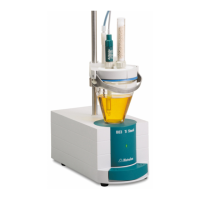3.4 Disabling keypad functions
72 Metrohm 838 Advanced Sample Processor, Appendix
• Accept the value with the <ENTER> key (or start the LEARN function
again)
• The LEARN LED goes out; the next command line appears
The LEARN function is available for the following commands:
Command Adaptive parameter Type of function
LIFT Lift position in mm absolute
PUMP Pumping time in s additive
STIR Stirring time in s additive
WAIT Waiting time in s additive
DOS Dosing volume in mL additive
SCN Rm Status of 8 Remote lines "live" value
SCN RS Received character string "live" value
3.4 Disabling keypad functions
Certain user dialog areas can be made inaccessible to untrained users.
Various dialog areas or keys can be disabled. For example, this can be
used to prevent a method from being overwritten accidentally or pa-
rameters from being altered.
The
>keyboard options menu for the corresponding settings is opened
by keeping the <CONFIG> key pressed down when the Sample Proc-
essor is switched on. This menu can still be accessed even if the whole
keypad has been disabled.
The individual key functions that can be disabled are:
3.4.1 Disable whole keypad
In routine work, if only a single particular method is used, it may be ad-
visable to prevent manual manipulations on the Sample Processor. For
this reason it is possible to disable (almost) all the keypad keys. The
<START>, <STOP> and <CLEAR/RESET> keys always remain
accessible, so that it is always possible to start and stop methods.
lock keyboard: ON disables all the keypad keys (with the above ex-
ceptions).
3.4.2 Disable configuration
The configuration of the Sample Processor can be protected against
being overwritten. All the settings in the configuration menu and it's sub-
menus can then no longer be accessed.
lock <CONFIG>: ON disables the <CONFIG> key.
3.4.3 Disable parameter
If user-defined methods are normally used then it may be advisable to
prevent the stored method parameters from being overwritten. The pa-
rameter menu and it's sub-menus can be made inaccessible.
lock <PARAM>: ON disables the <PARAM> key.

