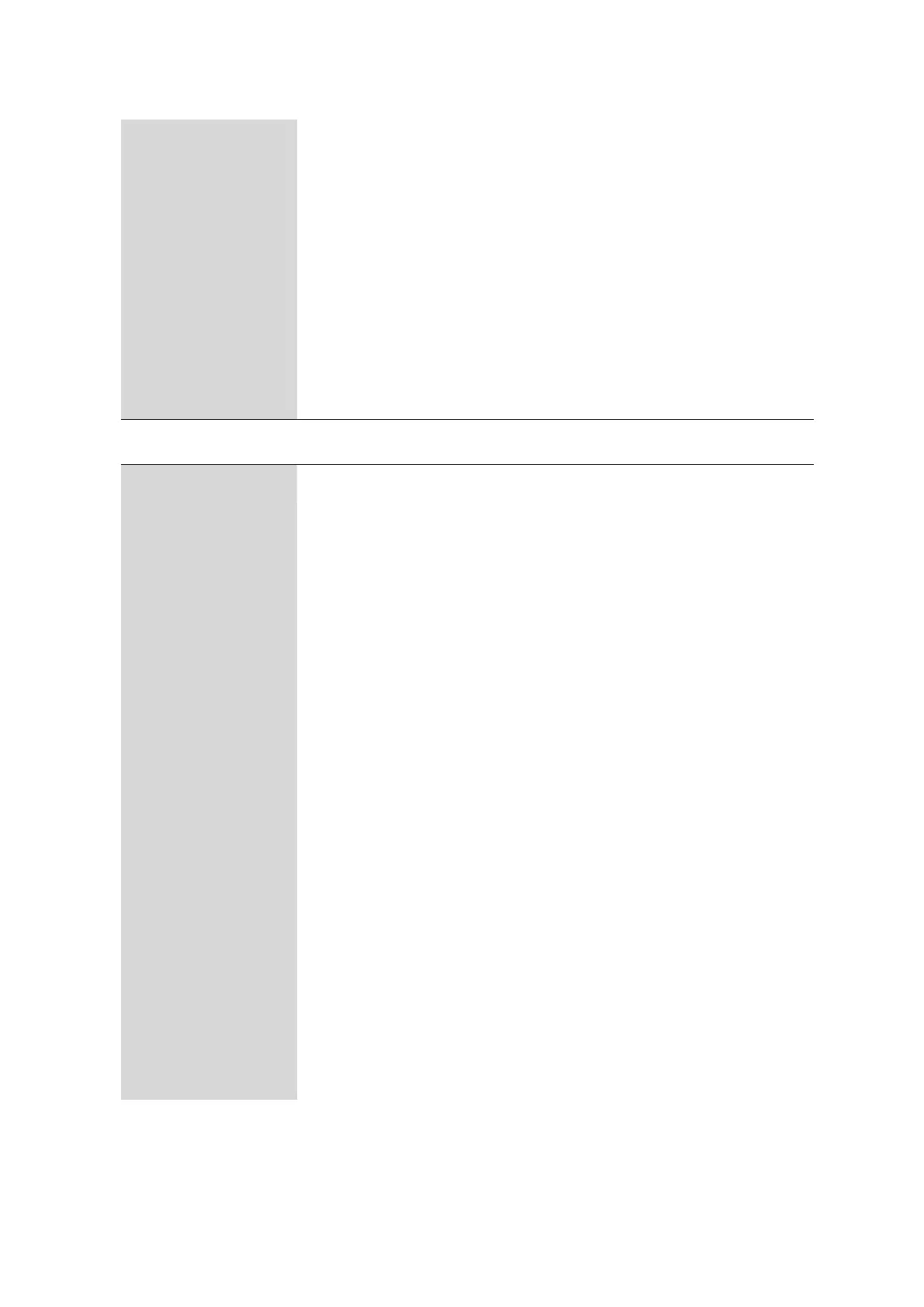■■■■■■■■■■■■■■■■■■■■■■
4 Operation
912/913/914 Meter
■■■■■■■■
53
upper limit Editing dialog for the upper limit.
■ Default value: 30 ° / input range: 15.0 - 30.0 °
Limit value dphi
0 %
Selection dialog for selecting whether the limit value is to be applied.
■ on: is the default value
■ off
lower limit Editing dialog for the lower limit.
■ Default value: 45 ° / input range: 45.0 - 60.0 °
upper limit Editing dialog for the upper limit.
■ Default value: 60 ° / input range: 45.0 - 60.0 °
4.7.5.2 New sensor
New sensor ▶
Menu dialog with the individual menu lines for entering a new sensor.
Sensor type
Selection dialog for the sensor type.
■ pH electrode
■ Conductivity
■ Metal electrode
■ Temp. sensor
■ Other sensor...
Sensor name
Editing dialog for entering the sensor name.
Order number
Editing dialog for entering the Order number.
Serial number
Editing dialog for entering the Serial number.
Slope Editing dialog for entering/modifying the Slope.
■ Default value: 100.00 / input range: 0.10 - 999.99%
pH(0)
Editing dialog for entering/modifying pH(0).
Cell constant Editing dialog for entering/modifying the Cell constant.
■ Default value: 1.00 /cm / input range: 0.001 - 500 /cm
Calibration inter-
val
Editing dialog for entering time in days for the Calibration interval.
■ Default value: off / input range: 1 - 999 d
■ off disables the Calibration interval.
Temp. sensor
Selection dialog to indicate the temperature sensor type for the respective sen-
sor.