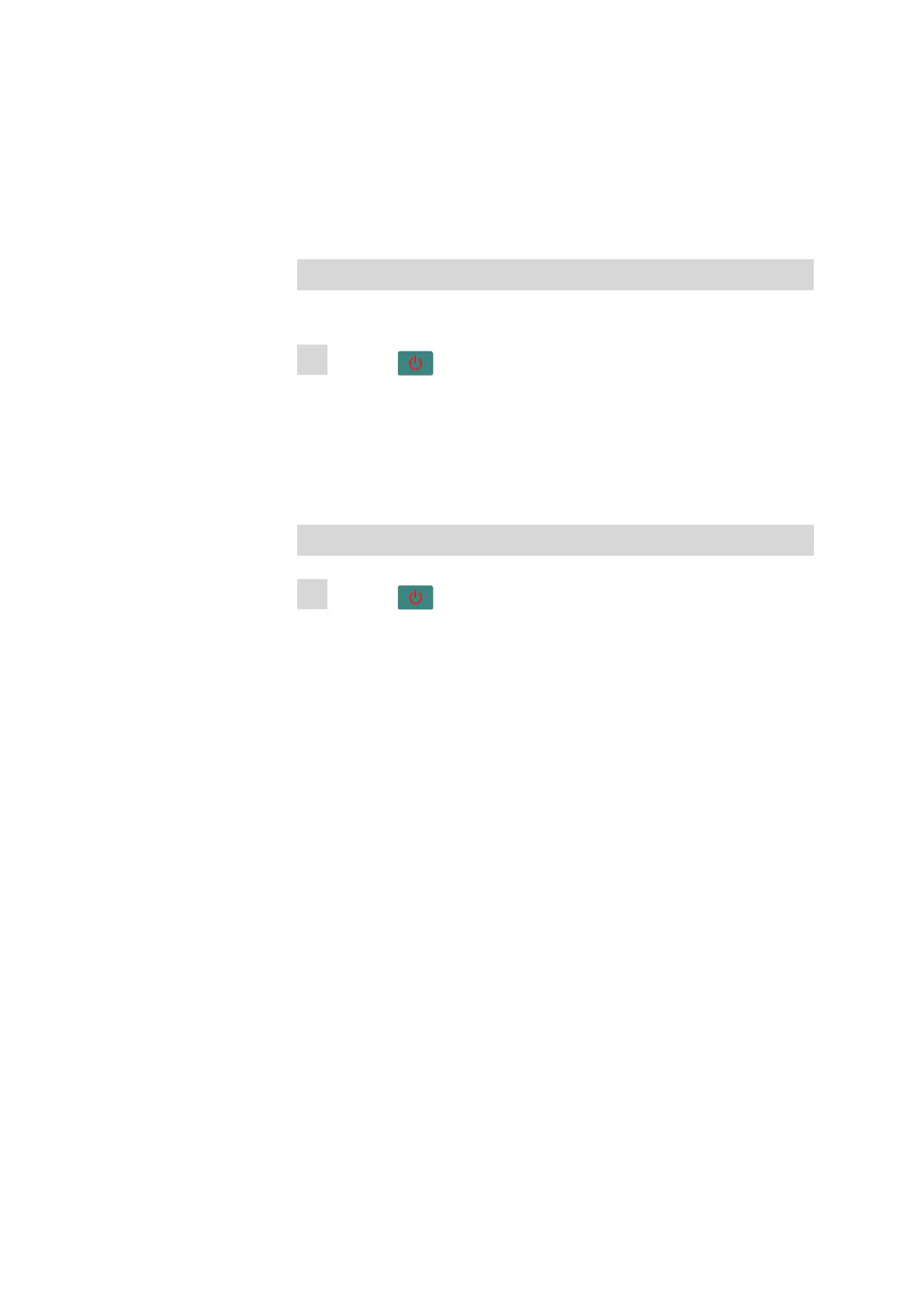■■■■■■■■■■■■■■■■■■■■■■
4 Operation
912/913/914 Meter
■■■■■■■■
21
4 Operation
4.1 Switching the instrument on and off
Switching on the instrument
Proceed as follows:
1
Press the key.
The instrument is initialized and a system test is performed. This pro-
cess takes some time.
A starting image is displayed during start-up.
Then the main dialog is displayed. Now the instrument is ready.
Switching off the instrument
1
Press the key.
The 912-129 Shut down message appears, the instrument saves
the data and switches off.
If the instrument is connected to the energy supply, it switches to
standby mode.
4.2 Displays
The 912/913/914 Meter has a total of four display types containing spe-
cific displays and/or operating functions.
■ Main dialog
■ Menu dialog
■ Editing dialog
■ Selection dialog
■ Standby display
