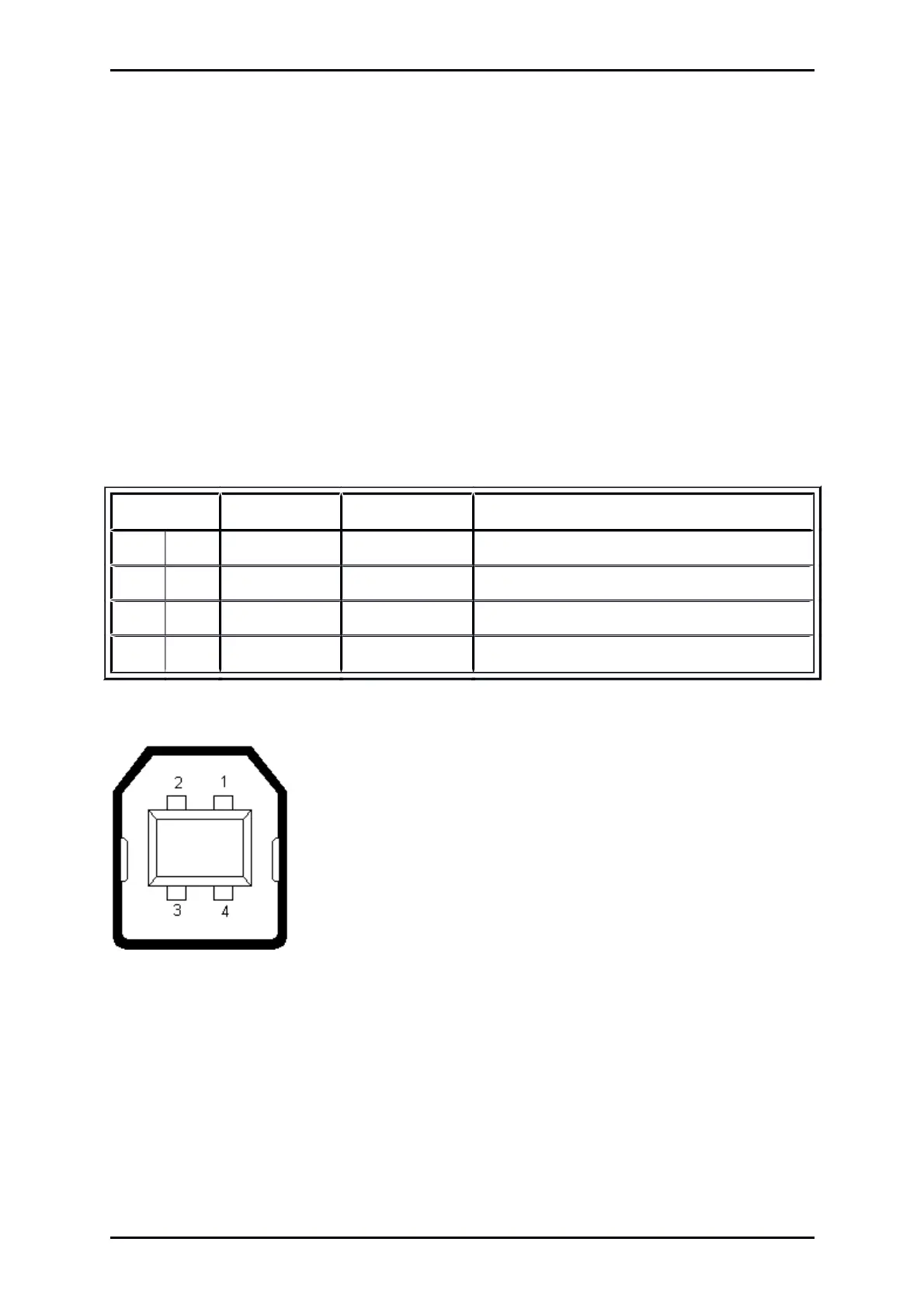Page 105
8.11 Connection: USB [X19]
8.11.1 Device side [X19]
USB female, type B
8.11.2 Counterplug [X19]
USB male, type B
8.11.3 Pin assignment USB [X19]
Table 41: Pin assignment: USB interface [X19]
Pin No Denomination Values Specification
1 VCC + 5 VDC
2 D- Data -
3 D+ Data +
4 GND GND
Figure 27: Pin assignment: USB interface [X19], front view
8.11.4 Cable type and design [X19]
Interface cable for the USB interface, 4 cores, shielded and twisted.
In order to set up a USB connection, it is mandatory to use a twisted and shielded (4-core) cable
since, otherwise, the transmission may be subject to interferences. In addition, it must be ensured that
the cable has a wave impedance of 90 Ω.
Product Manual „Servo drives ARS 2100 SE“ Version 5.0