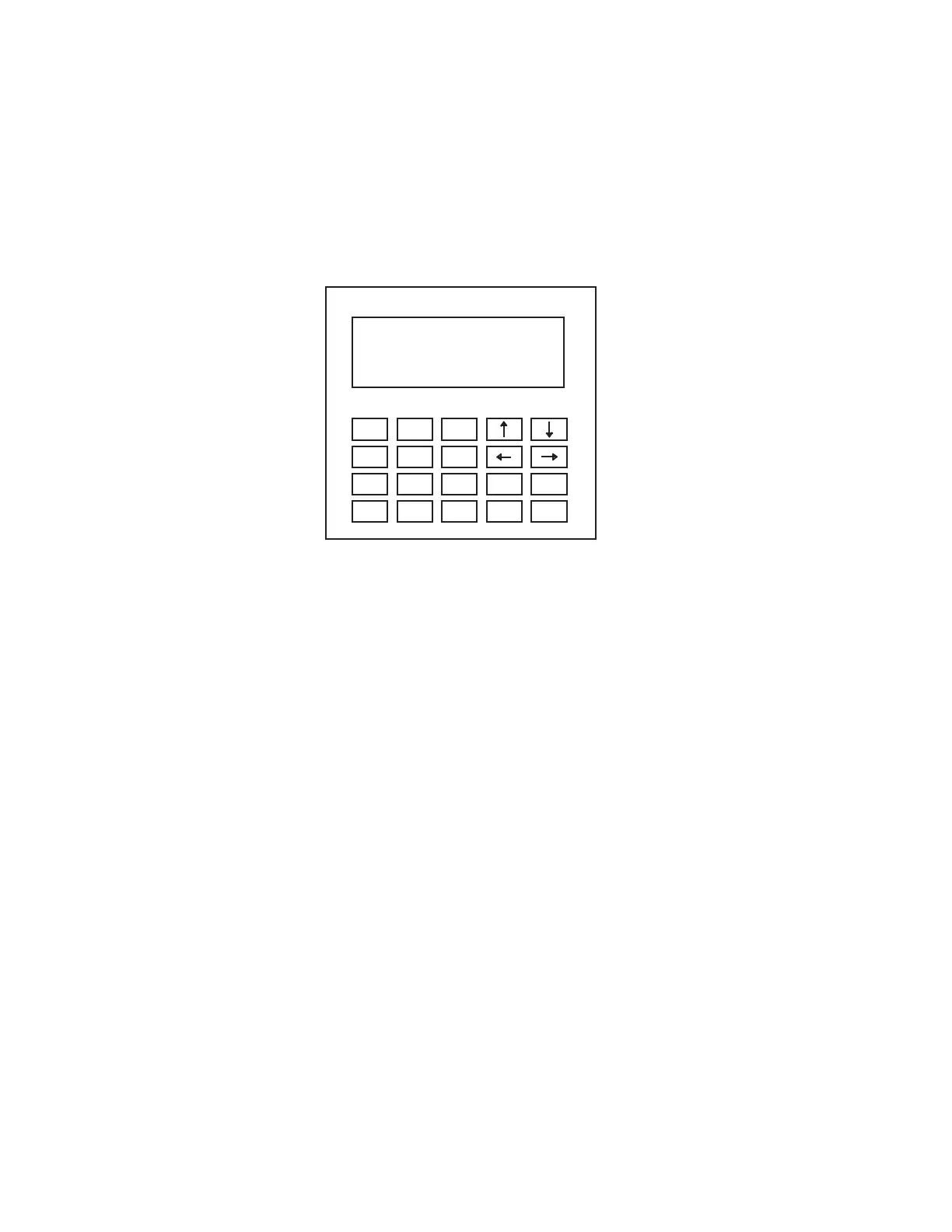- 30 -
Display Module Operation
The Micro-Comm display module allows the operator to view up to 32 analog levels, 32 discrete input
conditions, 32 discrete output conditions, change up to 32 stop/start setpoints, change all 8 output timer
settings (both on and off delays) , view/change the user variables (X1-X32) and view/change user
memory with up to 128 screens. In addition to these options there is a debug mode available that will let
the operator turn on and off outputs, check inputs and view communications.
General Instructions:
• Use the Up/Down arrows to move between categories (analog level displays, discrete inputs and
outputs, timer settings, stop/start setpoints, user variables and user memory screens)
• Use the Right/Left arrows to move between items (which analog screen, timer output etc.)
• Press ENTER to start entering a value for timers or setpoints.
• Use the number keys to enter values. Use BKSP if you need to backspace.
• Press ENTER when done with each entry.
Special Modes:
• Type .123 to get into the debug mode. Then hit the ENTER key to see a menu of choices.
• Type .456 to get into the view communications screen. All radio communication data will then appear
on the display. Press the up arrow to get out of this mode.
• Type .741 to temporarily go from CTU32 mode to display mode. Note: This will only work if
“handshake” is disabled ahead of time since the RTS line will normally be off - see setup below.
NOTE: The display communicates with the RTU using a serial cable (9 pin to RJ-11). The protocol
options should be set to 9600 baud, 8 data bits, none parity, echo disabled. These are the factory
defaults. To set a display back to factory defaults, hold down the PERIOD, ZERO and F1 keys during
power up and then press the F1 key to load the defaults. The default for “handshake” is “enabled”
(this will need to be disabled if you plan to use the temporary display mode described above).
To change these parameters, press the PERIOD, ZERO and F1 keys any time after power up. If the
handshake was enabled you will need to temporary provide that (CTS input pin high) in order to get
into the setup menu.
1 2
3
4
5
6
7
8 9
. 0 SPACE BKSP
ENTER
NO
YES
TOWER LEVEL 12.9 FT
DISCHARGE 120 PSI