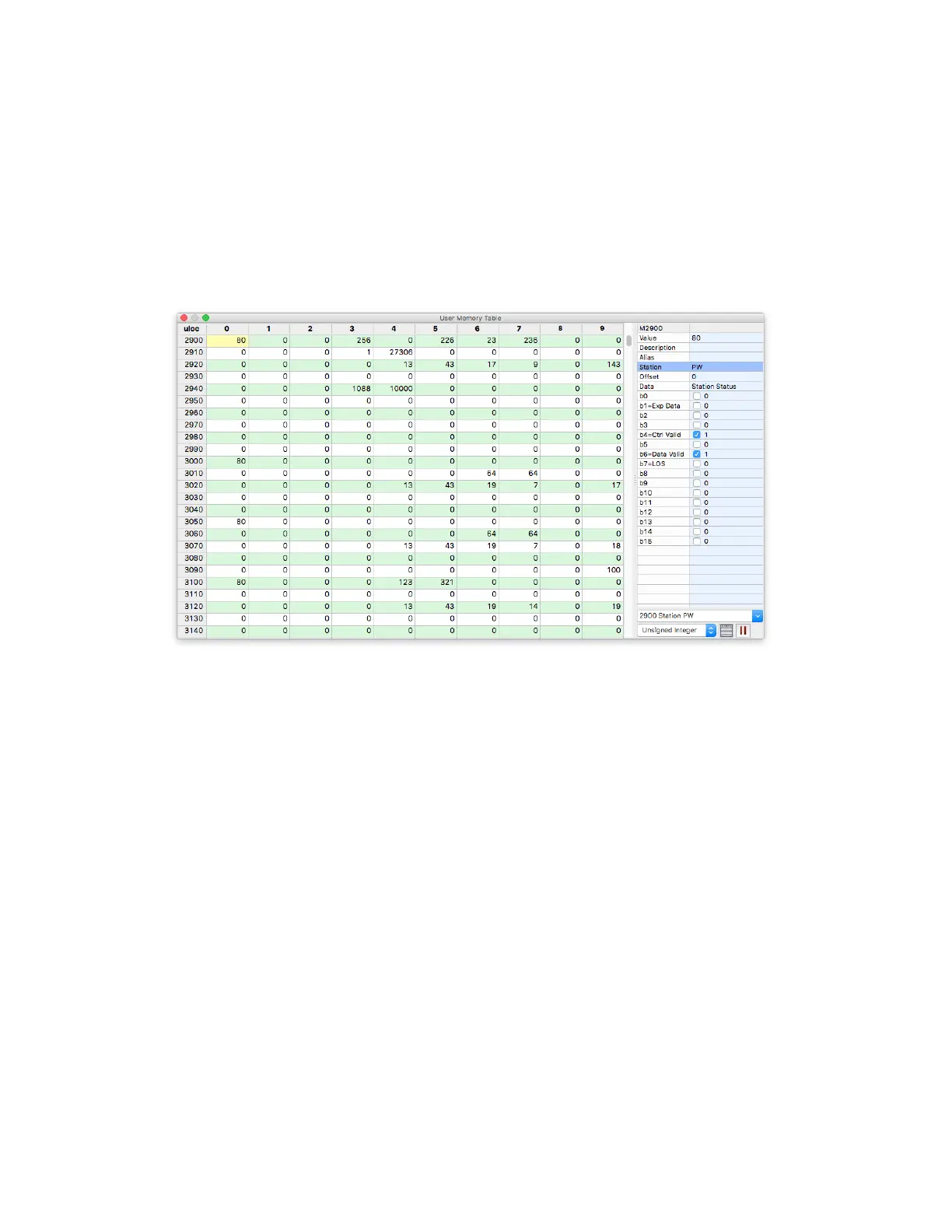- 47 -
User Memory Table
The User Memory Table screen provides the capability of reading and updating all user memory locations as well
as saving and loading a comma seperated (.CSV) database le. This le could then be used for data logging/
trending or saving a backup copy of important data such as ow totals, runtimes etc. The screen shown below is
accessed from either the Utilities menu or by clicking on spreadsheet looking icon on the toolbar. Data is updated
“live” unless the Pause button is depressed. An panel located on the right side of this window shows all informa-
tion about the selected memory location.
Special color coding and help text is used to show stations, groups, other message types and user memory vari-
ables. (green=groups, blue=stations, purple=user memory variables and yellow=other messages)
Right-clicking on this screen will bring up a menu with options to “Find...”, “Read User Memory”, “Program User
Memory”, “Save CSV File...” and “Load CSV File...” etc. Double-clicking on a cell will put it into edit mode and a
new values can be entered (press Enter to send).
NVRAM Database
In addition to the User Memory Table, there is also a very similar NVRAM Table window which can be used to
download and save data from the RTU’s personality module. This could be used for long-term data logging since
it currently supports 65000 words of data. The script commands NVREAD(), NVWRITE() and NVCOPY() are used
to manage this data.