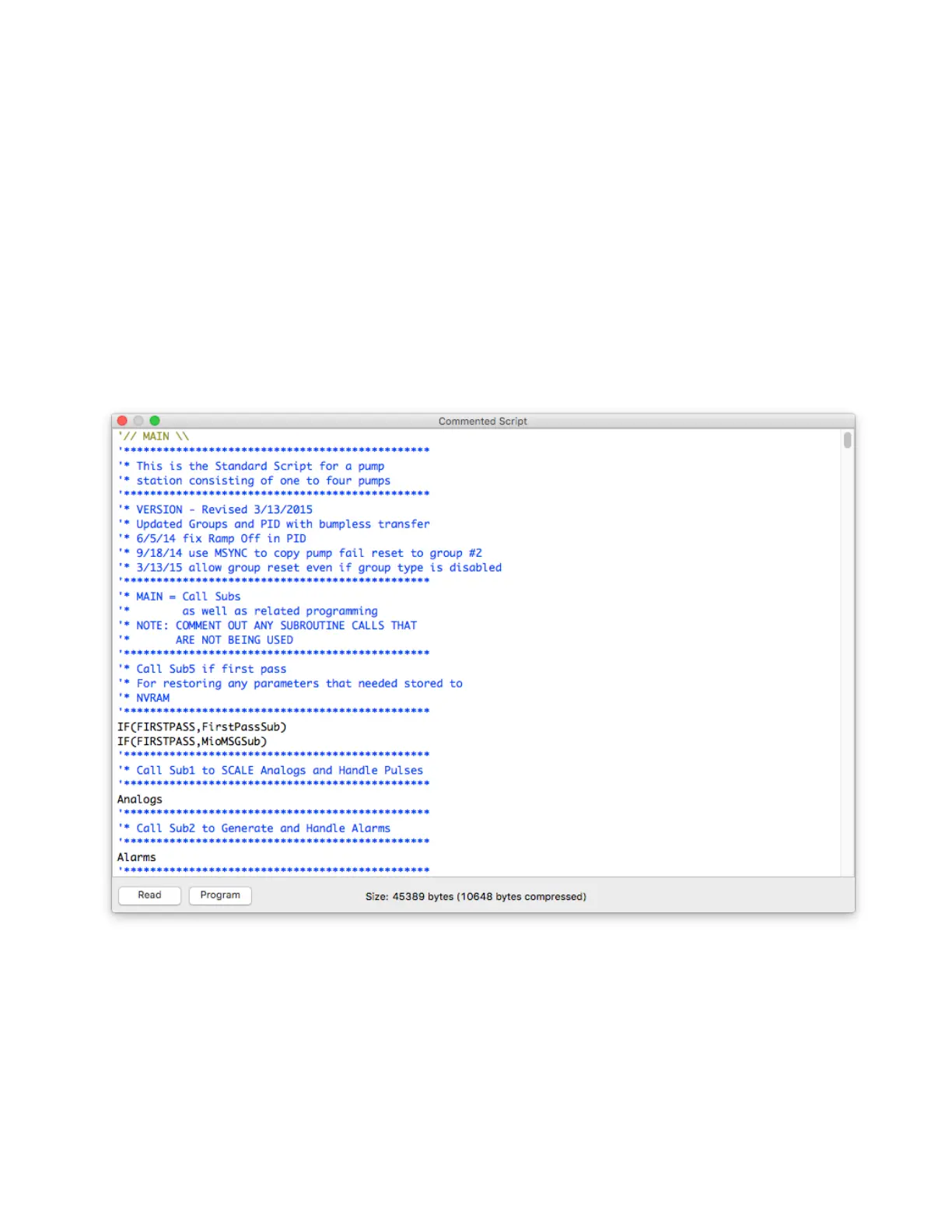- 49 -
Commented Script / Revision Editor
If the option “Use Commented Script for Revision Notes” is turned on in the preferences, this screen will be lled
in with the current commented script including all subroutines. It can then be programmed into the personal-
ity module with the “Program” button. The user will also then be asked if the commented script should be pro-
grammed whenever the conguration or compiled script is programmed. Commented scripts can be read back
from an RTU and imported into the actual script by right-clicking and selecting the “Import Commented Script”
menu option.
If the option “Use Commented Script for Revision Notes” is not turned on in the preferences, this screen can be
used to edit general purpose Revision Notes for the RTU. The Read and Program buttons are used to retreive or
store the notes into the personality module. Revision notes are also saved in the .S5C conguration le.