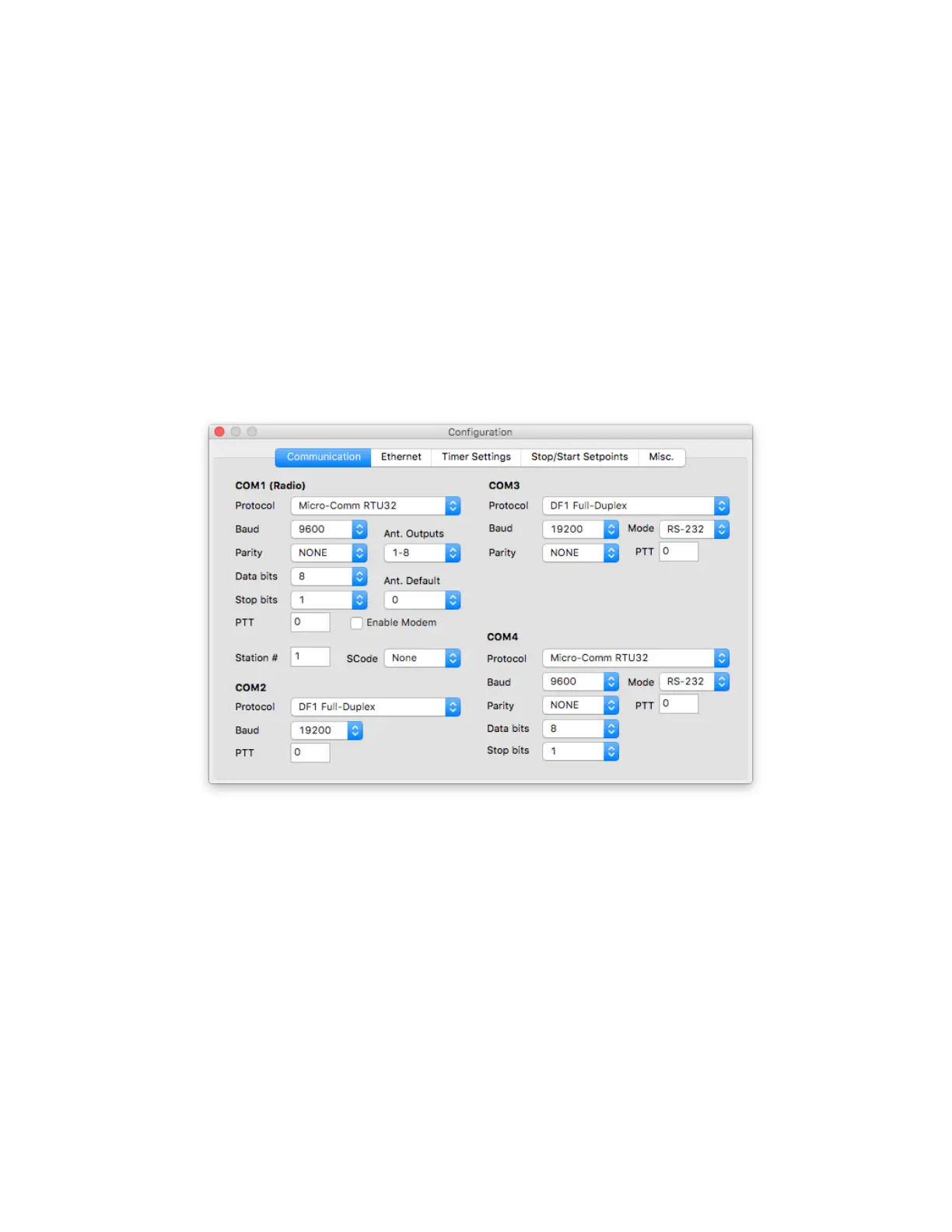- 37 -
Conguration Parameters
The screen below shows a sample RTU Conguration dialog box. This screen is where all the operational param-
eters stored in the Personality Module can be changed (radio communications parameters, output timer settings,
automote control settings and stop/start setpoints).
To retrieve the personality data from an RTU, click on the blue down arrow icon or select Read Personality Data
from the Transfer menu. After making changes, click the blue up arrow icon or select Program Personality Data
from the Transfer menu.