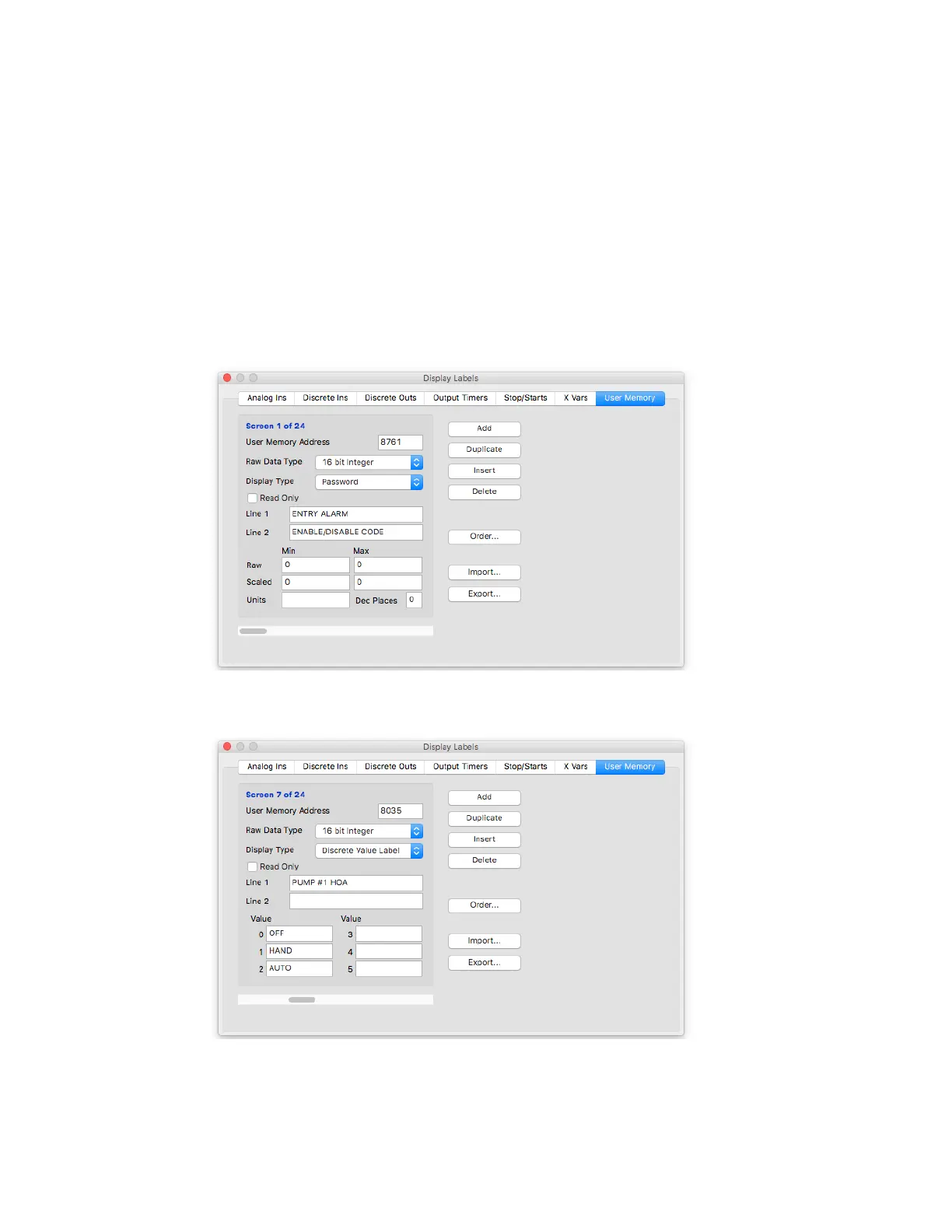- 46 -
User Memory Screens
User memory screens allow for display and entry of data stored in user memory (locations 0-8999). The raw data
type can be a 16-bit unsigned integer (1 user memory location), a 32-bit unsigned integer (2 consecutive user
memory locations) or a 32-bit oating point number. This data can then be displayed as numeric values, discrete
labels or binary numbers given various parameters.
The user memory screens are accessed by arrowing all the way down to the bottom row of the Micro-Comm dis-
play. The left and right arrows will then select the desired user memory screen.