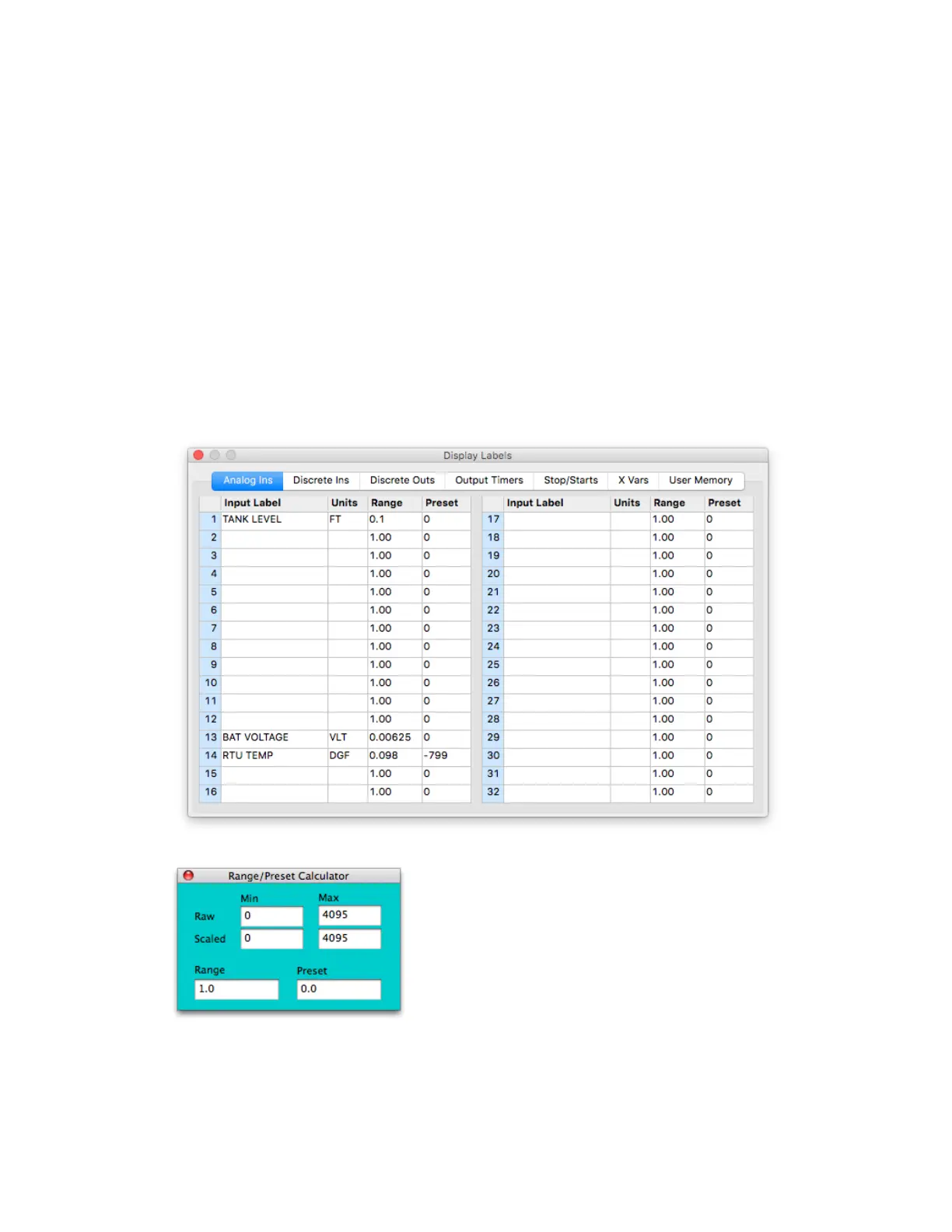- 41 -
Analog Labels and Scaling Factors
To change analog labels and scaling factors, click on the blue water tower icon or select “Display Labels” from the
View menu. The labels and scales are retrieved/sent to the RTU during reading/writing of the personality module
conguation data.
Up to 32 analog levels can be displayed and they will always appear in the order entered in the setup screen. If an
analog label is left blank it will not show up on the display.
When analog levels are displayed, the oset is rst added to the raw analog value and the result is then multiplied
by the range value. (This matches the Micro-Comm SCADAview program). A Range/Preset calculator (shown
below) can be displayed by right-clicking and selecting the menu option.