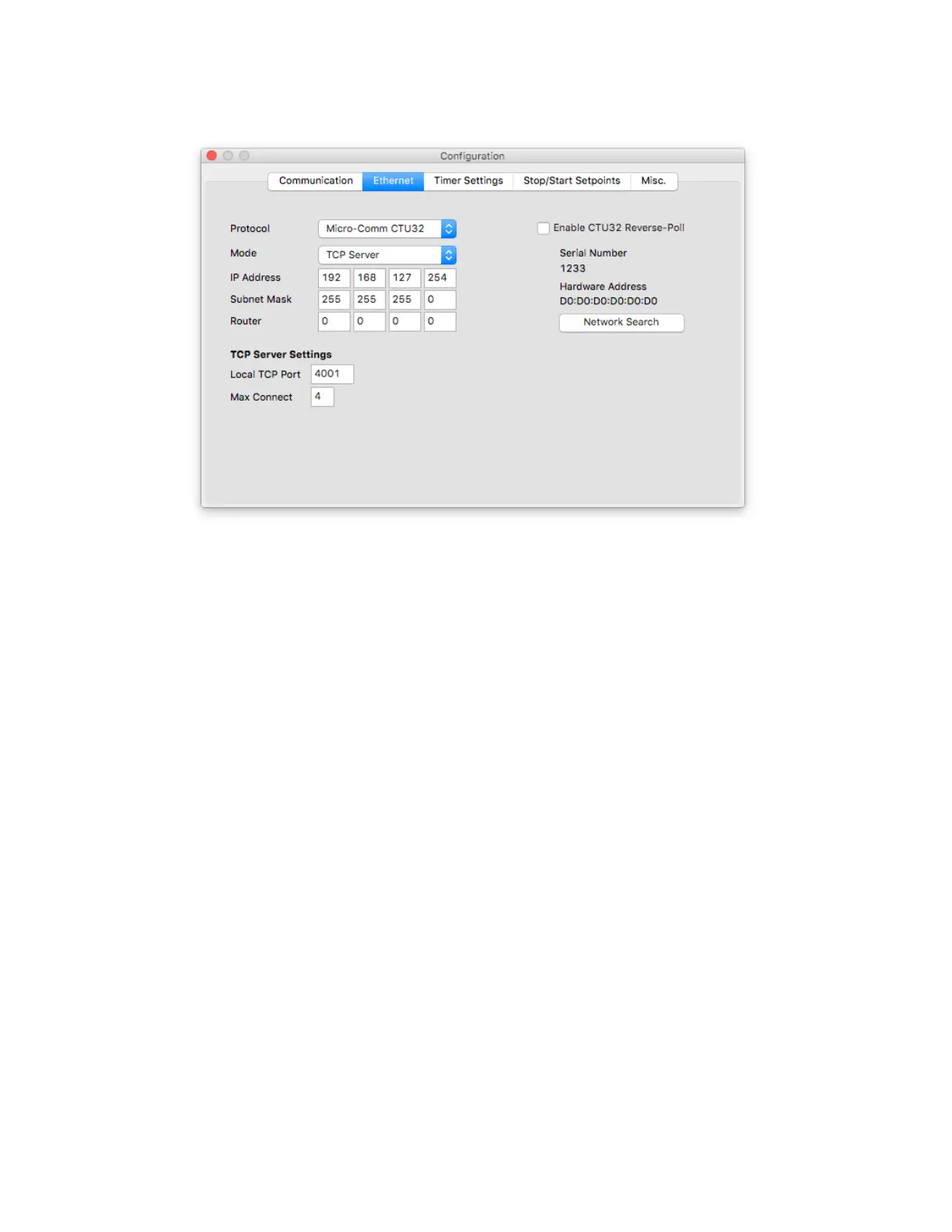- 40 -
Ethernet (COM5) Settings
The options for the M555 and M1550 ethernet port are congured with the screen shown below:
Protocol The protocol selection for the Ethernet Port (COM5). Options include Micro-Comm RTU32, DF1 Half-
Duplex Slave, DF1 Half-Duplex Master, DF1 Full-Duplex, DF1 Radio Modem, Modbus RTU Slave,
Modbus RTU Master, Modbus/TCP, Micro-Comm CTU32, Web Server, EtherNet/IP SLC and EtherNet/IP
CLX (compact logix).
Mode This selects whether COM5 will be a TCP Server, TCP Client or UDP Mode (client/server). Changing this
selection will change what other options are visible.
IP Address TCP/IP Address of the M1550 PLC on the network.
Subnet Mask Selects the class of the local network (usually either 255.255.255.0 or 255.255.0.0)
Gateway The address of the local network router (if any).
Reverse-Poll Enabling reverse-poll when using CTU32 protocol will allow multiple computers (up to 4 using client
mode) to receive status updates.
Local TCP Port Port number used when we are a TCP Server. Our default is 4001. It will be forced to 44818 when using
EtherNet/IP. It should also be changed to 502 when using Modbus/TCP protocol.
Max. Connect The maximum number of clients that can connect to us when we are a TCP Server (1 - 4).
Destination IPs If the mode is a TCP Client, these are the addresses and port numbers that the PLC will connect to.
Local Listen Port Port number on which we will receive data from the other PLCs when using UDP Mode. This can be the
same port as used for transmitting data. (4001 is our default).
UDP Ranges When using UDP Mode, these ranges of IP addresses and port numbers will all be sent data when the
PLC transmits. Note: Do not include the PLC’s own IP Address in these ranges.
The “Network Search” button will scan the local network for Micro-Comm PLCs.