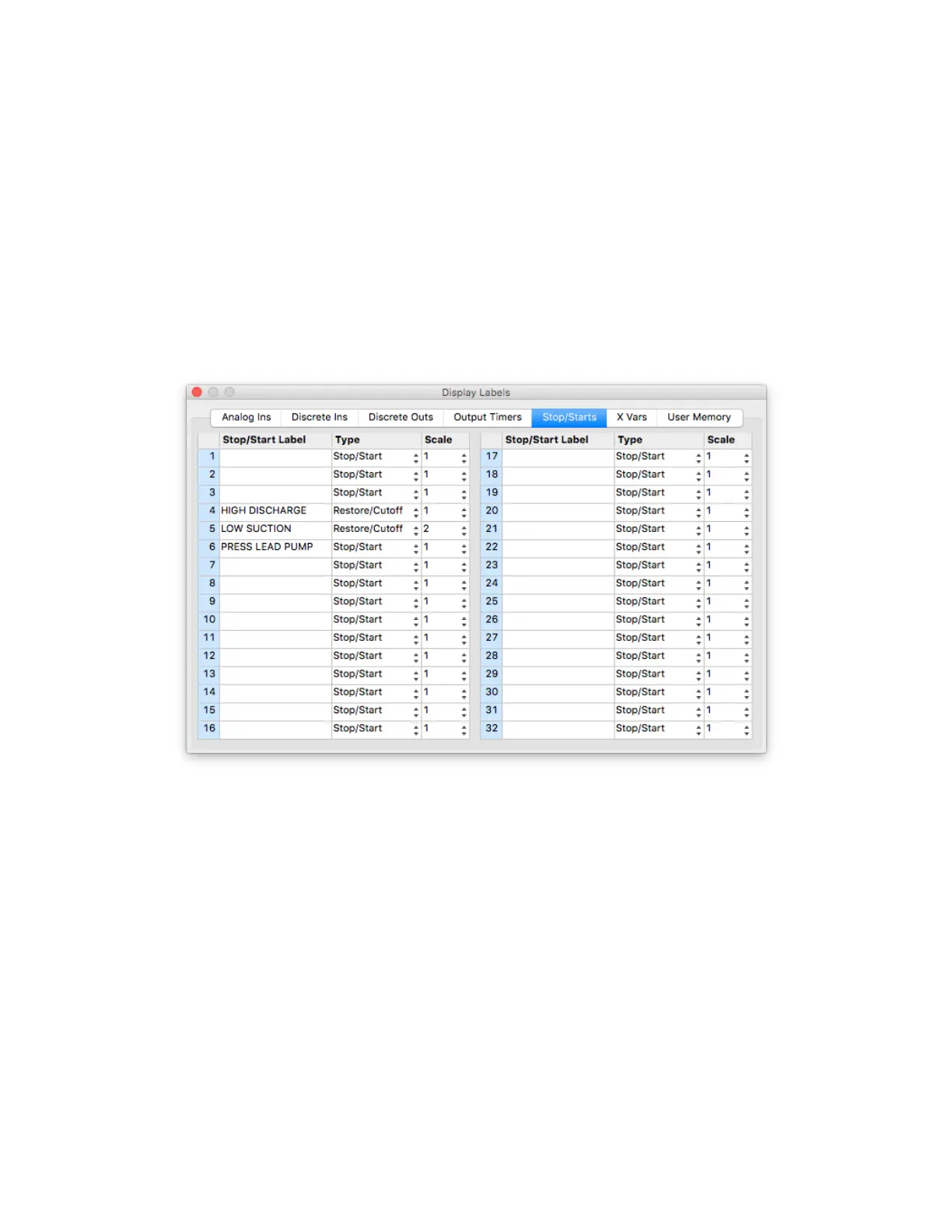- 43 -
Stop/Start Setpoint Labels
Stop/Start labels are used on the Display Module to allow the operator to change operational parameters such
as Pump Stop/Start setpoints, High/Low alarms and Pump Restore/Cutos. Along with the 20 character label is
a selection for what type of setpoint (Stop/Start, High/Low etc.) and which analog input # will be used for scaling
and units.
Note: Lines where the label is left blank will not be accessible from the Display Module.