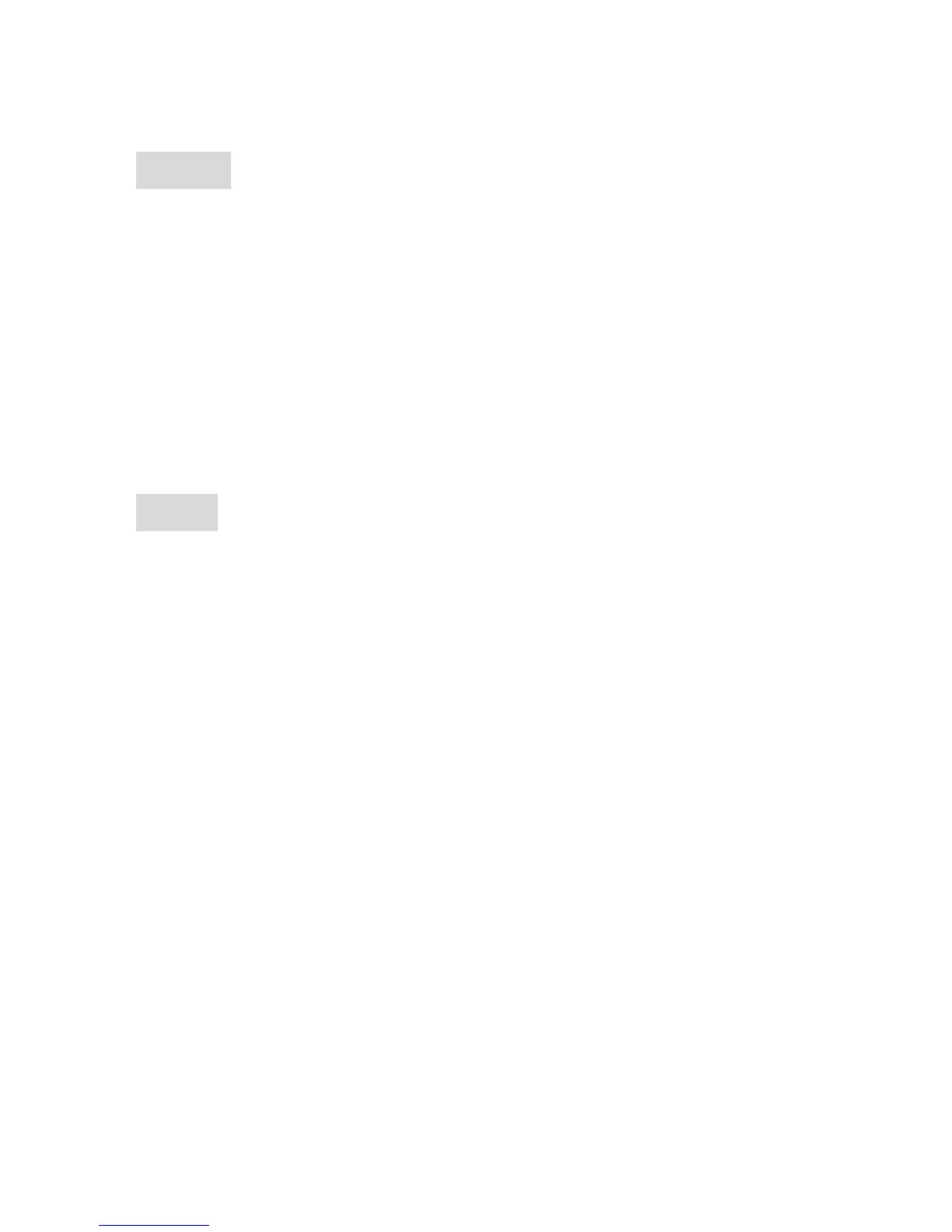39
Use Number: You can extract the number in the SMS and
save it or dial a call.
Outbox
While sending SMS/MMS, you can choose “Save and Send”, and
you can save the SMS/MMS into the Outbox. You can directly
save the edited SMS into the Outbox, in such case; the Outbox
will display “No number”, i.e. no target number. If you fail to
send the SMS/MMS, it will be saved in the Outbox. Also, you
can have such operations as send from SIM1, send from SIM2,
edit, delete, copy to phone move to phone, delete all, copy all,
move all, use number ,use URL, Use USSD and Use email
address.
E-Mail
Before use, you need to set the e-mail in the “E-mail accounts”
menu. Via this menu, you can receive and send e-mail.
Send and Receive: You can send/receive the e-mail from
the specified mailbox.
Write Email: You can edit e-mails.
Inbox: You can see the received e-mails.
Outbox: You can see the sent e-mails.
Sent: You can sent e-mails.
Drafts: You can see the drafts in the specified mailbox.
Clear mailbox: You can clear the e-mails in the specified
mailbox, including inbox, outbox, sent e-mail backup and
drafts, or clear all e-mails.
Delete Marked emails: You can change the status of all
e-mails to deleting status.
Email accounts: You can set up you new account.
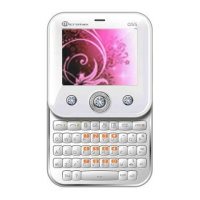