40
Templates: you can pre-edit some common phrases, which
is convenient for quick editing.
o Incoming Server: You can set the server parameters
for the received e-mails, including Incoming server,
Incoming port, user name and password etc.
o Signature: You can set it On or Off and edit the
signature.
Broadcast Message
Cell broadcast is a kind of information service such as weather
report, traffic etc that the network operator sends to the GSM
users within certain area. In dual-SIM mode, you can separately
set SIM1 and SIM2.
Receive Mode: You can ON/OFF such function.
Read Message: You cannot read the received information
until you open such function.
Languages: You can set the language for the received
information.
Channel Settings: You can choose, add and edit and delete
channel number.
Templates
With it, you can pre-edit some common phrases, which is
convenient for quick SMS editing.
Message Settings
Text message
You can set some parameters of the SIM1 SMS or SIM2
SMS in the menu.
Profile Settings: To send SMS, you must input the SMS
center number.
Note: The SMS center number is provided by the network
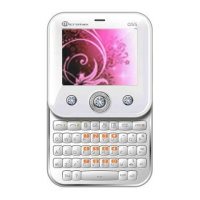
