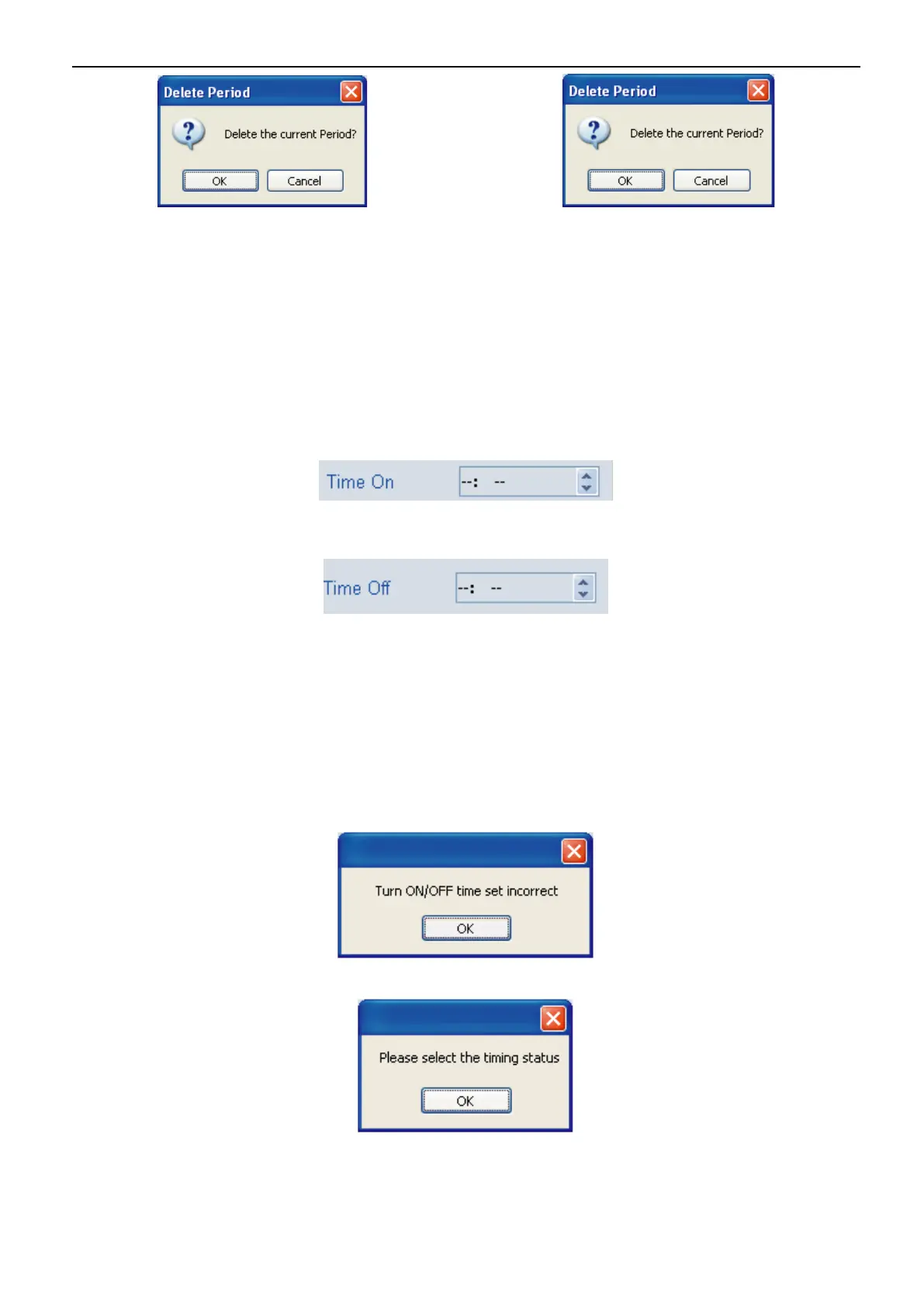Aqua tempo power series tropical air-cooled scroll chiller 50Hz MCAC-ATSM-2014-09
118
(1)Detail procedures of add a new Weekly Timing Schedule:
a、Select a wired controller: By clicking the “System diagram for weekly timing AC” wired controller icon at
the left side in the wired controller, or by selecting the wired controller at the drop-down box of “KJR
Address”.
b、Detail parameter for setting weekly timing schedule:
Week:Day(Monday、Tuesday、Wednesday、Thursday、Friday、Saturday、Sunday)
Period:Period 1、Period 2,set two Period per day.
Time On:Turn on time, when Time On selecting ”--:--“ , then means do not turn on the unit , display as Fig
4-37.
Time Off:Turn off time, when Time Off selecting ”--:--“ , then means do not turn off the unit , display as Fig
4-38.
Timing Status:Drive up the weekly timing function in the current period or not.
Control Mode:Automatically drive-up mode
Mode set:Operation mode: Cooling, Heating, Water Pump
Setting temp.:Setting temp.
Note: The ON/OFF time of the weekly timing can not be at the same time point, the following will be not
allowed for example if the ON time was 8:00 of Period1 and the OFF time was 8:00; and the OFF time of
Period1 was 10:00 and the ON time of Period2 was 10:00. If there is error and then will pops-up prompt dialog
box display as Fig. 4-39:
If no Timing Status has been set, a message box as Fig. 4-40 would pop up
If no Control Mode has been set, a message box as Fig. 4-41 would pop up.
