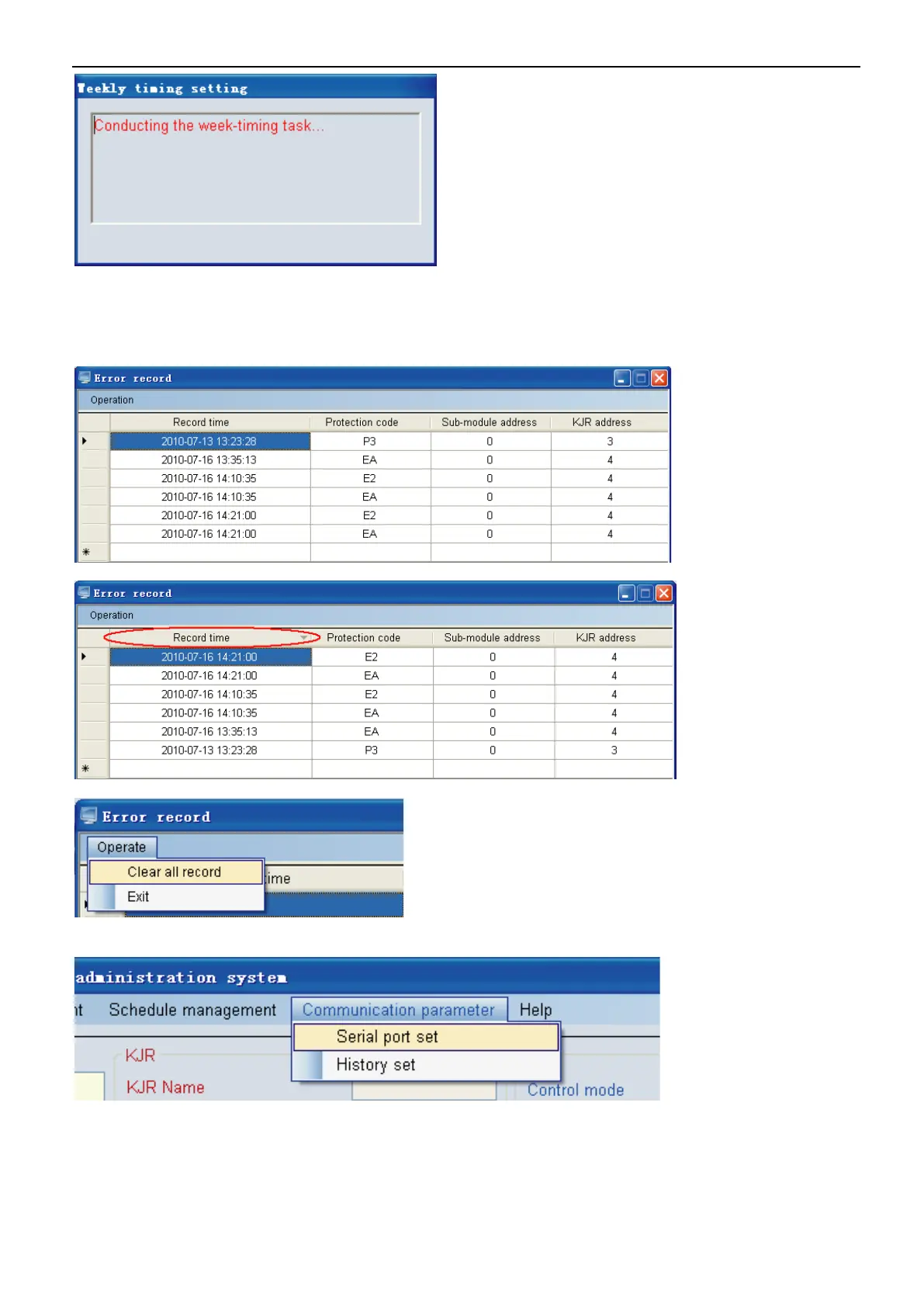Aqua tempo power series tropical air-cooled scroll chiller 50Hz MCAC-ATSM-2014-09
120
②“Error record”――Save the system operation error record, includes: Record time, Error prevented cord,
Sub-module address and KJR address (see Fig. 4-47); click the “Record time”、” Protection code”、”
Sub-module address”、”KJR address”can proceed ordering(see Fig 4-48) ;“Clear all record ”in the Menu
(See Fig. 4-49) could be used to delete all error records.
4)“ Communication parameter” includes:“ Serial port set” and “History set”。 See Fig.4-50
① Click “Serial port set”, window as Fig. 4-51 will pop up—— modify or select the serial port in computer.
The available serial port source is captured by software, and saved at the optional list for user to select.
Provided that the selected serial port has been occupied, once click “Apply” or “Enter”, a message box as
Fig. 4-52 will pop up; if the serial port as is the current applying port, once click “Apply” or “Enter”, a
message box as Fig. 4-53 will pop up.
