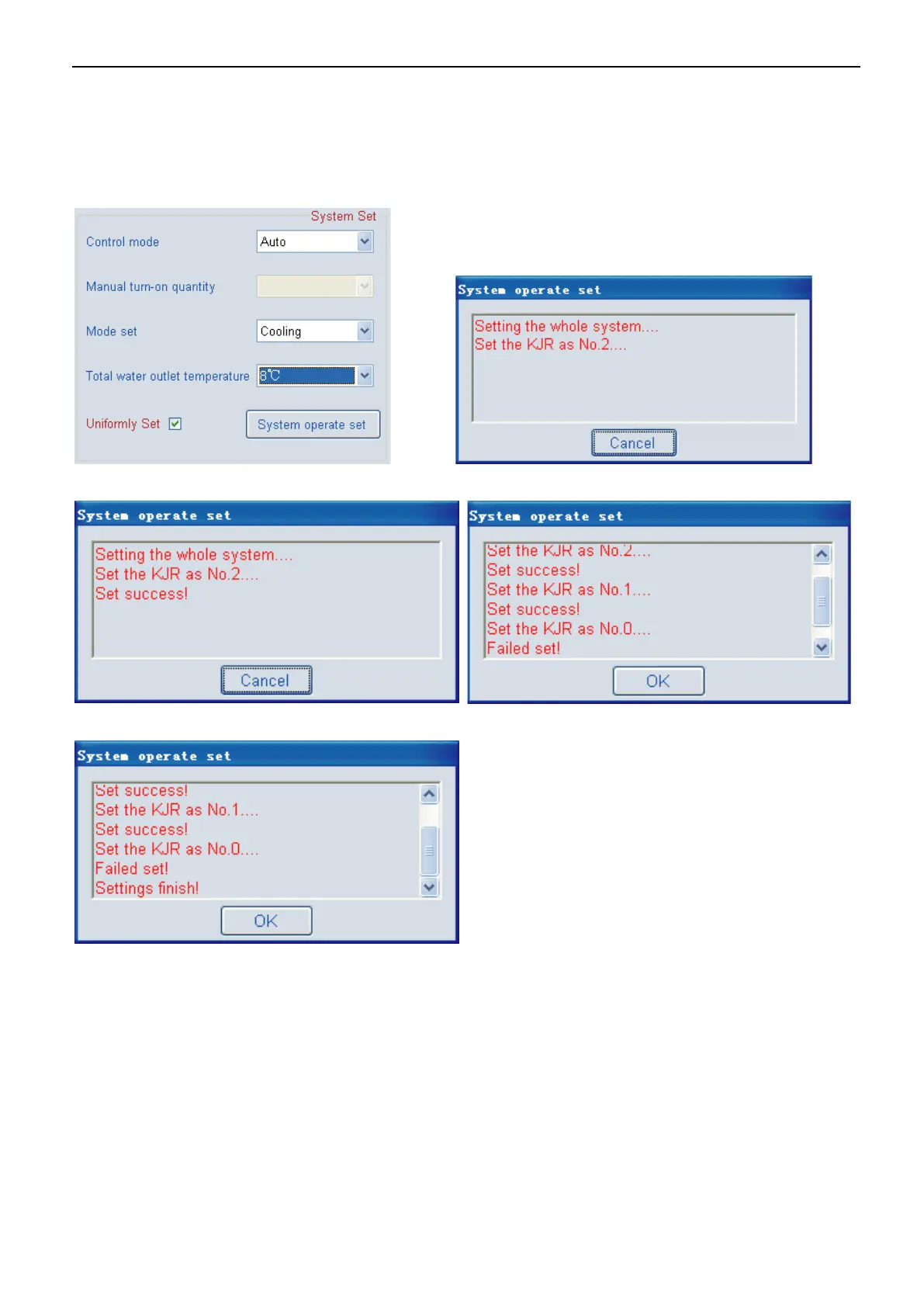Aqua tempo power series tropical air-cooled scroll chiller 50Hz MCAC-ATSM-2014-09
128
3)Uniformly set all wired controllers: Tick Uniformly Set as Fig. 4-92, and then select the corresponding
parameters, click the System Operate Set, system starts to set up. A message box as Fig. 4-93 will display
during the setting. Once successful setting, a message box as Fig. 4-94 will display to inform you Successful
System Set, whereas, Failed System set as Fig. 4-95 will display. After all setting done, a message box (see
Fig. 4-96) will display informing “Setting Finish”.
Remark :
The computer can use the names of serial ports for querying:
1、Right-click the “My Computer” and select the “Properties” as Fig. 4-97.
