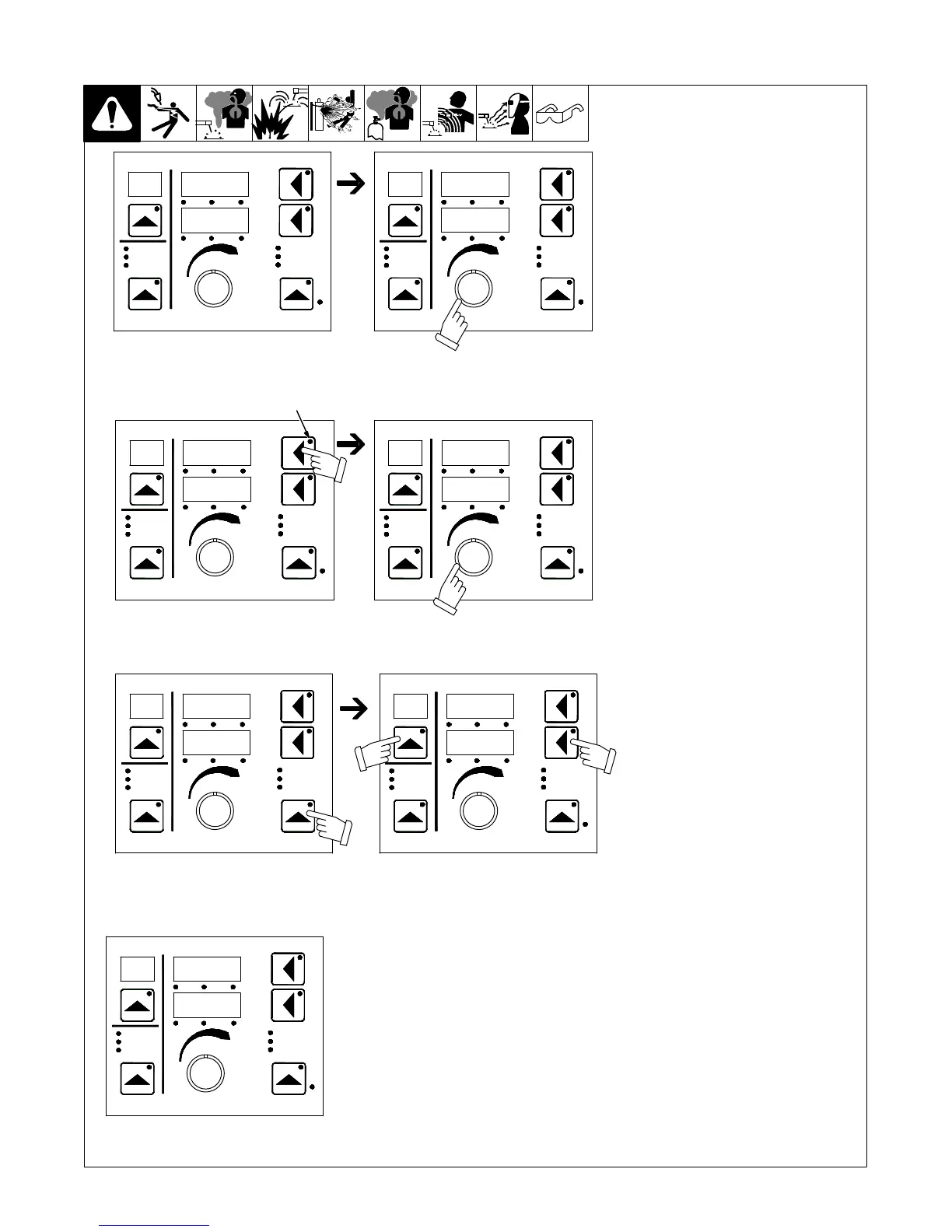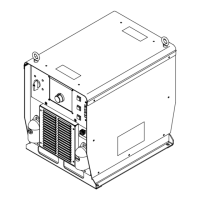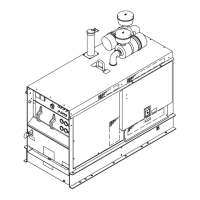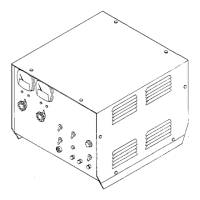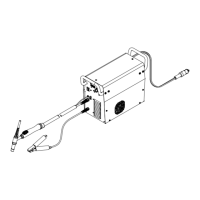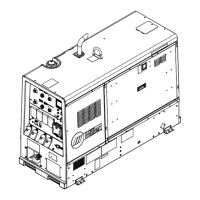OM-248965 Page 33
D. Voltage Feedback
Allows changing the voltage feedback
method from volt sense lead to stud
feedback.
After entering the user interface
menu, the initial display will vary by
the first item that appears.
Upper display push button LED flashes
to indicate this menu item is available
for selection. Press the upper display
push button.
CAC
ENBL
Trigger Control
Program
Process
Wire Type
Gas Type
Process Set up
Volts Time Arc Adjust
WFS Amps Arc Ctl
Sequence
Trigger Hold
Adjust Feeder Set Up
Trigger Control
Program
Process
Wire Type
Gas Type
Process Set up
Volts Time Arc Adjust
WFS Amps Arc Ctl
Sequence
Trigger Hold
Adjust Feeder Set Up
VOLT
FDBK
Trigger Control
Program
Process
Wire Type
Gas Type
Process Set up
Volts Time Arc Adjust
WFS Amps Arc Ctl
Sequence
Trigger Hold
Adjust Feeder Set Up
FDBK
VOLT
Rotate Adjust knob until Voltage
Feedback (VOLT FDBK) appears
on the display.
Rotate Adjust knob to select
STUD or volt sense lead (VSNS).
Trigger Control
Program
Process
Wire Type
Gas Type
Process Set up
Volts Time Arc Adjust
WFS Amps Arc Ctl
Sequence
Trigger Hold
Adjust Feeder Set Up
FDBK
STUD
LED
Unit goes back to its standby status.
FDBK
VSNS
Trigger Control
Program
Process
Wire Type
Gas Type
Process Set up
Volts Time Arc Adjust
WFS Amps Arc Ctl
Sequence
Trigger Hold
Adjust Feeder Set Up
The Set Up push button LED flashes
indicating that pressing this button will
change the voltage feedback method.
Press the Set Up push button.
Trigger Control
Program
Process
Wire Type
Gas Type
Process Set up
Volts Time Arc Adjust
WFS Amps Arc Ctl
Sequence
Trigger Hold
Adjust Feeder Set Up
25
200
FDBK
VSNS
Trigger Control
Program
Process
Wire Type
Gas Type
Process Set up
Volts Time Arc Adjust
WFS Amps Arc Ctl
Sequence
Trigger Hold
Adjust Feeder Set Up
To exit the user interface menu, momentarily
press the Program push button and lower
display push button at the same time.