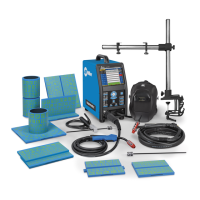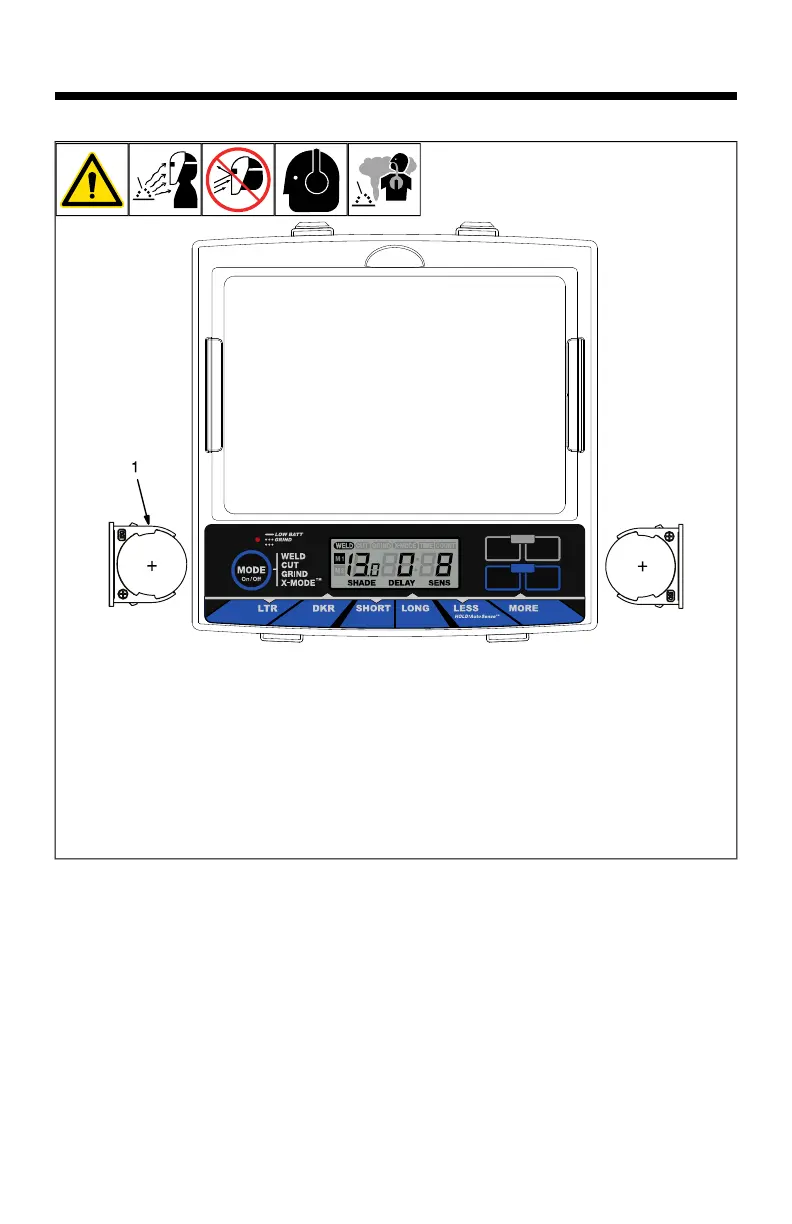 Loading...
Loading...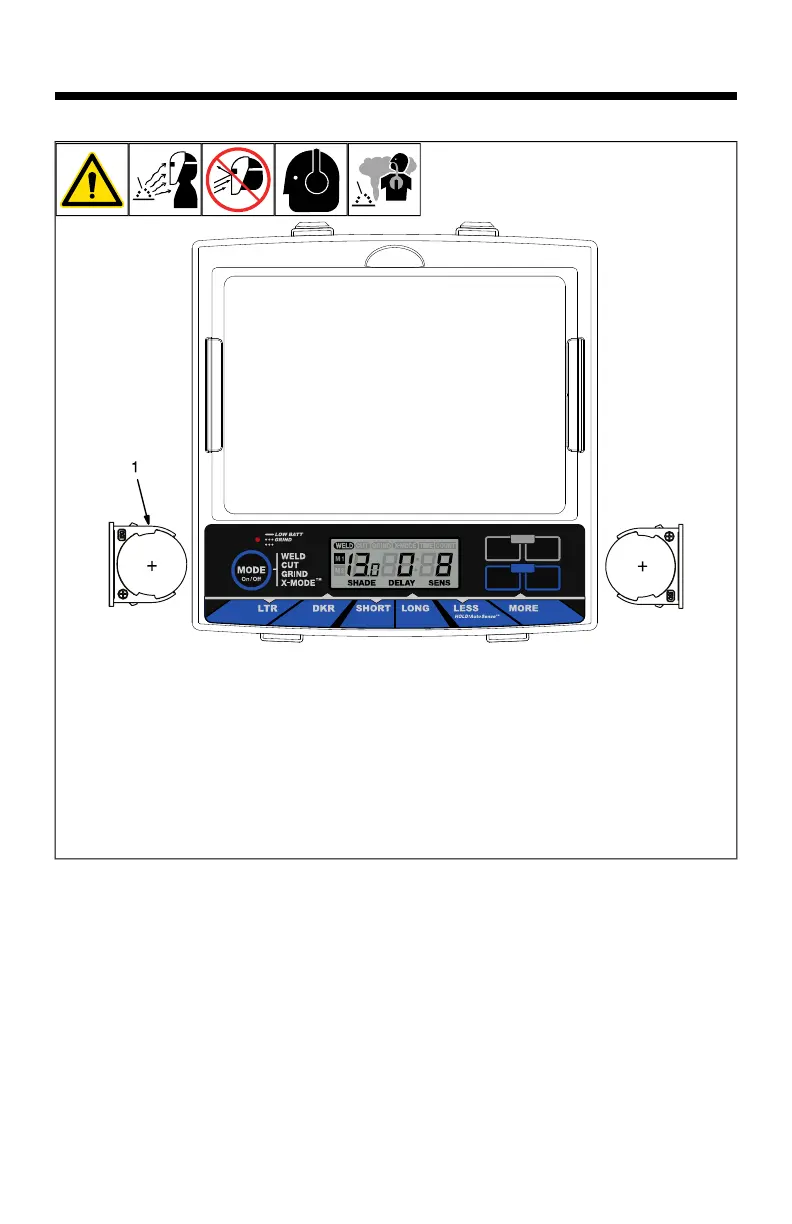
Do you have a question about the Miller Digital Infinity Series and is the answer not in the manual?
| Viewing Area | 13.4 sq. in. |
|---|---|
| Delay Control | 0.1 - 1.0 sec |
| Sensitivity Control | Adjustable |
| Lens Shade | 5-13 |
| Sensors | 4 |
| Power Source | Solar and battery |
| Switching Speed | 1/20, 000 sec |
| Operating Temperature | 14 to 131°F (-10 to 55°C) |
| Standards | ANSI Z87.1, CSA |
| Weight | 23 oz. |