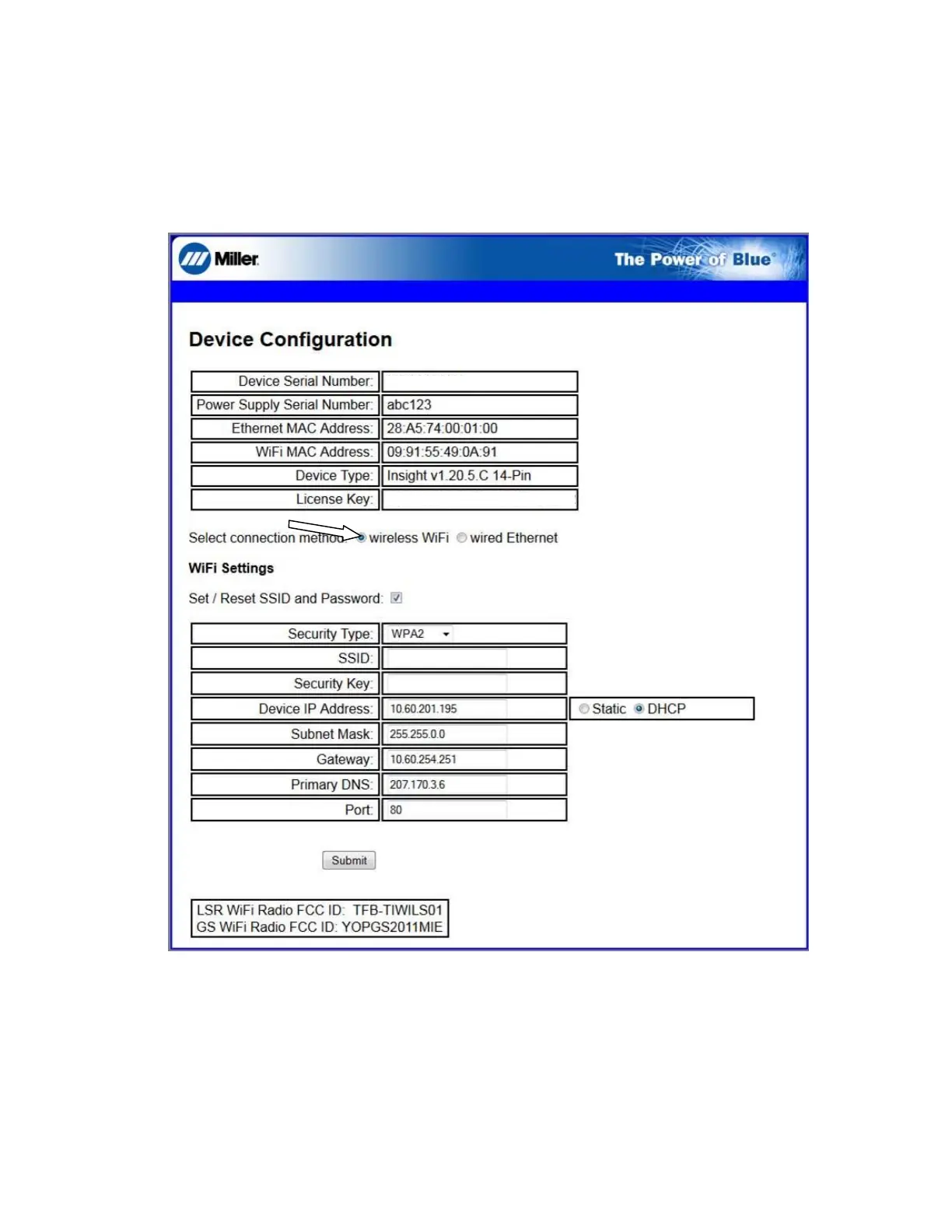OM-260430 Page 32
use static IP address in your company, this server page IP address will change permanently once you assign the static IP in the process
below..
F
Using a static IP address connection enables you to view the server page of any Insight device installed on the shop floor from anywhere
on your network by browsing to its static IP address.
In the WiFi Settings section, select Static for Device IP Address.
Insert the device IP static address, subnet mask, gateway, DNS information, port number, security type, SSID, and security key provided by your
IT Department (see Figure 4-24).
When finished, click Submit to save your settings for this device.
OM-286673 Page 30
. If the Static Assigned IP address cannot be accessed, turn the power source off, insert the USB stick and power the unit on. This will write a text
file to the USB stick labeled IP_MAC_LIC_ADDR.txt. Open this file using Notepad to verify the Static Assigned IP address that you are attempting
to browse to is the same IP address of the Insight device as listed in the IP_MAC_LIC_ADDR.txt file.
6. On the server page, locate the radio button labeled Wireless WiFi and enter the desired parameters based on your company’s network environ-
ment as defined on the Insight Network Connectivity Requirements Checklist responses (see Figure 4-26).
. This server page IP address (169.254.0.2) is the factory default for the Insight module. If you plan to set the Insight device connectivity to use
static IP address in your company, this server page IP address will change permanently once you assign the static IP in the process below.
. Using a static IP address connection enables you to view the server page of any Insight device installed on the shop floor from anywhere on your
network by browsing to its static IP address.
MC10001Z
AC1000000X1X1X00XX00X0
Figure 4-26. Insight Server Page
Figure 4-23. Insight Server Page
