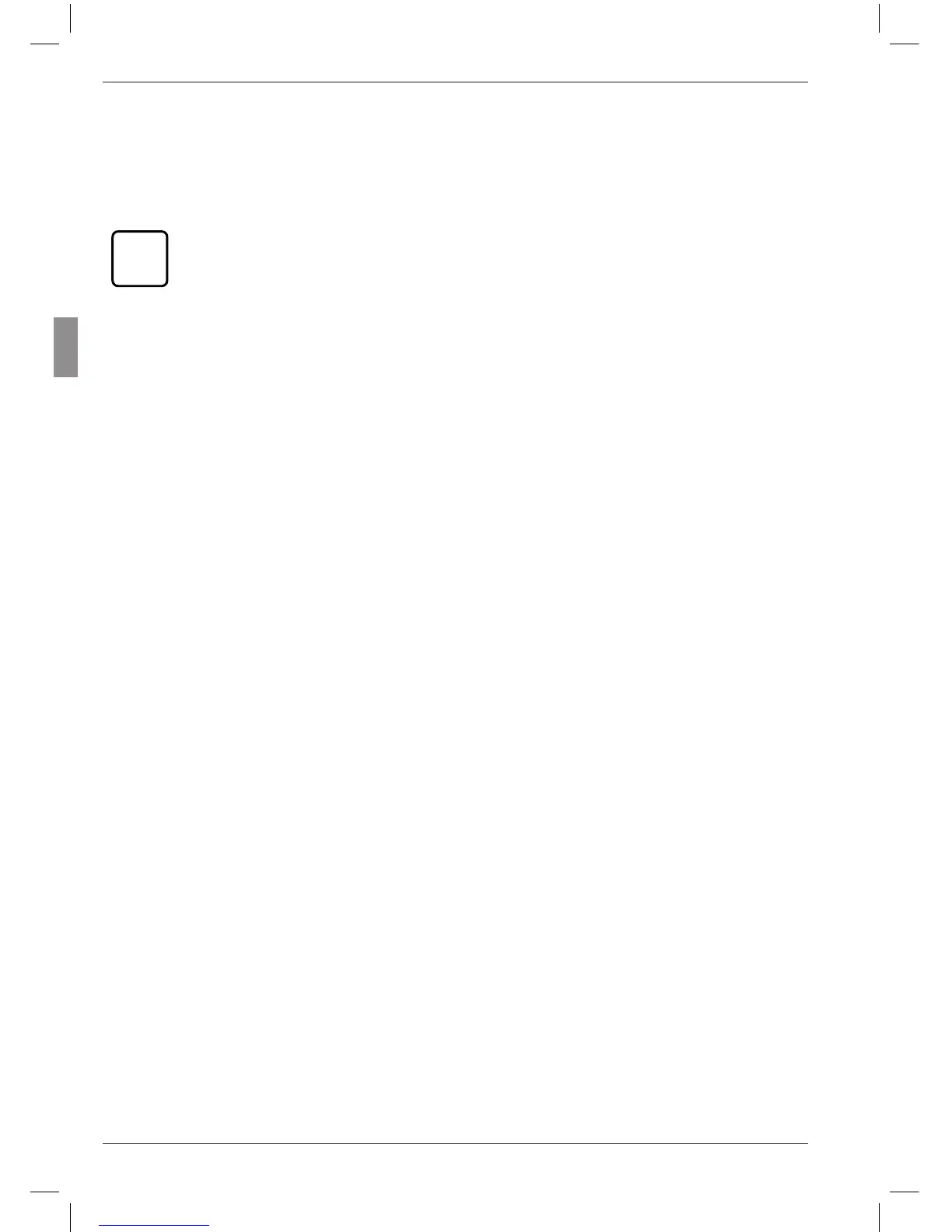5.2 Aligning the sensitivity of the probe connected to C2 to that of the probe con-
nected to C1 (instruments with inductive probes only)
10. Press START. The displayed value changes to
0.000. In addition “ABGL LO” is output.
11. Exchange the smaller gage block for the
larger one.
12. Use the DATA and MASTER keys to set the
difference in size of the two gage blocks as
precisely as possible.
13. Press START. The sensitivity of the probe
connected to C2 is aligned to that of the
probe connected to C1
14. If no further settings are to be made in the
catalog of functions and parameters, press
the START key. The standard display ele-
ments appear.
If further settings are necessary, navigate
to the appropriate point of the catalog of
functions and parameters using the ESC,
MASTER, DATA and MENU keys and carry
out the settings as required.
If two probes are being used and
if the measured values from both
probes are interlinked, the sensitivity
of the probe connected to C2 must
be aligned to that of the probe con-
nected to C1. However, alignment is
only possible as long as the sensi-
tivity differential does not exceed ±
1.3 %.
In addition, the probe connected to
C1 must be calibrated before align-
ing the sensitivities of both probes
(see Chapter 5.1). For aligning the
sensitivities, two gage blocks of dif-
ferent size are necessary.
1. Fix the probe connected to C2 in a suitable
mounting device, e.g. a measuring stand,
and allow it to contact the smaller of the two
gage blocks.
2. Press MENU to open the catalog of func-
tions and parameters.
3. Use the DATA and MASTER keys to select
“SETTING (4)”.
4. Press MENU again. “DISPLAY (4.1)” is dis-
played.
5. Press the DATA key again. “CALIBR. (4.9)”
is displayed.
6. Press the MENU key. “PASSWRD” is dis-
played with seven zeros below it, the first of
which flashes.
7. Enter the password (1 000 000) and confirm
it with START.
8. Press MASTER to display “C2 (4.9.2)”.
9. Set the display to OFFS LO with MENU.