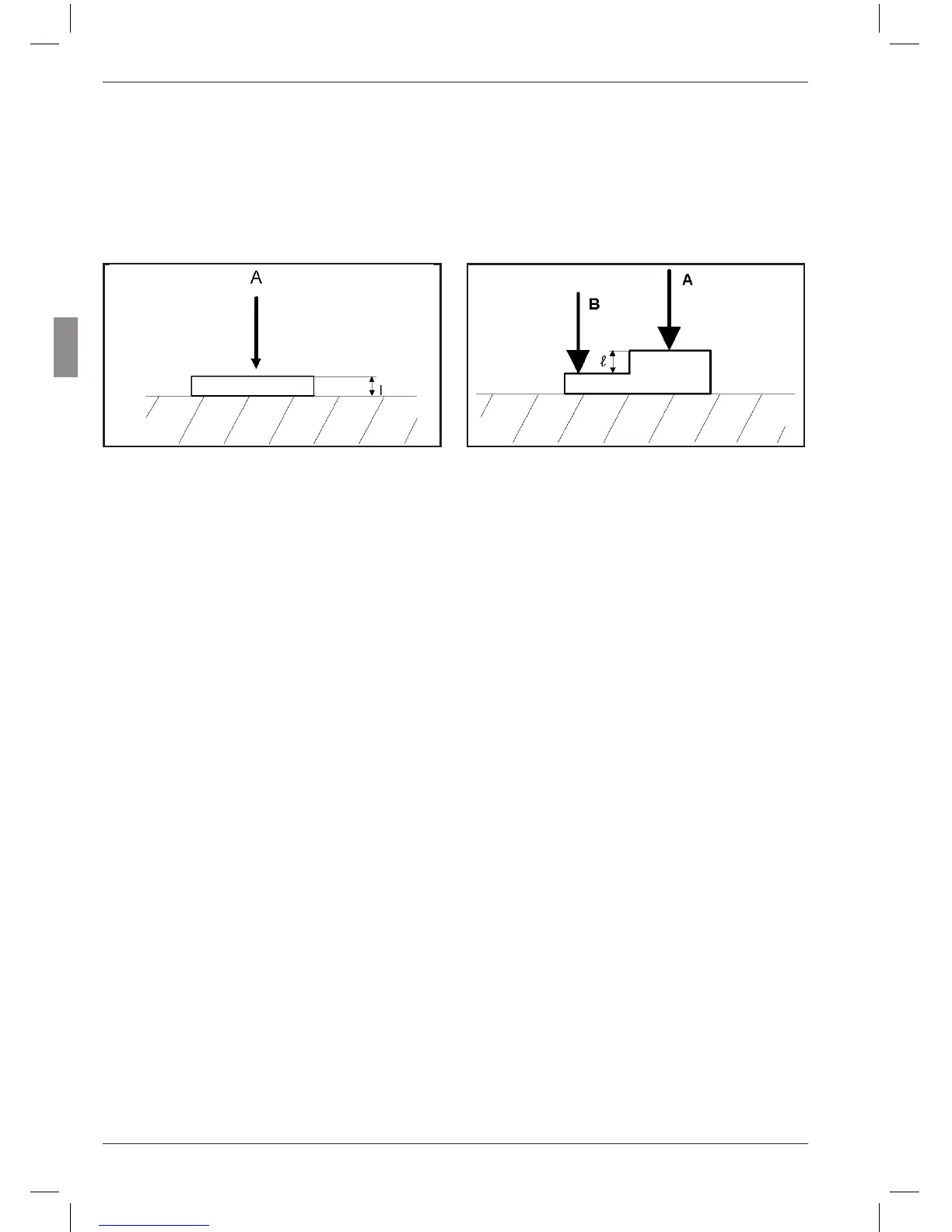12.1 Performing an aggregate measure-
ment
The thickness of a workpiece is to be measured.
Preset values
Nominal size: 12 mm
Tolerance: ± 0.080 mm
Gage block (Master): 11.998 mm
Millimar settings
MENU –> FEATURE (1.) – ....
FNCTION (1.2.) = NORMAL (1.2.1)
FORMULA (1.3.) = + C1 (1.3.1)
TOLER.+ (1.4.2.) = +000.080
TOLER.– (1.4.3.) = –000.080
NOMINAL (1.5.) = +012.0000
MASTER (1.8.)/
(MSTR.MAX) = +011.9980
Measuring sequence
1. Adjust the settings as detailed above.
2. Insert the gage block (master) into the mea-
suring device.
3. Press MASTER then START to calibrate the
measuring device with the gage block.
4. Remove the gage block (master) and insert
the workpiece into the measuring device.
5. Press START.
The thickness of the workpiece is displayed.
12.2 Performing a differential measure-
ment
The height of a step is to be measured.
Preset values
Nominal size: 16 mm
Tolerance: +0.012/–0.008 mm
Gage block (Master): 16.002 mm
Millimar settings
MENU –> FEATURE (1.) – ....
FNCTION (1.2.) = NORMAL (1.2.1)
FORMULA (1.3.) = C1 – C2 (1.3.6)
TOLER.+ (1.4.2.) = +000.0120
TOLER.– (1.4.3.) = –000.0080
NOMINAL (1.5.) = +016.0000
MASTER (1.8.) .)/
(MSTR.MAX) = +016.0020
Measuring sequence
1. Adjust the settings as detailed above.
2. Insert the gage block (master) into the mea-
suring device.
3. Press MASTER then START to calibrate the
measuring device with the gage block.
4. Remove the gage block (master) and insert
the workpiece into the measuring device.
5. Press START.
The height of the step is displayed.