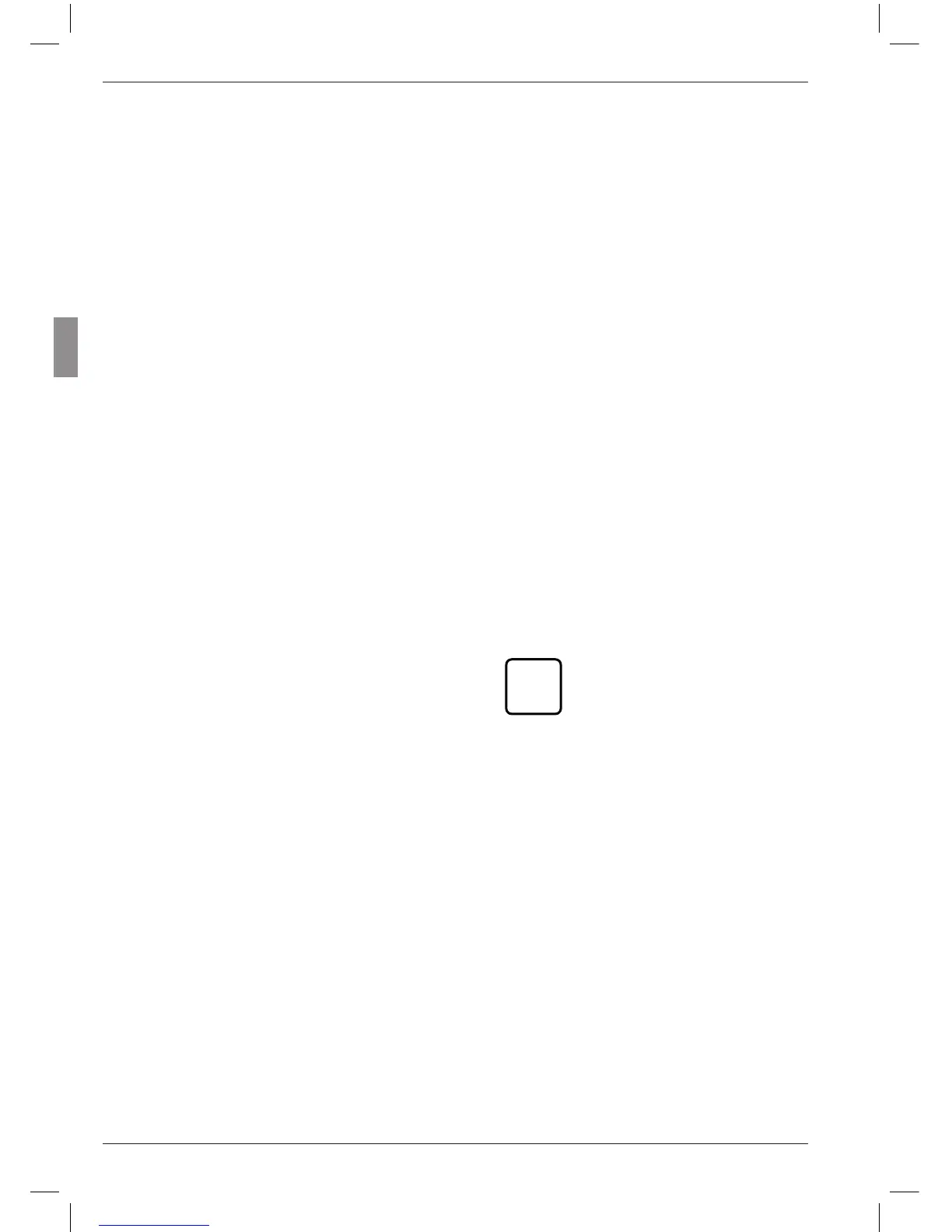9.3 Setting the color of the status lamps
for warning and tolerance limits
The relation of a measured value to the tolerance
limits is indicated on the scale by the position
of the flashing indicator in relation to tolerance
markings (lines underneath the scale) and by the
color of the status lamps.
The relation of the measured value to the warn-
ing limits is indicated solely by the color of the
status lamps.
The user can specify the color of the status
lamps when limit values are complied with,
when warning limits are breached and when tol-
erance limits are breached:
1. Press the MENU key. The catalog of func-
tions and parameters item “FEATURE (1)” is
displayed.
2. Press the MENU key again. “FACTOR (1.1)” is
displayed.
3. Use the DATA and MASTER keys to select
“TOLERNCE (1.4)”.
4. Press the MENU key. “COLOR (1.4.1)” is dis-
played.
5. Press the MENU key again. “TOLER.+
(1.4.1.1)” is displayed.
6. Press the MENU key again. “>T RED+
(1.4.1.1.1)” flashes.
7. If required, press MASTER to select the set-
ting “>T YELLW + (1.4.1.1.2)”.
8. Press START to adopt the selected setting.
“TOLER.+ (1.4.1.1)” is displayed again.
9. Press the MASTER key. “TOLER. –
(1.4.1.2)” is displayed.
10. Select the color (<T RED or <T YELLW) the
status lamps should adopt when a value falls
below the lower tolerance limit and adopt
the selection by pressing START.
11. Press the MASTER key. “WARN.– (1.4.1.3)” is
displayed.
12. Select the color (W.YELW or W.GREEN) the
status lamps should adopt when a value falls
below the lower warning limit or exceeds
the upper warning limit and adopt the selec-
tion by pressing START.
The color selected at this point
applies for both upper and low-
er warning limits. It is not pos-
sible to have one color for the
upper warning limit and a differ-
ent color for the lower warning
limit.
13. If no further settings are to be made in the
catalog of functions and parameters, press
the START key. The standard display ele-
ments appear. The colors that are selected
are immediately applied for the status lamps.
If further settings are necessary, navigate
to the appropriate point of the catalog of
functions and parameters using the ESC,
MASTER, DATA and MENU keys and carry
out the settings as required.