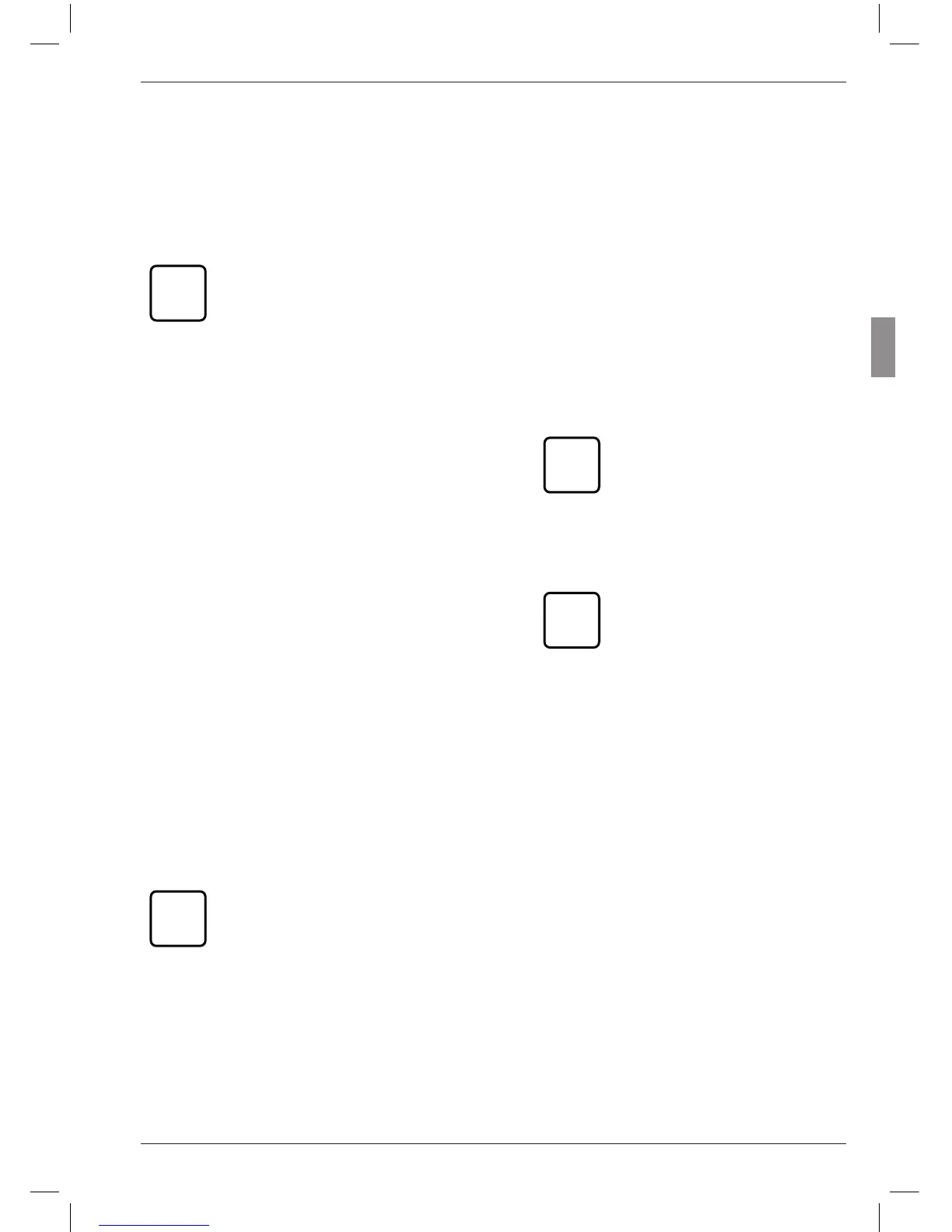Mahr GmbH, Millimar C1208/C1216/C1240
M1240 interface protocol
Data can be queried, settings changed, mea-
surements started and stopped, the interface
activated or deactivated, or a reset executed.
No data is sent when the catalog of
functions and parameters is open or
during master measurement.
A command can be acknowledged with <CR>.
The following commands can be used:
Requesting the instrument version
PC : I<CR>
Mil :I,MAHRGMBH,C1208,Vn.nn <CR>
where Vn.nn = version number
Starting measurement with a set measurement
period (T-TIMER)
PC : F1<CR>
Mil : F1<CR>
Starting measurement
PC : F2<CR>
Mil : F2<CR>
Ending measurement
PC : F3<CR>
Mil : F3<CR>
Switching to basic status (RESET)
PC : R<CR>
Mil : R<CR>
Starting master measurement
PC : Z<CR>
Mil : Z<CR>
The two-point master measure-
ment is just started. It must be
ended by pressing any key on the
keyboard .
Specifying the unit
PC :P86,1<CR>, setzt Einheit auf mm
PC :P86,2<CR>, setzt Einheit auf inch
PC :P86,3<CR>, setzt Einheit auf µm
Requesting the current measured value(s)
PC : M<CR>
Mil : M1, xxx.xxx<CR>
The data format corresponds to
that of the numerical measured
value display.
Requesting saved measured values
PC : M70<CR>
Mil : nnnnn, -xxxx.xxx<CR>
A maximum of 400 values are
saved. Delete values either by
reading them out with M70
or by switching the unit off.
Millimar transfers the feature
number and then the measured
value in the data format of the
numerical measured value dis-
play.