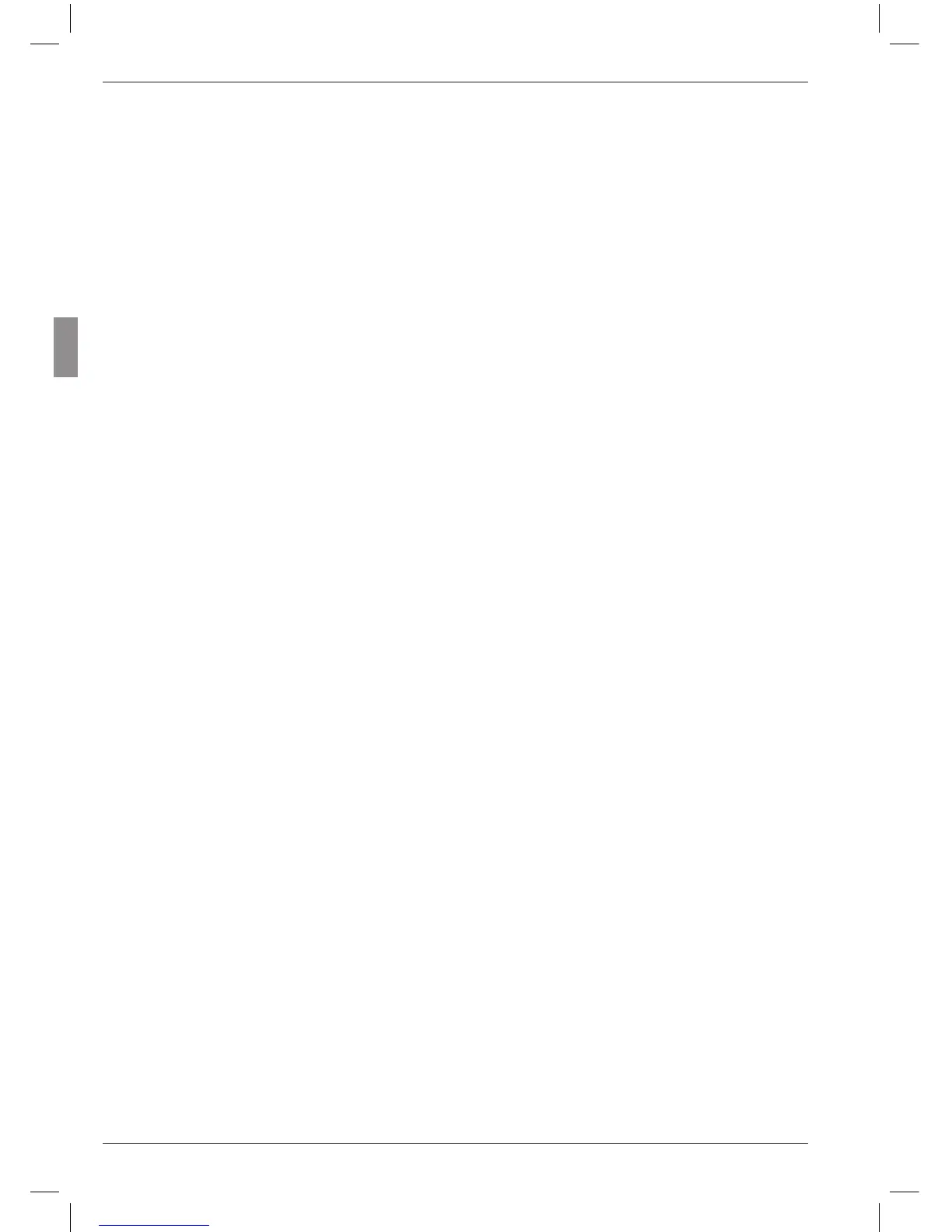12. Once the algebraic sign and numerical value
have been set as required, press the START
key. This terminates the process and the set
value flashes.
13. Press the START key again to adopt the
flashing value as the current setting. The dis-
play then returns to the catalog of functions
and parameters item “PLAUS.– (1.6.2)”.
If at this point either the MASTER or DATA
key is pressed instead of START, the display
returns to the numerical value setting stage
(cf. point 11). The indicated numerical value
can be changed again.
14. If no further settings are to be made in the
catalog of functions and parameters, press
the START key. The standard display ele-
ments appear.
If further settings are necessary, navigate
to the appropriate point of the catalog of
functions and parameters using the ESC,
MASTER, DATA and MENU keys and carry
out the settings as required.
10 Setting parameters for recor-
ding measured values
10.1 Setting filter parameters
The signals from the probes can be filtered to
avoid interference caused by grooves or soiling
on the workpiece. The limit value of the filter can
be set in defined increments, whereby the larger
the limit value that is set, the lower the filter ef-
fect.
During dynamic measurement, signal filtering is
dependent on both the limit value and the rota-
tional speed of the workpiece.
1. Press the MENU key. The catalog of func-
tions and parameters item “FEATURE (1)” is
displayed.
2. Press DATA to display “SETTING (4)”.
3. Press the MENU key. “DISPLAY (4.1)” is dis-
played.
4. Press MASTER to display “FILTER(4.2)”.
5. Press the MENU key. “SAMPL/S” appears,
with the numerical value flashing under-
neath. The following limit values can be set
for filtering :
150, 75, 50, 38, 21, 15, 10, 5, 2, 1.
6. Use the DATA and MASTER keys to set the
required limit value.
7. Press START once the desired limit value has
been set. The selected limit value flashes.