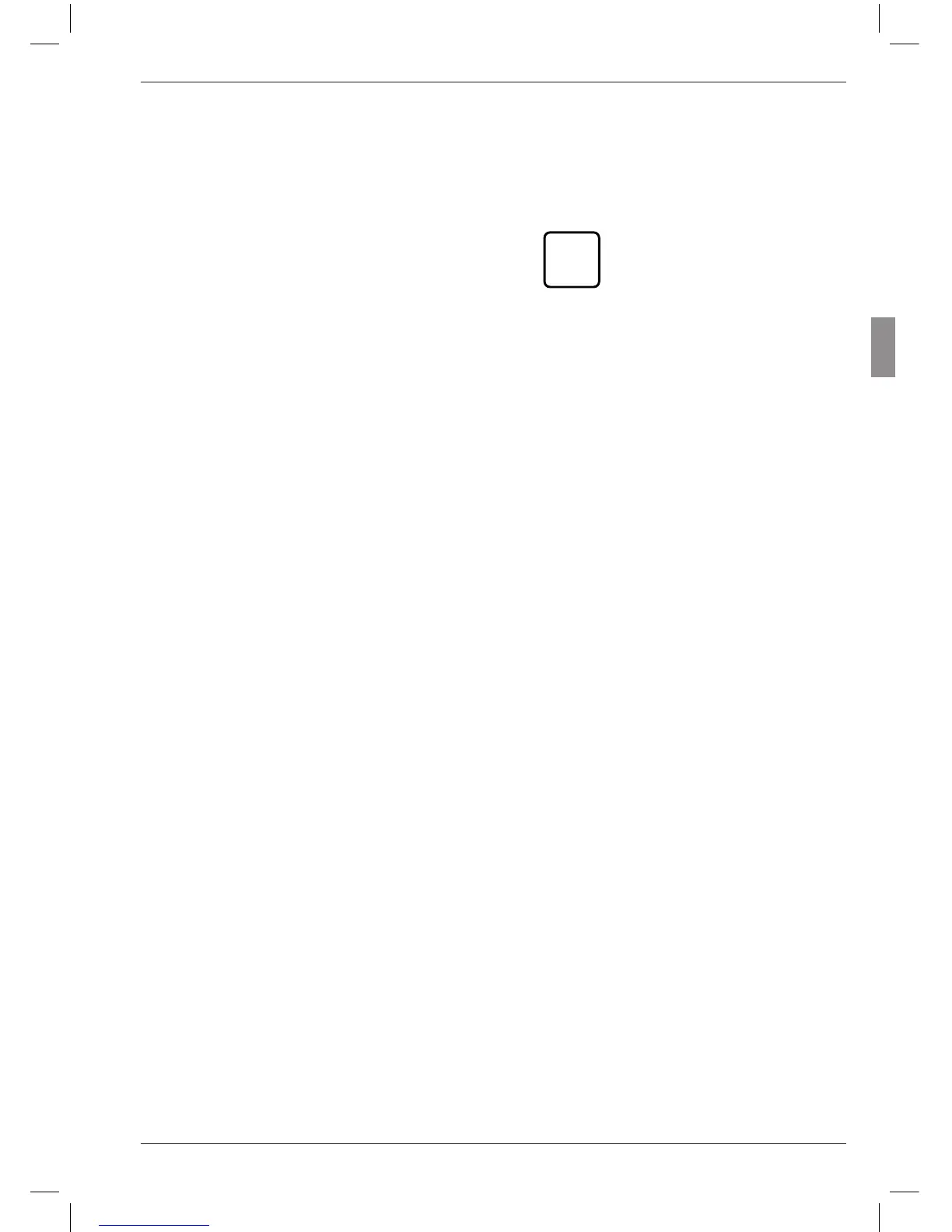15.4.2 Setting the sensitivity of the analog
output
1. Press the MENU key. The catalog of func-
tions and parameters item “FEATURE (1)” is
displayed.
2. Use the DATA and MASTER keys to select
the setting “SETTING (4)”.
3. Press the MENU key. “DISPLAY (4.1)” is dis-
played.
4. Use the DATA and MASTER keys to select
the setting „I/O (4.7)“.
5. Press the MENU key. „INPUT. (4.7.1)“ is dis-
played.
6. Use the DATA and MASTER keys to select
the setting „U-OUTP. (4.7.3)“.
7. Press the MENU key again. „FEATR.
(4.7.3.1)“ is displayed.
8. Press MASTER to select the setting
„S FACT.(4.7.3.2)“.
9. Press the MENU key. "S FACT.“ Will be dis-
played together with the value+ 00001.00.
10. Enter the sensitivity of the anlaog output as
required (see section “Changing numerical
values for parameter settings” in Chapter 0).
The sensitivity value to be en-
tered depends on the feature to
be indicated.
DAC OFF
The entered value is of no im-
portance here.
LINE 1, LINE 2
The sensitivity is always speci-
fied in V/m – irregardless of the
adjusted unit of measurement.
The numerical value to be en-
tered depends on the output
voltage required for a certain
display value.
Example for computing the
numerical value: For a display
value of 30 µm a voltage of 5 V
is to be output: 5 V:0.03 mm =
166.667 V/mm.
ANALOG
The numerical value to be en-
tered depends on the analog
voltage to be output when the
pointer is maximally deflected.
Example: A voltage of 3V is to
be output when a measured
value of 100 µm is indicated
in a display range of 100 µm.
Sensitivity value to be entered:
3.000