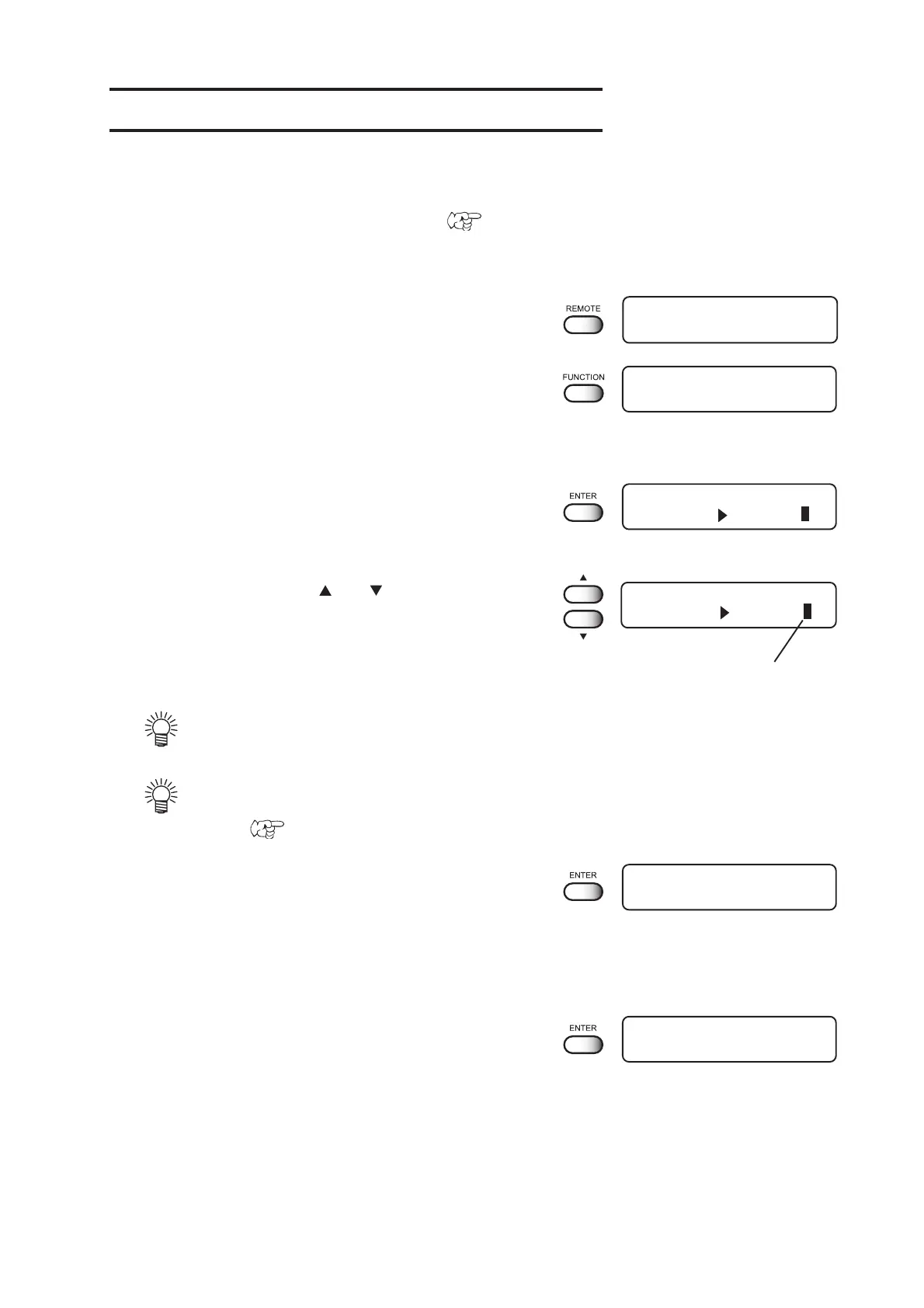- 4.15 -
Correcting the media feed rate during operation
In the “MEDIA COMP.”, operations are in a LOCAL mode.
The following describes the procedures altering the media feed rate during operation or
in the REMOTE mode. ( [MEDIA COMP.]
page 2.24).
STEPS:
1. Press the [REMOTE] key.
2. Press the [FUNCTION] key to confirm the
current setting value.
Press the [END] key when an appropriate value is set or to
abort an operation.
3. Press the [ENTER] key.
Available to alter the media feed rate.
4. Press the Jog key [ ] or [ ] as needed to set
the amount of correction.
The value is incremental/ decremental to the correction value
of the current media type.
•A new value takes effect in real time. The best
effect can be obtained while checking the result.
• The unit of the correction value is the same as in
“MEDIA COMP.” in the LOCAL mode.
( page 2.24)
5. Press the [ENTER] key.
Confirm the media feed rate before saving it.
Press the [END] key to return to the REMOTE display.
The altered value ceases to be in effect, and returns to the
previous value.
6. Press the [ENTER] key to return to the RE-
MOTE display.
Save the altered media feed rate. The saved feed rate is
effective in the next power on. In case altering the setting on
the main unit, it displays “+” after the TYPE. Number.
Press the [END] key to save the value contemporary. Make
sure the value ceases to be in effect performing media
detection and invalid in the next power on.
∗ REMOTE ∗
TYPE. 1 0. 0 0m
FEED COMP.
0
FEED COMP.
0 0
FEED COMP.
0 1
correction value
current value
∗ REMOTE ∗
TYPE. 1+ 0. 0 0m
FEED COMP.
SAVE : ent
