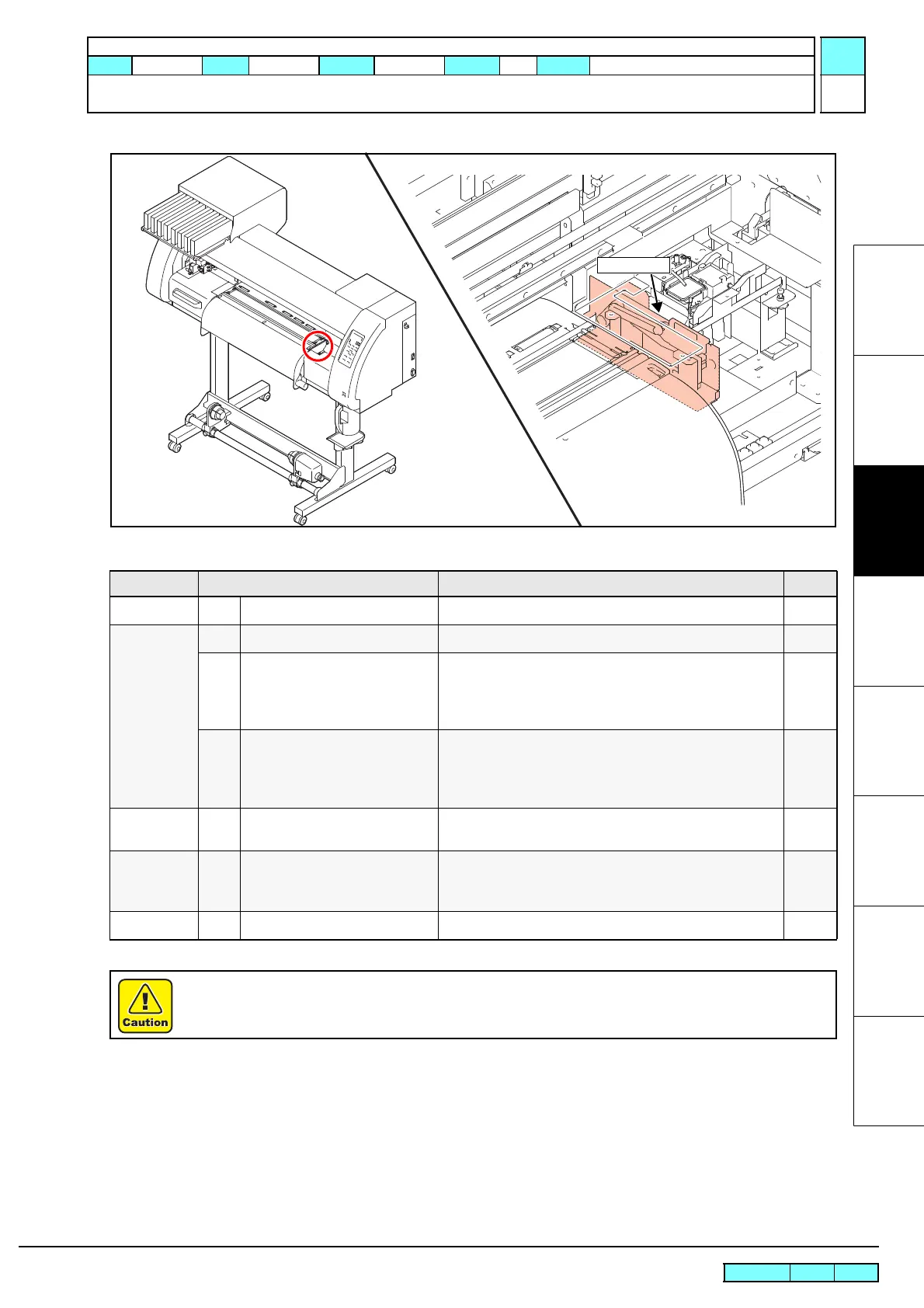© 2009 MIMAKI ENGINEERING CO.,LTD.
3.1.4 P.1
1
2
3
4
5
6
7
8
R.1.1
Maintenance Manual > Workflow > Driving Parts > Replacement of the Wiper Unit
Model CJV30/TPC Issued 2008.08.04 Revised 2008.09.17 F/W ver. 1.20 Remark
1.1
3.1.4 Replacement of the Wiper Unit
List of replacement procedures
Item Work operation Description Ref.
Covers
1.
Removal of covers, etc. Remove the station cover U and C station cover 2. 6.1.1
Wiper Unit
2.
Removal of the wiper unit. Remove the wiper unit. 6.4.6
3.
Mounting of the wiper unit Mount the wiper unit.
Check whether the wiper moves smoothly while the
clearance between the motor pedestal and the wiper drive
link is set at 0.5 mm.
6.4.6
4.3.7
4.
Adjustment of wiper height Make adjustment so that, while head height is set low, wiper
units are kept parallel and wiper is in contact with the tip of
the nozzle by 1.5 mm. Confirm that wiping operation is
possible even when the head height is set high.
4.3.4
Adjustment
5.
Capping adjustment Carry out [CAPPING] adjustment to confirm that each
center of the wiper and the head is aligned.
4.2.5
Check
6.
Cleaning operation Check whether each assembly and adjustment has been
carried out properly by conducting [WIPER CLEANING]
operation.
Covers
7.
Mounting of the covers Mount the covers that have been removed. 6.1.1
Be sure to wear protective glasses and working gloves during the operation.
Ink may get into your eyes depending on the working condition, or hand skin may get rough if you
touch the ink.
