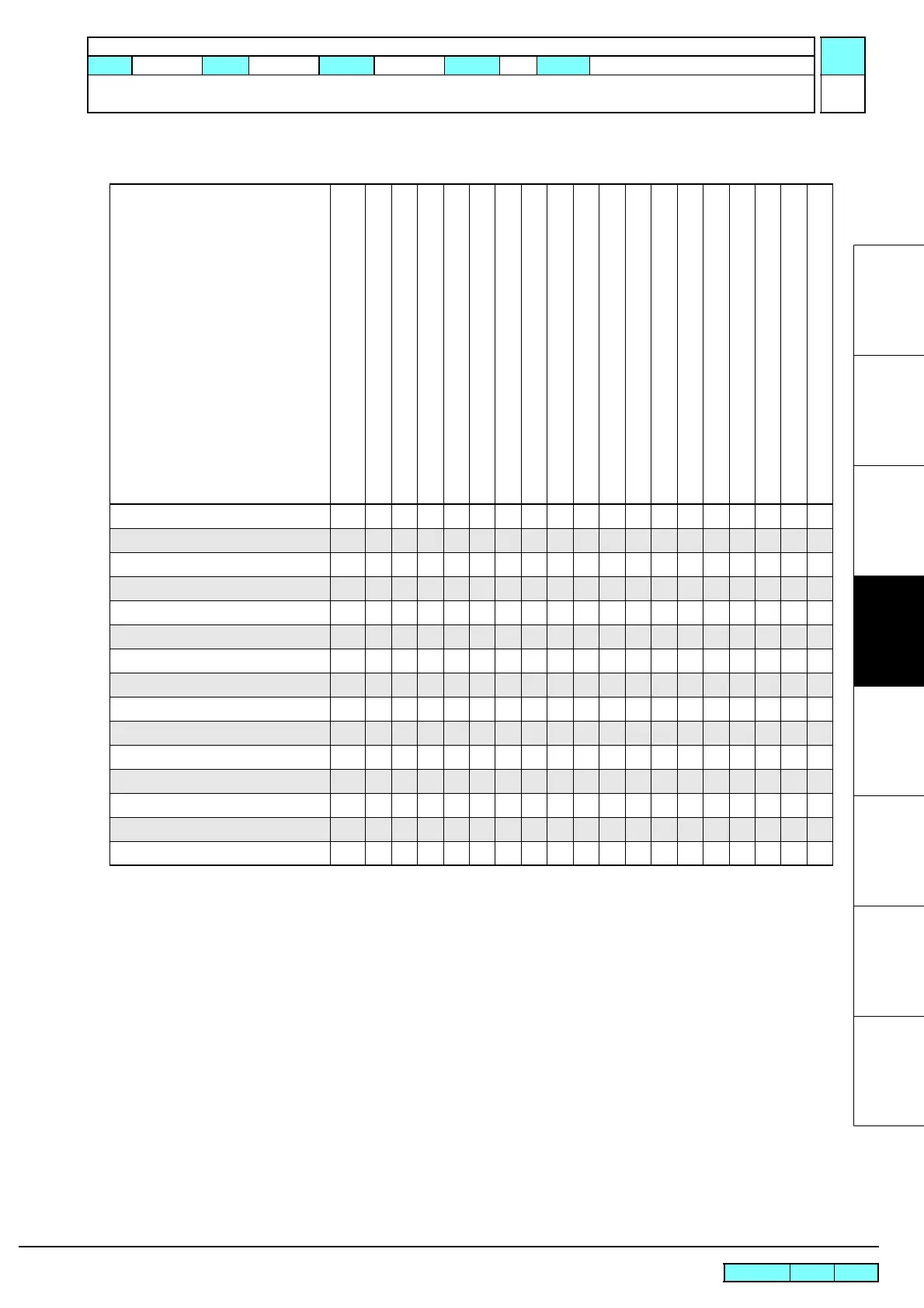© 2009 MIMAKI ENGINEERING CO.,LTD.
4.1.1 P.1
1
2
3
4
5
6
7
8
R.1.1
Maintenance Manual > Adjustment Items > Operation Matrix > Matrix of Operations and Adjustments
Model CJV30/TPC Issued 2008.08.04 Revised 2008.09.17 F/W ver. 1.20 Remark
1.1
4.1.1 Matrix of Operations and Adjustments
When dealing with malfunctions, see “Troubleshooting”.
*
1
Be sure to make adjustment before replacing the main PCB assy.
*
2
See “Chapter 4, Technical Information” of “Service Documents”.
Adjustment item
Work contents
Uploading of Parameters
Downloading of Parameters
Adjustment of the motor current (4.2.14)
Adjustment of the pen stroke (4.2.11)
Adjustment of the pen pressure (4.2.9)
Adjustment of the pen landing (4.2.10)
Adjustment of the cutter landing
Distance accuracy/Right angle adjustment (4.2.8)
Adjusting the location of mark sensor (photo sensor) (4.3.1)
Adjusting the sensitivity of mark sensor (photo sensor) (4.2.11)
Adjusting the position of mark sensor (4.2.12)
Auto cutter blade position adjustment (4.3.2)
Adjustment of output voltage
Sensor test (5.1.14)
Slant adjustment (4.2.1)
Drop position adjustment (4.2.2)
Adjustment of Capping
Registration of part replacement (4.2.19)
Adjustment of the wiper height (4.3.4)
Firmware update*
1,
*
2
Pen assy removal or replacement
Auto cutter assy removal or replacement
Mark assy removal or replacement
Head PCB assy replacement
Main PCB replacement
*
1
X-axis motor assy removal or replacement
Y-axis motor assy removal or replacement
Power supply unit
Head removal or replacement
Cap replacement
Pump replacement
Damper
Auto cutter blade removal or replacement
Wiper assy removal or replacement
