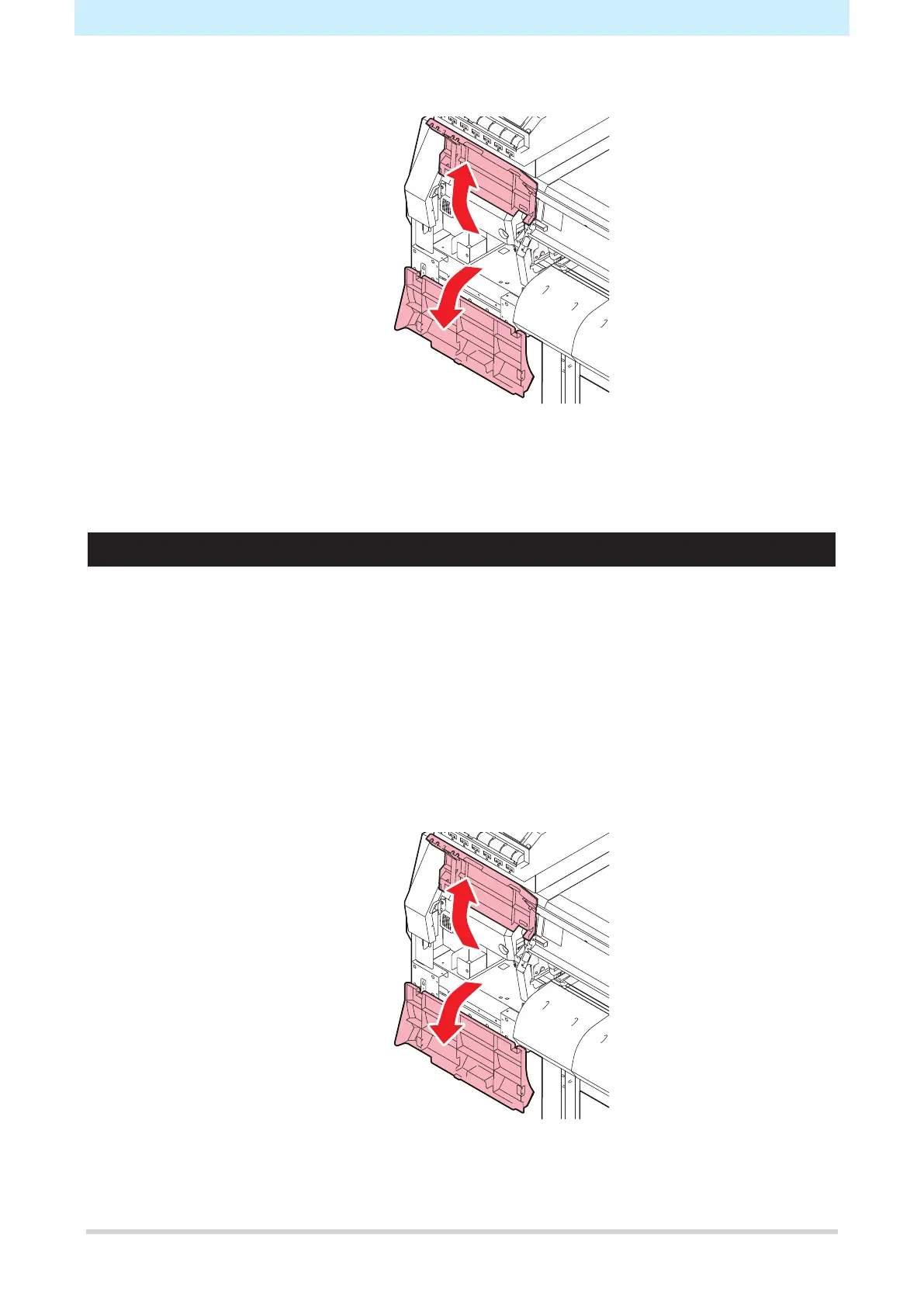2. Daily Maintenance
14
3
Open the maintenance covers.
4
Clean the media sensor.
5
Close the maintenance covers, then press the [ENTER] key.
Automatic Correction Sensor Cleaning
The DAS sensor is located on the carriage underside. If dust or debris accumulates on the sensor, an error
may occur in the automatic correction function (which uses a correction pattern to automatically correct the
drop position). Remove any debris using cotton swabs or a soft cloth.
1
In LOCAL mode, select [MENU] > [Maintenance], then press the [ENTER] key.
• The Maintenance menu is displayed.
2
Select [Station] > [Carriage Out] > [Move To Maint. Space], then press the [ENTER] key.
• The carriage moves to the maintenance space.
3
Open the maintenance covers.
