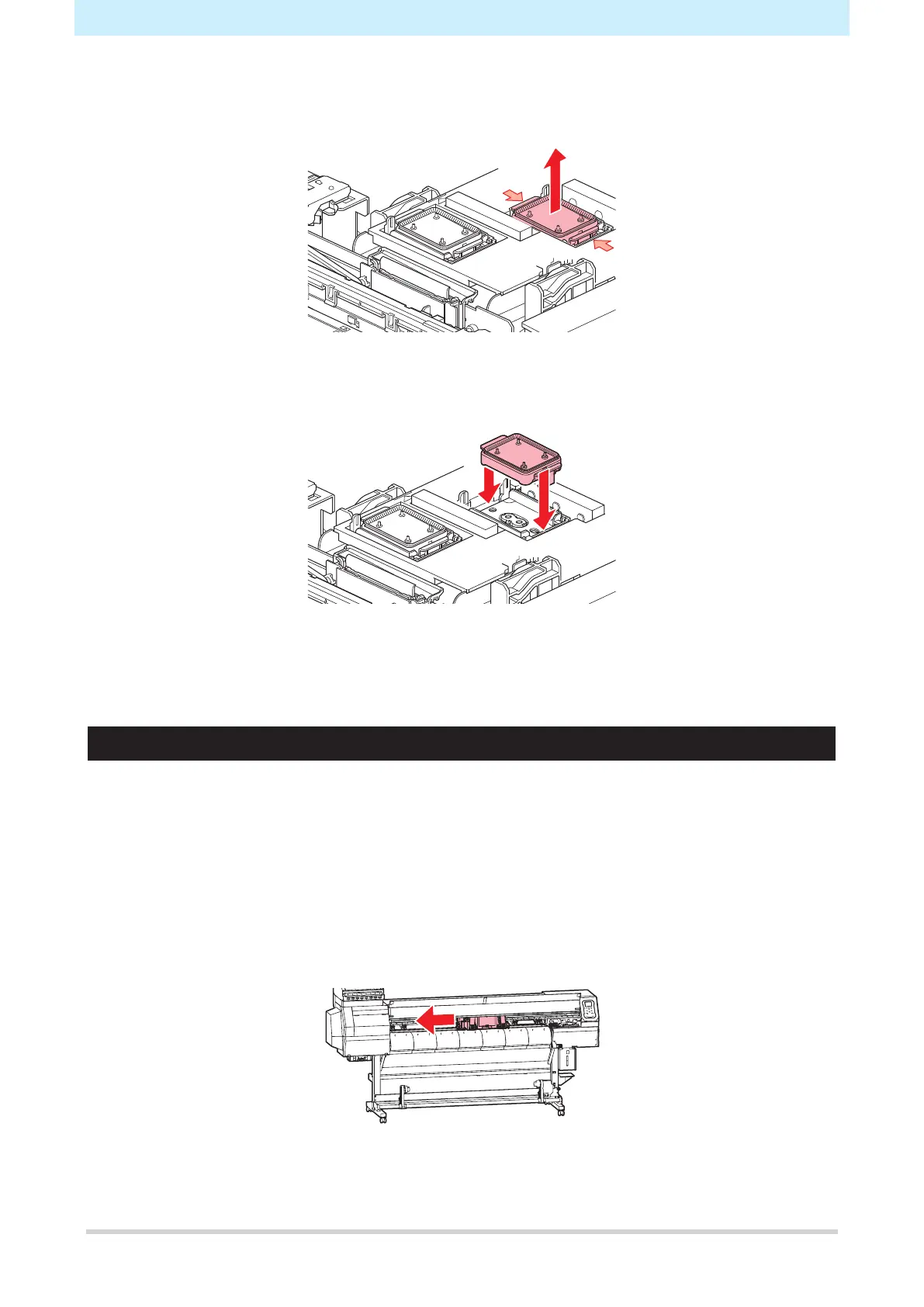3. Consumable Item Replacement
21
4
Remove the cap.
• Squeeze the lugs on either side of the cap and pull off.
5
Attach a new cap.
• Position with the slot at the front and push in until it clicks.
6
Press the [ENTER] key once replacement is complete.
7
Close the front cover, then press the [ENTER] key.
Cap Absorber Replacement
If the cap absorber is very dirty or if ink drips on to the media, replace with a new cap absorber.
1
The “Replace Cap Absorber” message appears on the display.
2
In LOCAL mode, select [MENU] > [Maintenance], then press the [ENTER] key.
• The Maintenance menu is displayed.
3
Select [Station] > [Carriage Out] > [Move To Platen Right End], then press the [ENTER] key.
• The carriage moves on the platen.
4
Turn off the power.
