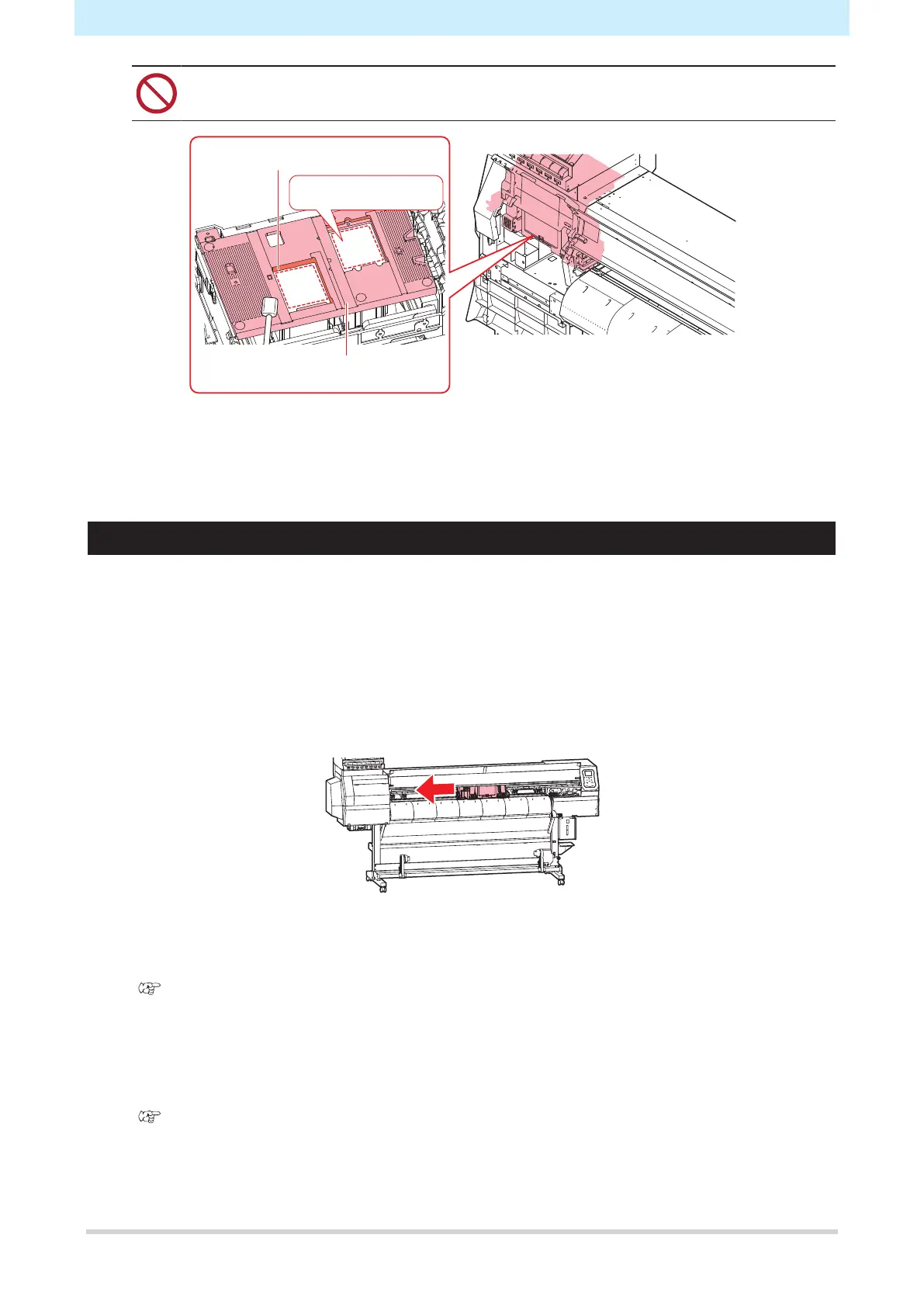2. Daily Maintenance
11
• Never touch the print head nozzle surface.
Clean the print head sides (dark red area)
using a cleaning stick.
Never touch the nozzle
surface!
Clean using a cleaning stick or soft cloth.
6
Press the [ENTER] key once cleaning is complete.
7
Close the maintenance covers, then press the [ENTER] key.
Print Head Nozzle Washing
If print defects (e.g., nozzle clogging, deflection) remain unresolved even after head cleaning (Head
Cleaning), use nozzle washing on the print head.
1
In LOCAL mode, select [MENU] > [Maintenance], then press the [ENTER] key.
• The Maintenance menu is displayed.
2
Select [Station] > [Nozzle Wash], then press the [ENTER] key.
• The carriage moves on the platen.
3
Open the front cover.
4
Clean the wiper and bracket.
"Wiper Cleaning"(P. 6)
5
Press the [ENTER] key once cleaning is complete.
• “Cap Cleaning Completed(Next)[ENT]” will appear on the display.
6
Clean the cap rubber.
"Cap Cleaning"(P. 7)
7
Press the [ENTER] key once cleaning is complete.
• “Fill the Liquid. Exit Next [ENT]” will appear on the display.
