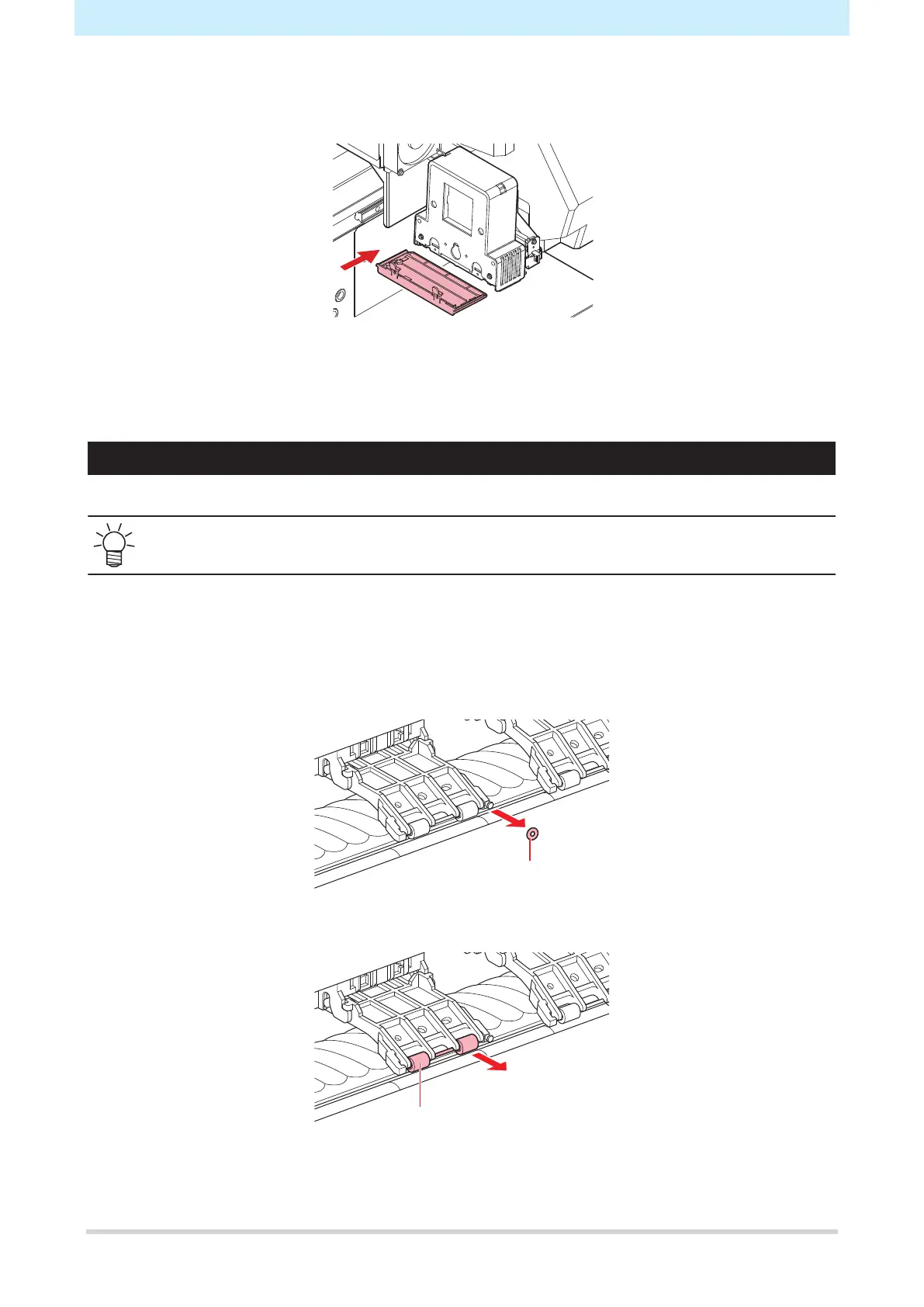3. Consumable Item Replacement
24
5
Insert new LED glass.
• Insert it until it clicks, and confirm that the claw is engaged.
6
Press the [ENTER] key once replacement has been completed.
7
Close the maintenance covers, then press the [ENTER] key.
Pinch Roller Replacement
Replace worn or dirty pinch rollers with new ones.
• The pinch rollers are small. Be careful to avoid dropping them into the product interior.
1
Open the front cover.
2
Raise the clamp lever.
3
Remove the O-ring retaining the pinch rollers.
O-ring
4
Remove the pinch rollers.
Pinch rollers
5
Attach new pinch rollers, and secure them using the O-ring.
