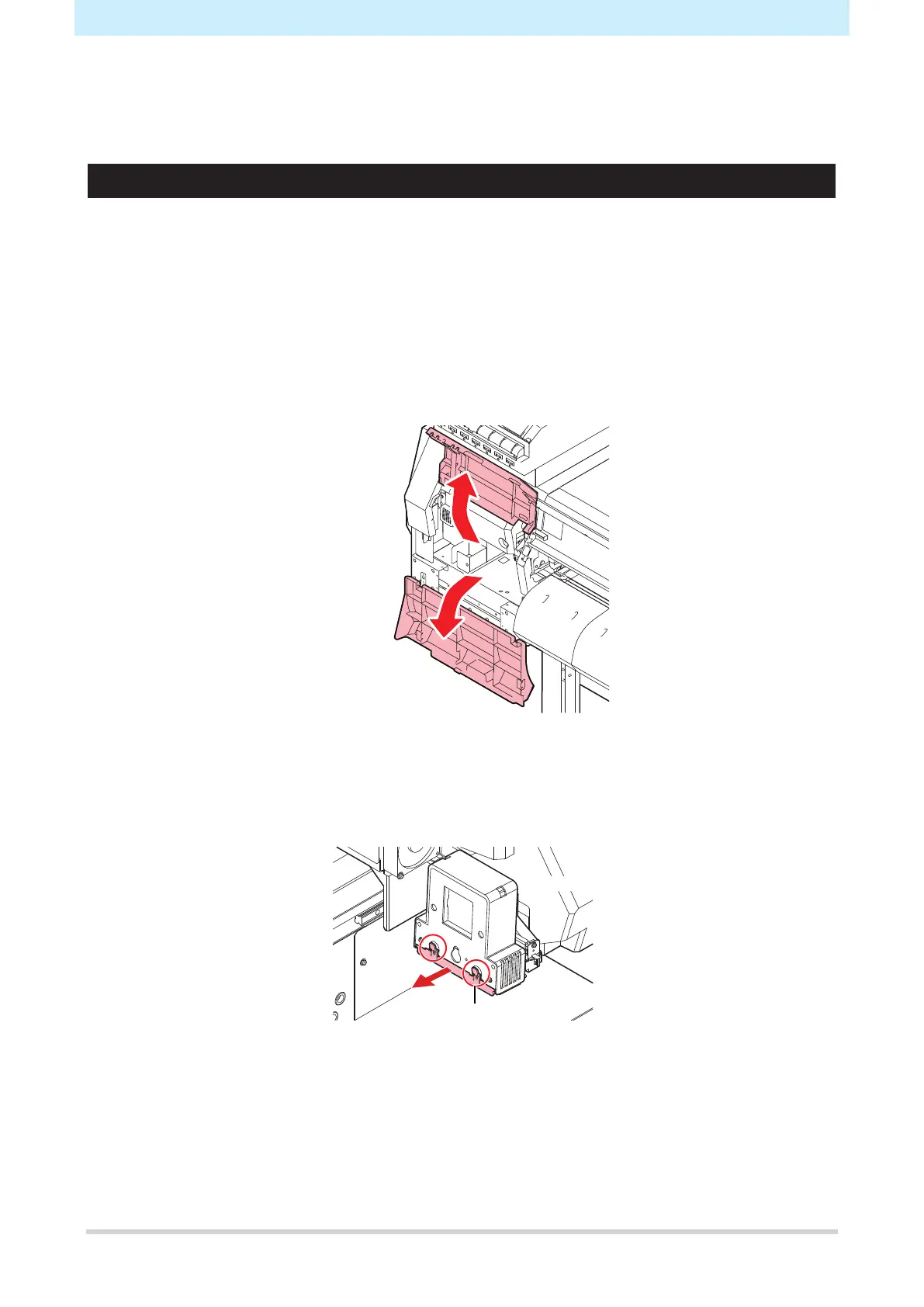3. Consumable Item Replacement
23
9
Once replacement is complete, close the front cover, then turn on the power.
• Check to confirm that the carriage returns to the station.
LED Glass Replacement
Replace with new LED glass if the ink hardens and clouds/obscures the LED glass.
1
In LOCAL mode, select [MENU] > [Maintenance], then press the [ENTER] key.
• The Maintenance menu is displayed.
2
Select [Station] > [Carriage Out] > [Move To Maint. Space], then press the [ENTER] key.
• The carriage moves to the maintenance space.
3
Open the maintenance cover.
4
Remove the LED glass.
• Unclip the claw and slide to the side to remove.
• Be careful not to apply too much force when uncliping the claw. Disregarding this precaution may
result in breakage of the claw.
Claw
