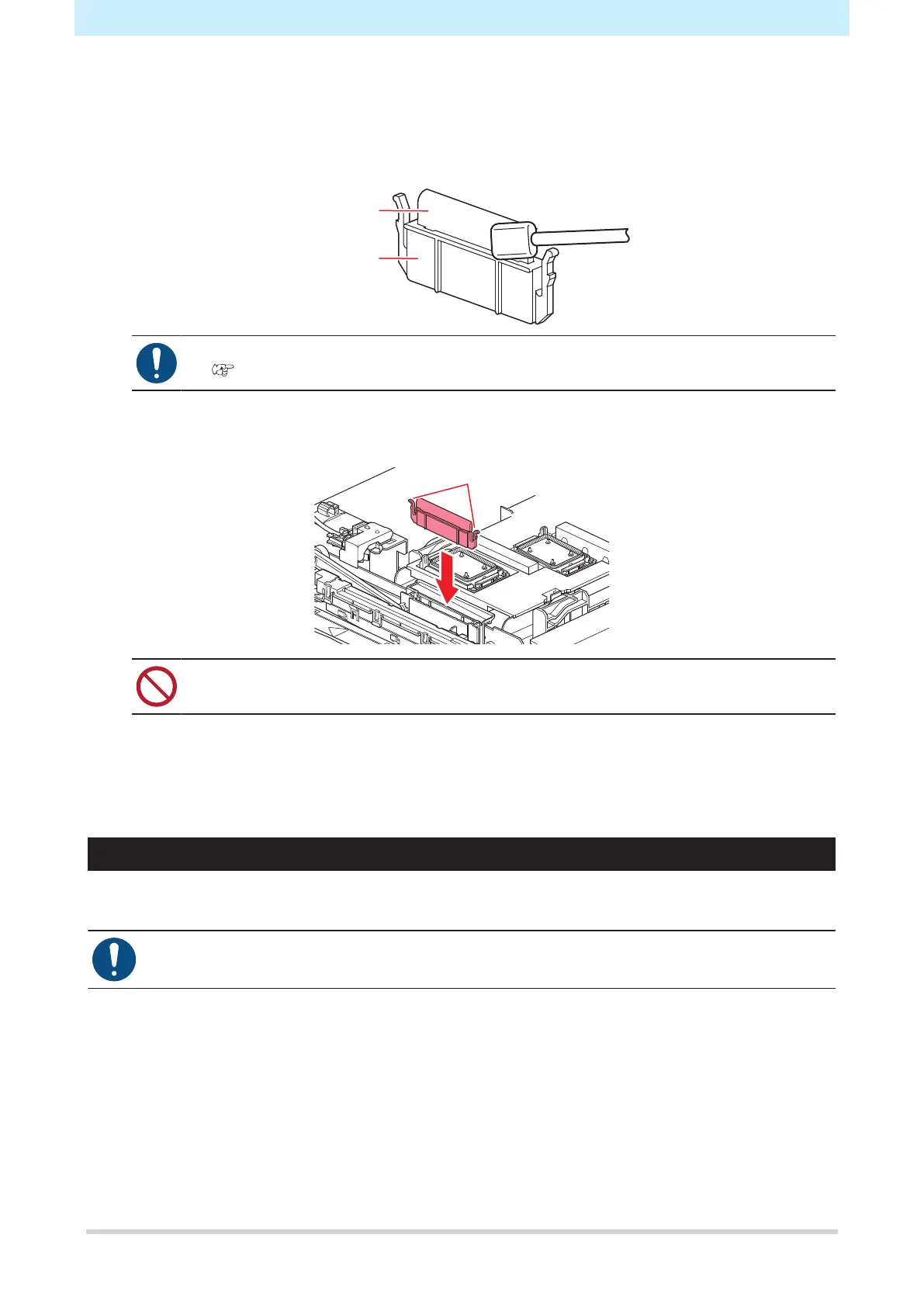2. Daily Maintenance
7
5
Clean the wiper and bracket.
• Wipe off any ink adhering to the wiper and bracket using a cleaning stick moistened with washing
liquid.
• Wipe off the washing liquid. Make sure none remains.
Wiper
Bracket
• Replace dirty or warped wipers with new ones.
"Wiper Replacement"(P. 19)
6
Reattach the wiper at the original position.
Lug
• Do not remove the absorber in the absorber case. Doing so may result in leaking ink.
7
Press the [ENTER] key once cleaning is complete.
8
Close the front cover, then press the [ENTER] key.
Cap Cleaning
The cap prevents the print head nozzle surface from drying. Continuing to use the product when it is dirty
may affect ink take-up and lead to print defects (e.g., nozzle clogging, deflection).
• Be careful to avoid leaving fragments from the cleaning stick behind when cleaning. These
fragments will increase the risk of print defects (e.g., nozzle clogging, deflection).
1
In LOCAL mode, select [MENU] > [Maintenance], then press the [ENTER] key.
• The Maintenance menu is displayed.
