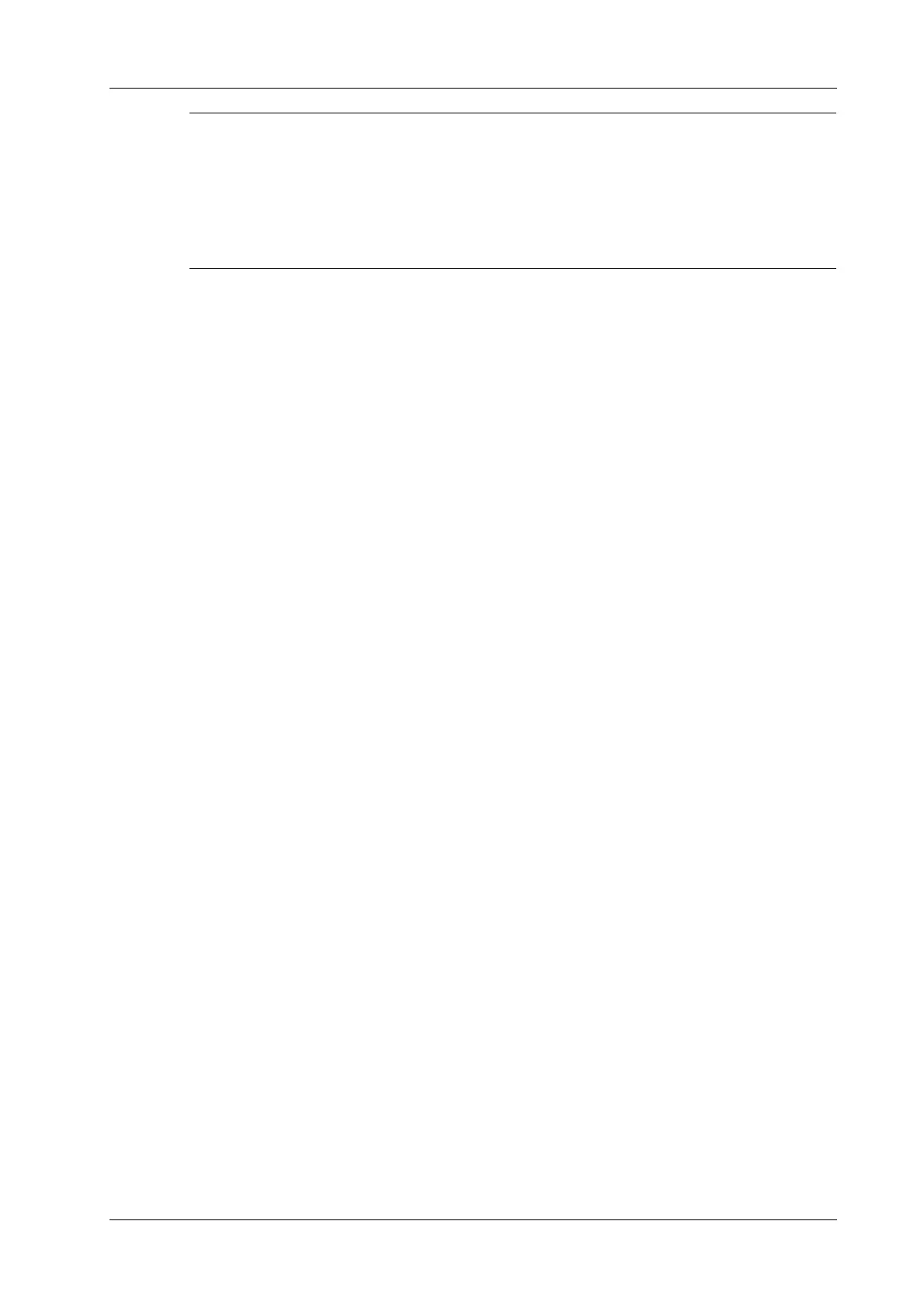4 Setup
Operator’s Manual 4 - 49
• McAfee cannot be uninstalled after successful installation.
• McAfee can also be installed after installation of Windows Defender.
• After installing McAfee, please disable the Fast Startup function to avoid McAfee failure.
• If McAfee is improperly installed due to power-off, shut-down, closing of cmd.exe, or any
other abnormal operation during the installation, please contact the Mindray service engineers.
Transmission Encryption
After accessing the network, click [VPN Config] to enter the “VPN Config” interface, see
“4.8.1 Network Settings”.
4.12 System Information
Click [About] on the Setup menu to enter the system information screen.
This screen displays the system software version and other versions of devices. You cannot edit the
information, only view them. The information varies depending on the system configurations and
version.
