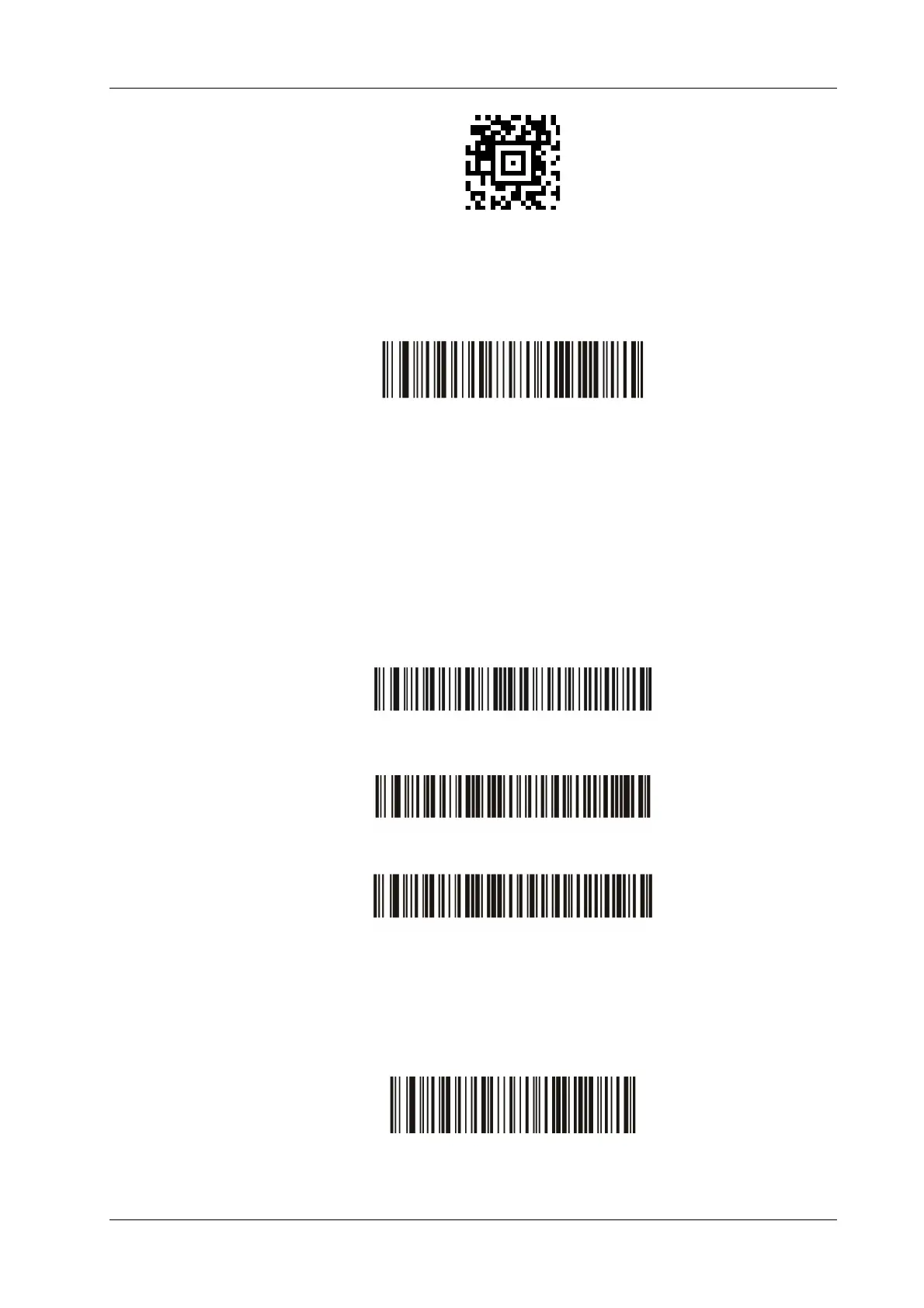A Barcode Reader
Operator’s Manual A - 13
Reset the barcode reader
Perform the following procedure:
1. If the barcode reader is in malfunction, scan the following 1-D barcode to reset to default
settings.
2. Follow the configuration steps above to reconfigure the barcode reader.
A.3.4 HS-1R JDK-2601 Configuration
The barcode reader is configured through scanning the barcode. Ensure that the barcode reader is
properly connected to the Ultrasound System before scanning. After the barcode is successfully
scanned, the barcode reader buzzes, and the green indicator is On.
Configuration before use
Perform the following procedure:
1. Scan the following 1-D barcode to configure the barcode reader:
2. Scan the following 1-D barcode to enable the suffix:
Reset the barcode reader
Perform the following procedure:
1. If the barcode reader is in malfunction, scan the following 1-D barcode to reset to default
settings.
2. Follow the following steps to reconfigure the barcode reader:
