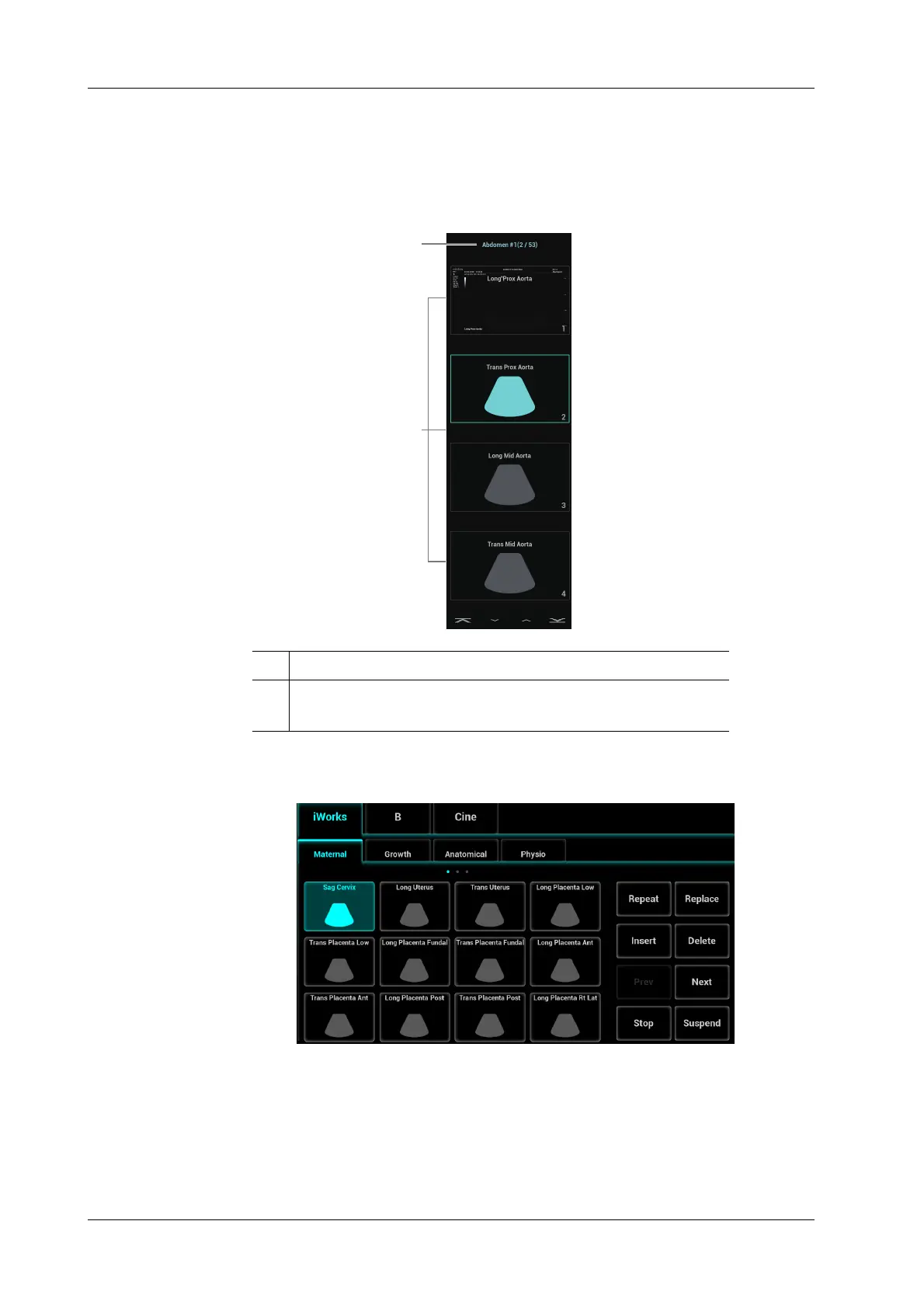6 - 34 Operator’s Manual
6 Image Acquisition
6.16.1 Screen Display
Normal iWorks Protocol
For automated protocols of vascular, small parts, cardiac, abdomen and gynecology application
regions, the monitor displays the following screen:
OB iWorks Protocol
For automated protocols of OB, the touch screen displays as following:
6.16.2 View Operation
In iWorks status, you can perform view selection, repeat, replacement and delete operations using
the touch screen.
For some views, the system switches to the relevant imaging modes if necessary.
1 Displays the protocol name, and the number of views contained.
2 Displays the view steps in the protocol.
The current active view with green solid frame around the image.
