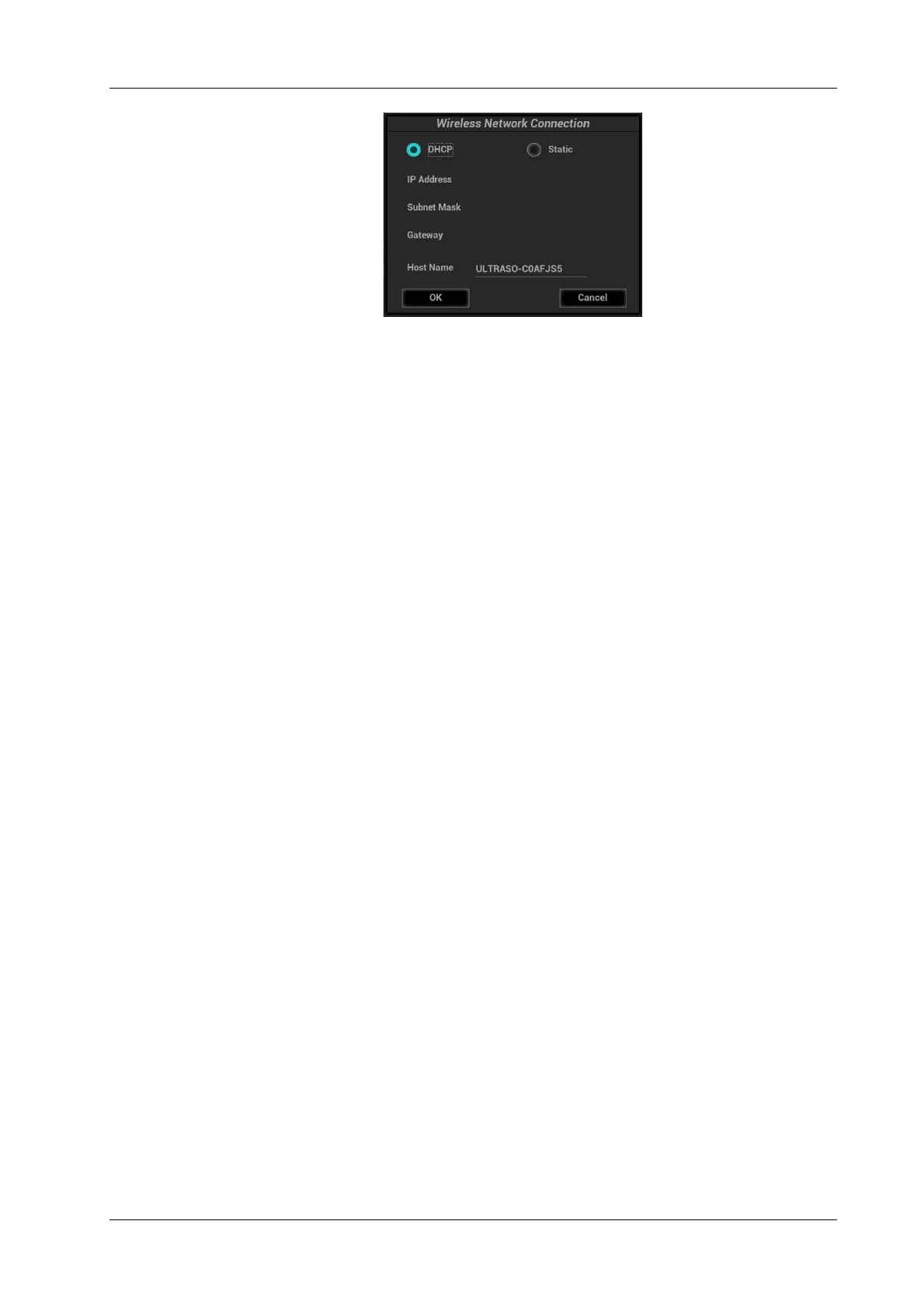D Wireless LAN
Operator’s Manual D - 3
– If “DHCP” is selected, the IP address will be automatically obtained from the DNS server.
– If “Static” is selected (using a static IP address), enter the IP address.
IP address of the system should be in the same network segment with the server.
2. Click [OK] to save current setting. Click [Cancel] to exit.
D.3 EAP Network
For setting EAP network, contact Mindray Customer Service Department or the sales
representatives.
